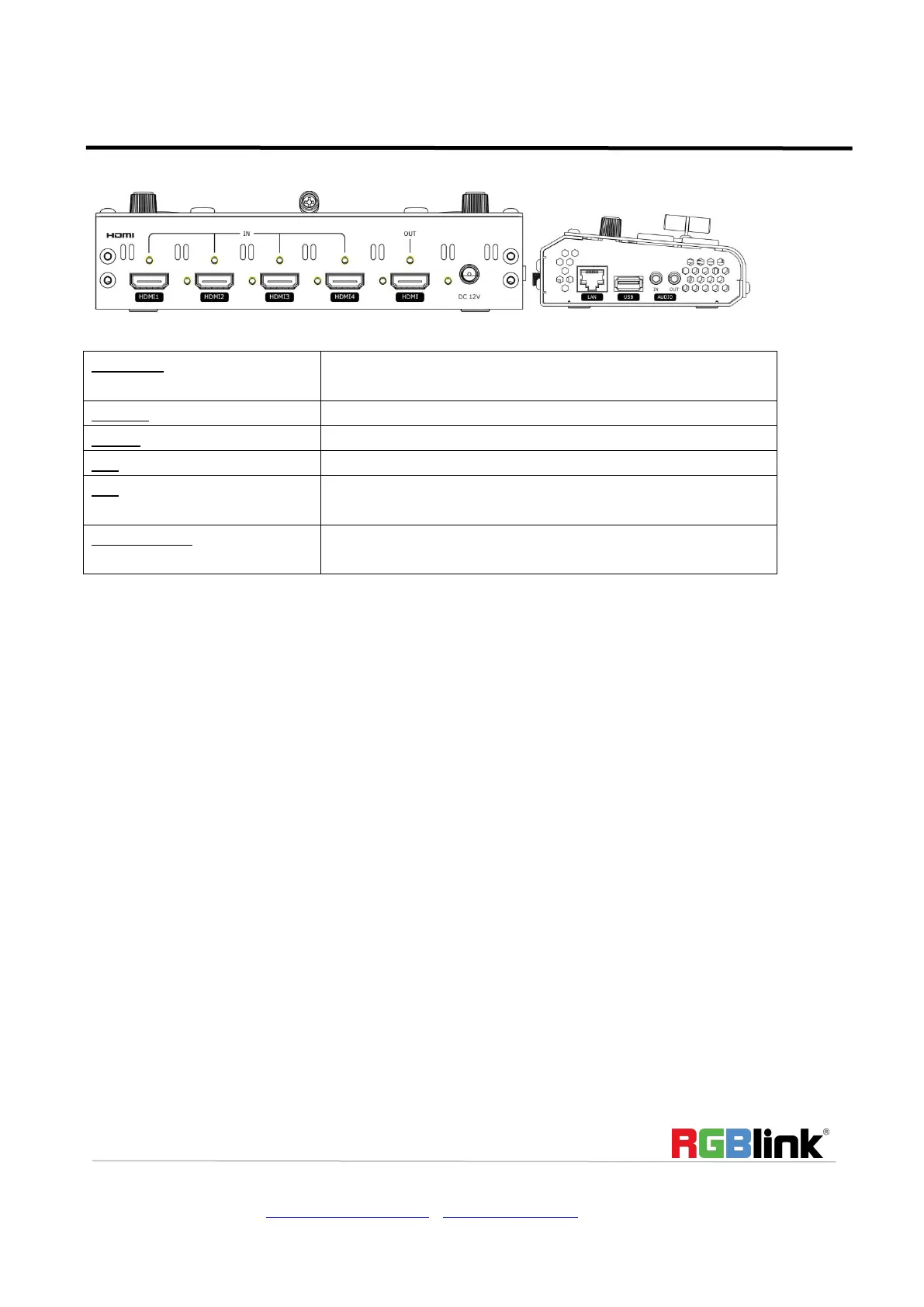© Xiamen RGBlink Science & Technology Co., Ltd.
Ph: +86 592 5771197 | support@rgblink.com | www.rgblink.com
Interface Panel
1 HDMI Output port, connect to display to show Preview (6
pictures) or PGM.
4 HDMI Inputs, connect to input source from HD camera or PC
1 DC Jack for power input, connect to 12V/4A power adapter.
Communication port to link dedicated software for control
USB3.0 output, capture signal via third party streaming software
and push to live broadcasting websites
AUDIO In, analog audio input port, connect to microphone
AUDIO OUT, analog audio output port, connect to loudspeaker.
