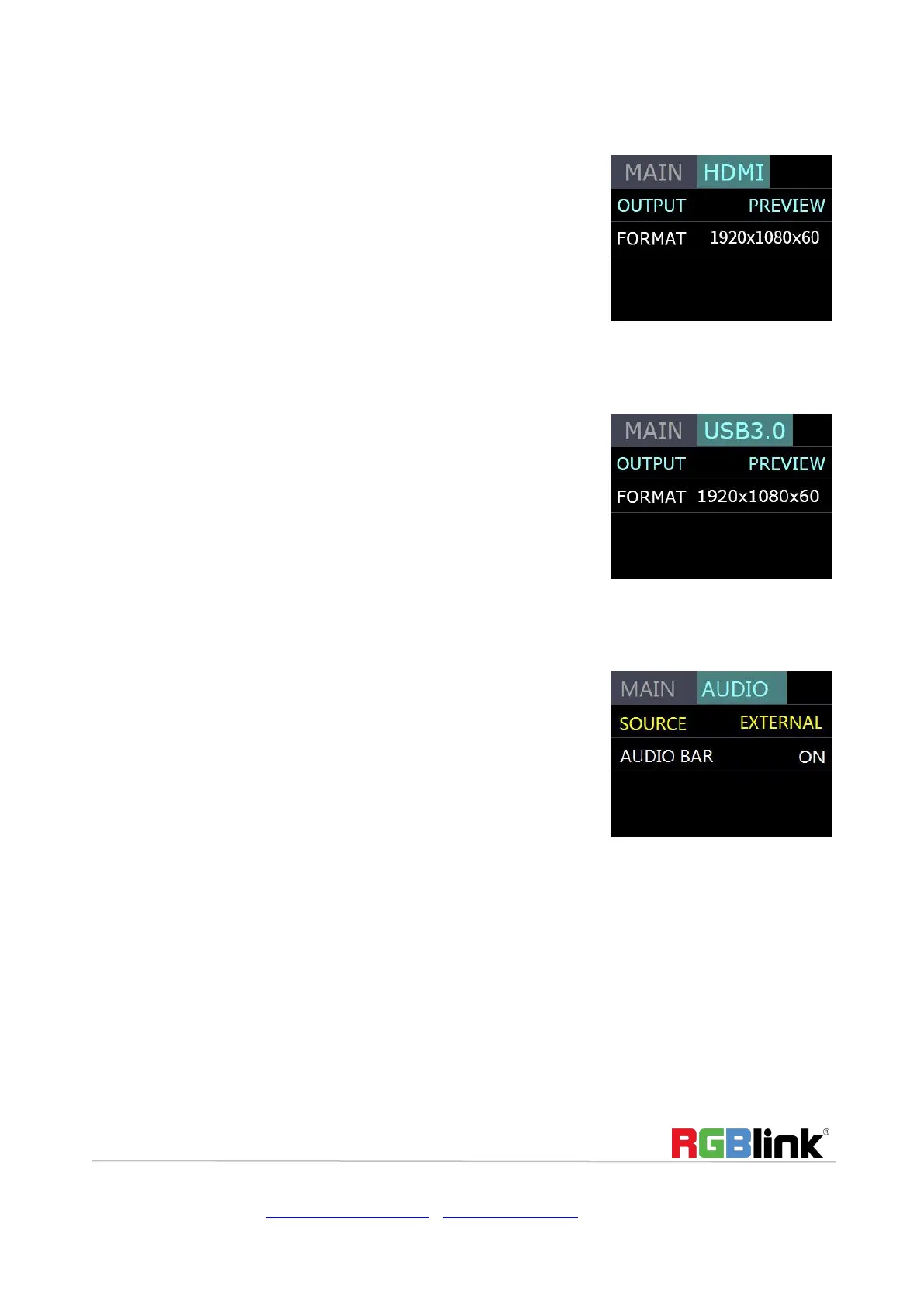© Xiamen RGBlink Science & Technology Co., Ltd.
Ph: +86 592 5771197 | support@rgblink.com | www.rgblink.com
HDMI
USB3.0
Audio
Push MENU and select the second menu item <HDMI>
Push knob to enter <HDMI> menu
HDMI means HDMI output, select Preview output and
PGM output for HDMI.
Output:Preview or PGM
Format:1920×1080@60
Push MENU and select the third menu item<USB3.0>
USB3.0 means USB3.0 output , push knob to enter
<USB3.0>menu,select Preview output and PGM output
for HDMI.
Output:Choose PGM or Preview
Format:1920×1080@60
Choose <AUDIO>
SOURCE:EMBEDED or EXTREANAL
AUDIO BAR:ON/OFF
