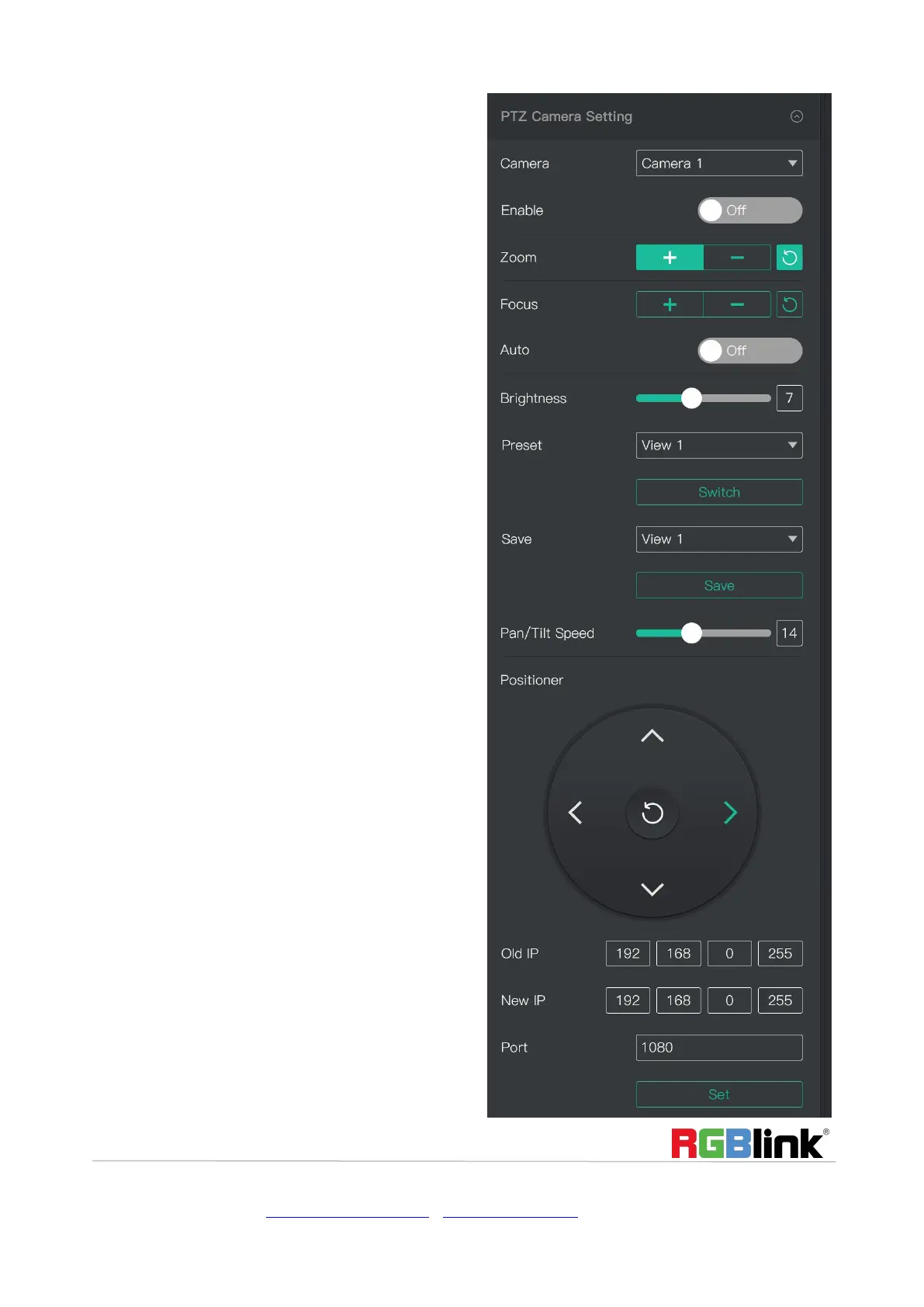PTZ Camera Setting
Camera:choose camera 1~8
Enable:choose On to enable the LAN
communication of the chosen camera.
Zoom:Click + - to Zoom in and out
Focus
:
Slide Auto to On usually
Brightness:Click + - to adjust
Preset
:
Load position and zoom setting of camera
lens from View 1~20
Save: Save position and zoom setting of camera
lens to View 1~20
Pan/Tilt Speed
:
Adjust the lens moving speed.
Positioner:to adjust the lens left right up down
position
OLD IP:the current IP address of the camera
New IP
:
the new IP address just typed in.
Port: Set port number for PTZ camera. PTZ control
support Visca protocol, port number is 1259 by
default. mini+ support control PTZ cameras in
same IP address with different port number.
Note: Not all cameras can be set IP and port
number on XPOSE, for those cameras, IP and port
number set can be done on web.
