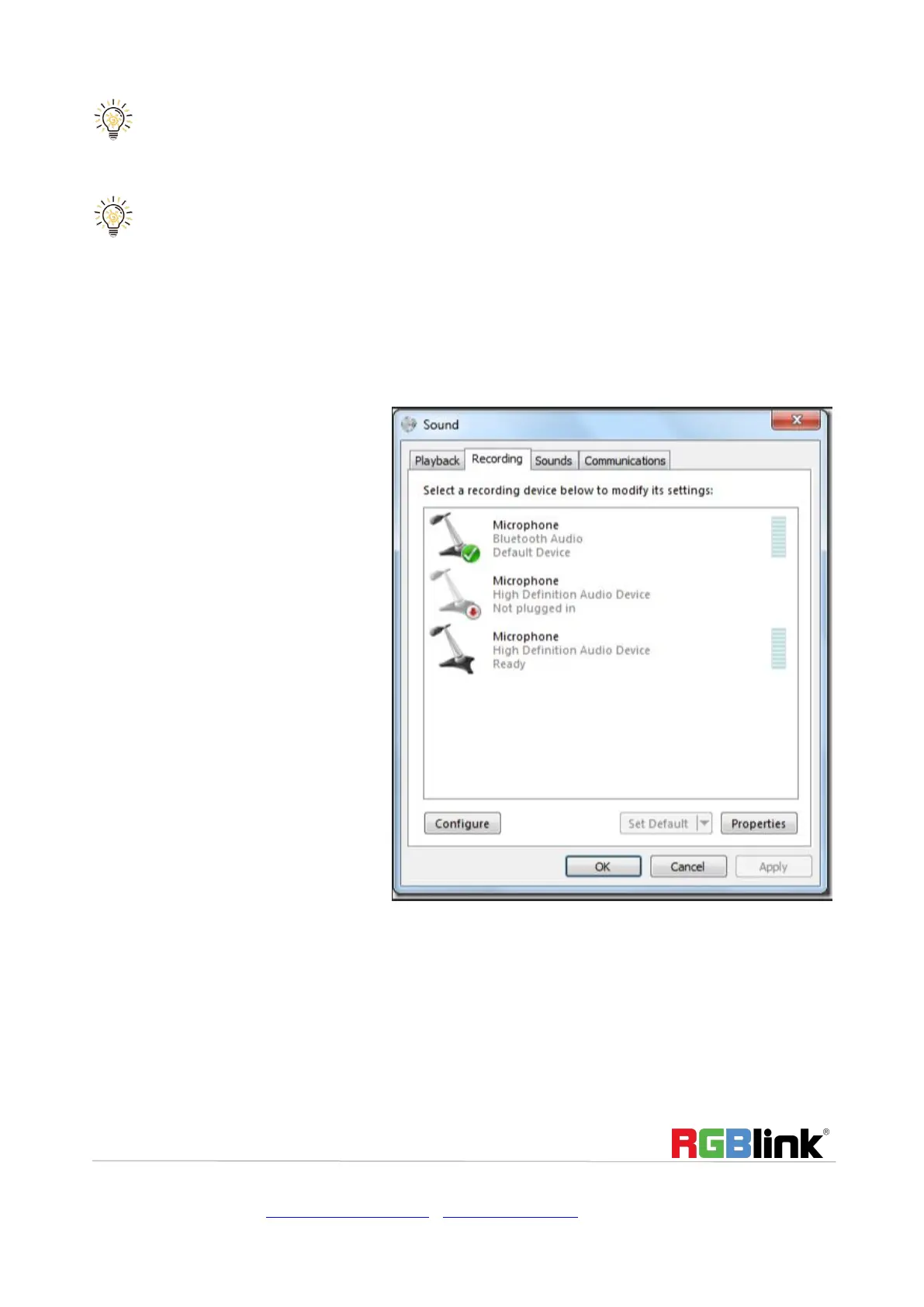© Xiamen RGBlink Science & Technology Co., Ltd.
Ph: +86 592 5771197 | support@rgblink.com | www.rgblink.com
If there is no video format YUY 2 after setting above, check the USB 3.0 port connection. Make sure it is
linked to USB 3.0port on PC by USB 3.0 cable. (USB 3.0 cable or port is standard in blue while USB 2.0 is in black)
If the captured video is showing mosaic, change the video format to YUY2.
Audio Setting
When there is no audio playing first check the video source see if the it is set in default value and then check the
audio setting on OBS.
2. Audio setting on OBS.
Choose Audio, click Setting and choose audio device (Mic/Auxiliary Audio Device)
1.
Set Default for the audio source.
