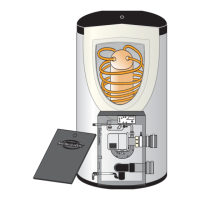Commercial Air to Water Heat Pump Water Heater
37
CONNECTIONS - ELECTRICAL
MULTIPLE HEAT PUMP
INSTALLATION
Up to four heat pumps can be interconnected by daisy
chaining the LAN cables for operation as shown below.
LAN cable is available as an accessory (part number:
17534).
Step 1:
Interconnect the heat pumps as shown above by using
the LAN cables. Determine the 1st heat pump as Primary.
Route the cables neatly to prevent damage and trip haz-
ards. Do not route across access panels.
Note: Any of the two LAN connections will be acceptable.
Note
1. Tank temperature sensor for the Primary heat pump
must be connected, otherwise the heat pumps will not
operate due to fault. There is no need to connect tank
temperature sensors for Secondary heat pumps.
2. Building temperature sensor for the Primary heat
pump must be connected. There is no need to con-
nect building temperature sensors for Secondary
heat pumps.
3. Ignore the values for tank and building temperature
sensors on the display of Secondary heat pumps as
these are not connected.
BUILDING MANAGEMENT
SYSTEMS (BMS/BAS)
Each water heater can be connected to a BMS or BAS
system via interface cards (Modbus RS485 or BACnet
MS-TP or BACnet TCP/IP Ethernet), available as an ac-
cessory.
Based on site requirement, a suitable interface card
needs to be connected to the control panel as shown in
the diagram below.
• If the system is comprised of single or multiple stand-
alone heat pumps, each heat pump will have its own
BMS card.
Insert the BMS card into the connector for each heat
pump, taking care that the card is firmly placed as shown
in red circle.
• If the system is comprised of multiple heat pumps
for Primary/Secondary operation, only primary heat
pump will have a BMS card and the secondary heat
pumps will be connected via LAN cables.
Follow the instruction on previous page for Interconnect-
ing Multiple Heat Pumps from step 1 to step 2.
Insert the BMS card into the connector for primary heat
pump, taking care that the card is firmly placed as shown
in red circle.
1st Heat
Pump /
Primary
2nd Heat
Pump
3rd Heat
Pump
4th Heat
Pump
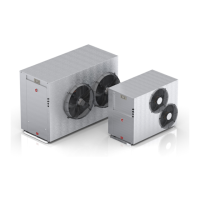
