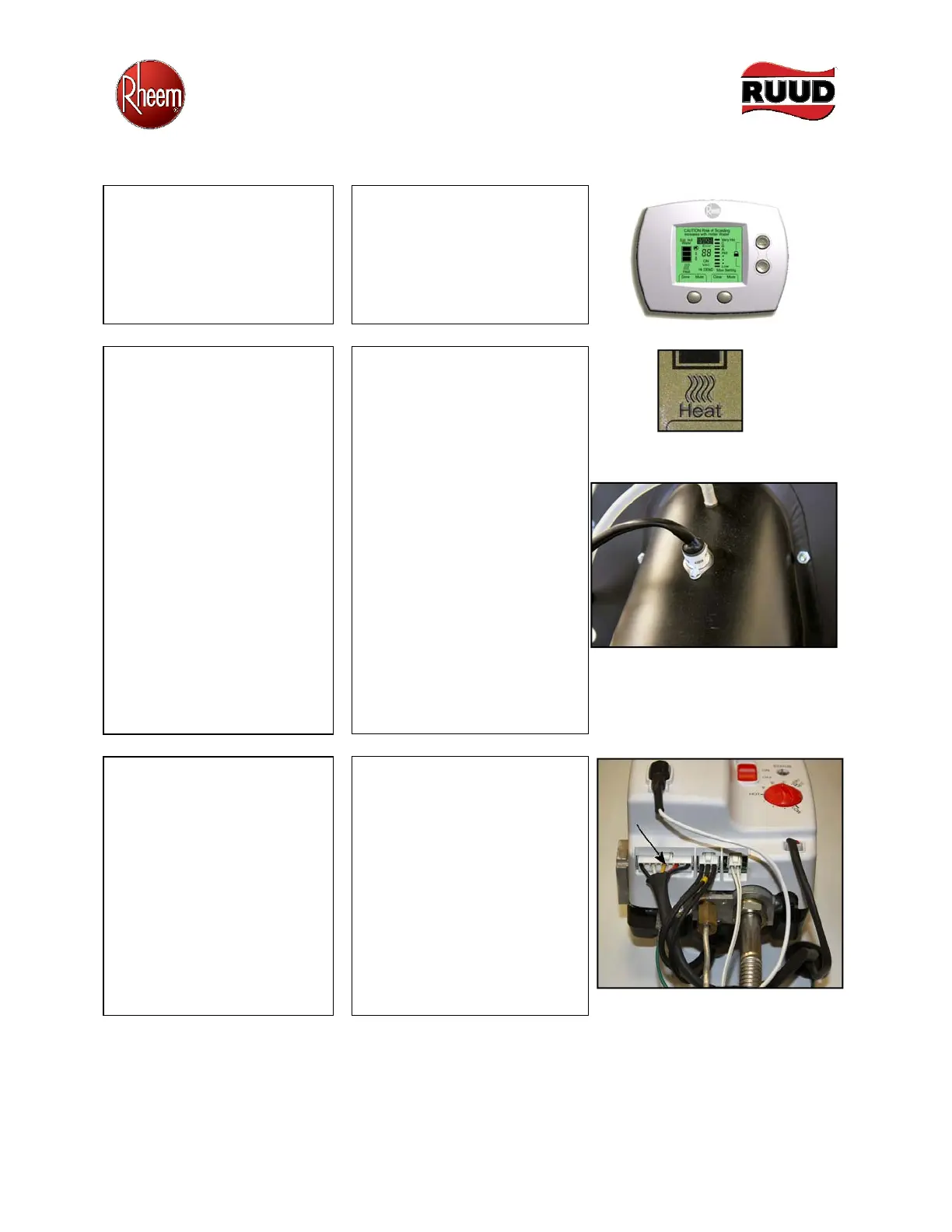TECHNICAL SERVICE DEPARTMENT
Technical Service Bulletin
1-800-432-8373
PowerVent with Electronic Control Sequence of Operations
1622.docx 2
“Unlock” the display by
pressing the UP and DOWN
arrow keys. Set the water
temperature setting not to
exceed 120
0
F.
Temperature is sensed
electronically by the
Thermistor in the sensing
bulb.
Call for Heat –
Control checks for two
things:
1. A closed blower
thermal over temp
switch and….
2. An OPEN
EXHAUST pressure
switch
The control will attempt this
sequence 5 times before
entering into a hard lockout.
The hard lockout will
require a manual power
cycle of the control to clear
the hard lockout.
Heat icon display is on.
The normally closed blower
thermal switch is wired in
series before the pressure
switch.
If the vent temp exceeds
@180
0
F, then the over-temp
switch will activate. IF the
thermal switch is OPEN, you
will get an error code.
In normal operation, the
pressure switch is OPEN at
the start of call for heat.
120V power is passed from
the control to the blower
motor on the yellow wire on
the gas control.
Note: Primary power to the
control is 120 VAC
between the black and white
wires on the four position
molex.
You will hear the blower
running.
