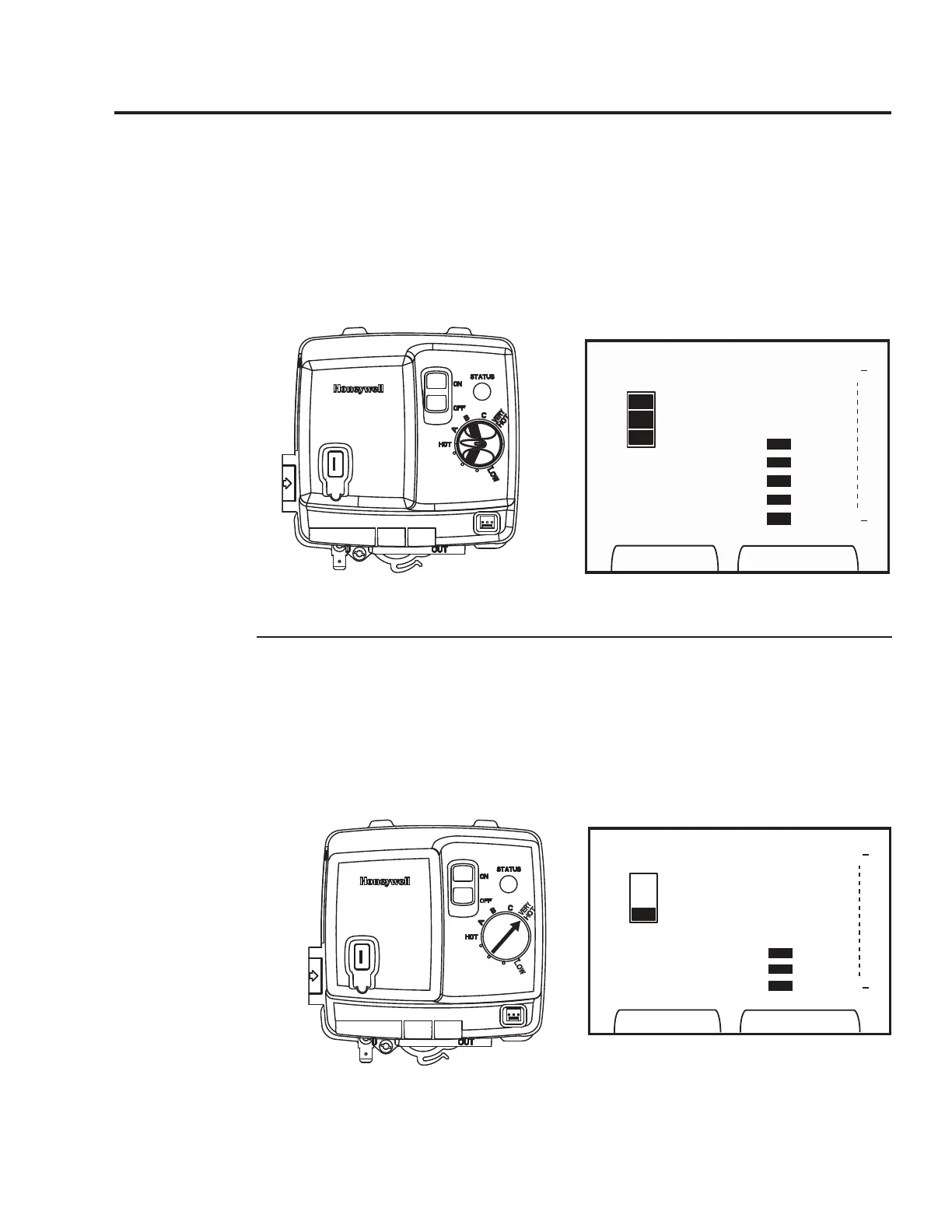26
ON
Est. Hot
Water
Very Hot
C
B
A
Hot
•
•
•
Low
The water heater gas valve knob below is set to
VERY HOT therefore the user display shows
Very Hot as the maximum available setpoint. The
customer in this example has chosen to set the
temperature between Low and Hot. With this gas
valve knob setting, the full range of tempeture
setpoints is available at the user display.
See Figure on left below.
User Display
Water Heater Optional User Display - Operation Instructions
Display Temperature Setting Limits
The user display setpoint temperature cannot
exceed maximum water heater valve setpoint
temperature at any time. Max Setting icon ap-
pears when the user display setpoint exceeds the
water heater gas valve knob setpoint.
The water heater gas valve knob below is set to
HOT therefore the user display shows Hot as the
maximum available setpoint. The customer in
this example has chosen to set the temperature to
Hot. When the user display is set to the maxi-
mum available setpoint, the Max Setting message
will appear on the user display.
ON
Est. Hot
Water
Very Hot
C
B
A
Hot
•
•
•
Low
Max Setting
User DisplayWater Heater Gas Valve
Water Heater Gas Valve
