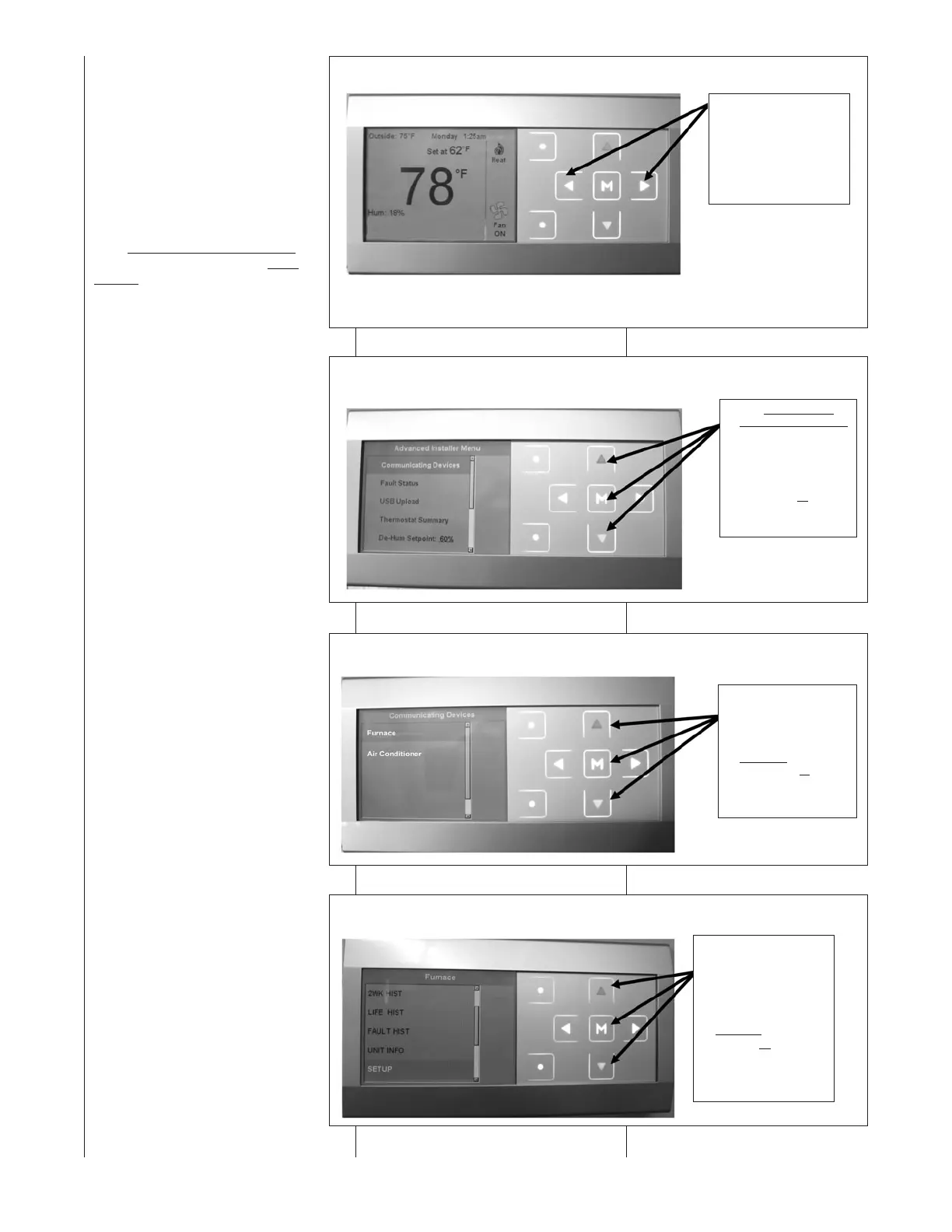FIGURE 66
IN THE ADVANCED INSTALLER MENU SELECT COMMUNICATING DEVICES.
FIGURE 67
SELECT FURNACE FROM THE LIST OF COMMUNICATING DEVICES.
FIGURE 68
SELECT SETUP FROM THE LIST OF FURNACE MENUS.
CHANGING FURNACE SETUP
ITEMS ON THE
(-)HC-TST550CMMS
THERMOSTAT
To change a particular furnace
user setup item on the (-)HC-
TST550CMMS, full color communi-
cating thermostat follow the direc-
tions below.
Use the section of this manual
titled
CCoommmmuunniiccaattiinngg SSyysstteemmss
under the sub-section titled
UUsseerr
MMeennuuss
to navigate through the
setup user menus.
FIGURE 65
ENTER THE ADVANCED INSTALLER MENU.
1. From the main
screen, press the left
and right arrow keys
together at the same
time for at least 3
seconds. The next
screen below will
appear.
2. The
AADDVVAANNCCEEDD
IINNSSTTAALLLLEERR MMEENNUU
is displayed. Use
the up and down
arrow keys to high-
light Communicating
Devices. Next,
press the “
MM
” key.
The next screen
below will appear.
3. From the devices
listed, use the up
and down arrow
keys to highlight the
selection titled
FFuurrnnaaccee
. Next,
Press the “
MM
” Key.
The next screen
below will appear.
4. The furnace menu
options will
appear. Use the
up and down
arrow keys to nav-
igate to the
SSEETTUUPP
menu.
Press “
MM
” to enter
the menu. Next,
the next screen
below will appear.
Home
Enter
Home
Enter
Home
Enter
92
