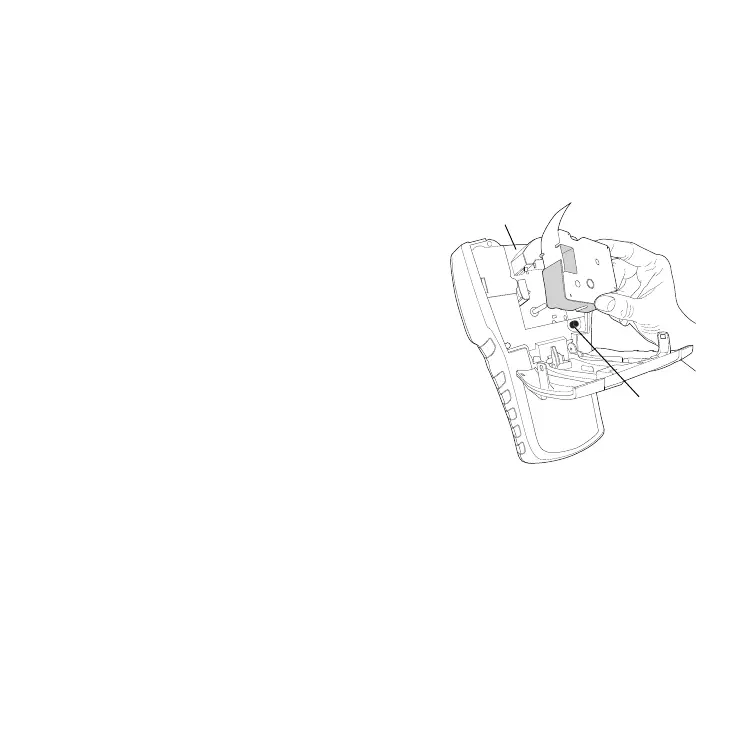3
3. Inserting the label cassette
Your printer comes with two RHINO label cassettes.
Visit www.rhinolabeling.com for information about purchasing
additional label cassettes.
To insert the label cassette
1. Lift the label cassette cover to open the
label compartment. See Figure 4.
2. Make sure the label and ribbon are taut
across the mouth of the cassette and that
the label passes between the guideposts. If
necessary, turn the spool clockwise to
tighten the ribbon.
3. Insert the cassette and press gently until
the cassette is eased into place.
4. Make sure the two blue clips lock the
cassette in place. Refer to the label on
the cassette.
5. Close the label cassette cover.
To remove the label cassette
1. Lift the label cassette cover to open the label cassette compartment.
2. Press the Eject button. The label cassette is automatically lifted.
3. Replace the cassette as described above.
Figure 4
Eject
Button
Lift
