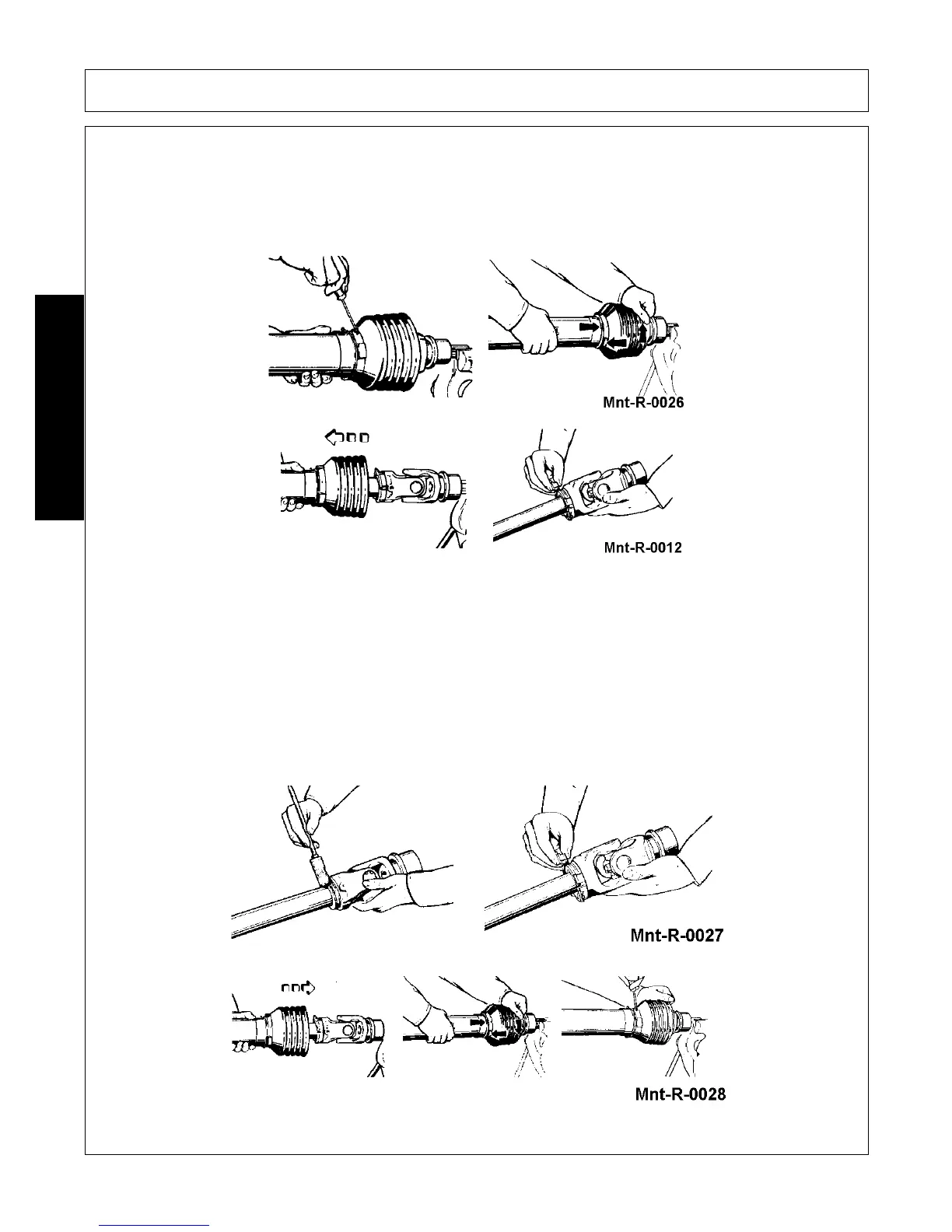MAINTENANCE
DB150 07/11 Maintenance Section 5-8
©2011 Alamo Group Inc.
MAINTENANCE
MAIN DRIVELINE & CAT 4 SAFETY SHIELD
To remove the main inner driveline shield, Remove the locking screws. Align the bearing tabs with the cone
pockets. FIGURE Mnt-0026. Remove the half-guard and remove the bearing ring. FIGURE Mnt-0012.
Inspect the driveline shield for worn areas or cracks. If the shield has any dents or cracks, replace the Shield.
While the Shields are off, examine the Driveline for signs of abnormal wear, bent or twisted shafts, or cracks in
the shafts or tubes. Check to see that the Drivelines telescope easily. If the Drivelines do not telescope
properly or show signs of abnormal wear, the shaft should be repaired or replaced.
To assemble the main inner driveline shield, grease the yoke groove and inner profile tube. Attach the bearing
ring in groove with recesses facing profile tube. FIGURE Mnt-0027. Slide on the half shield. Turn the cone
until it engages correctly. Install locking screws. FIGURE 5.
