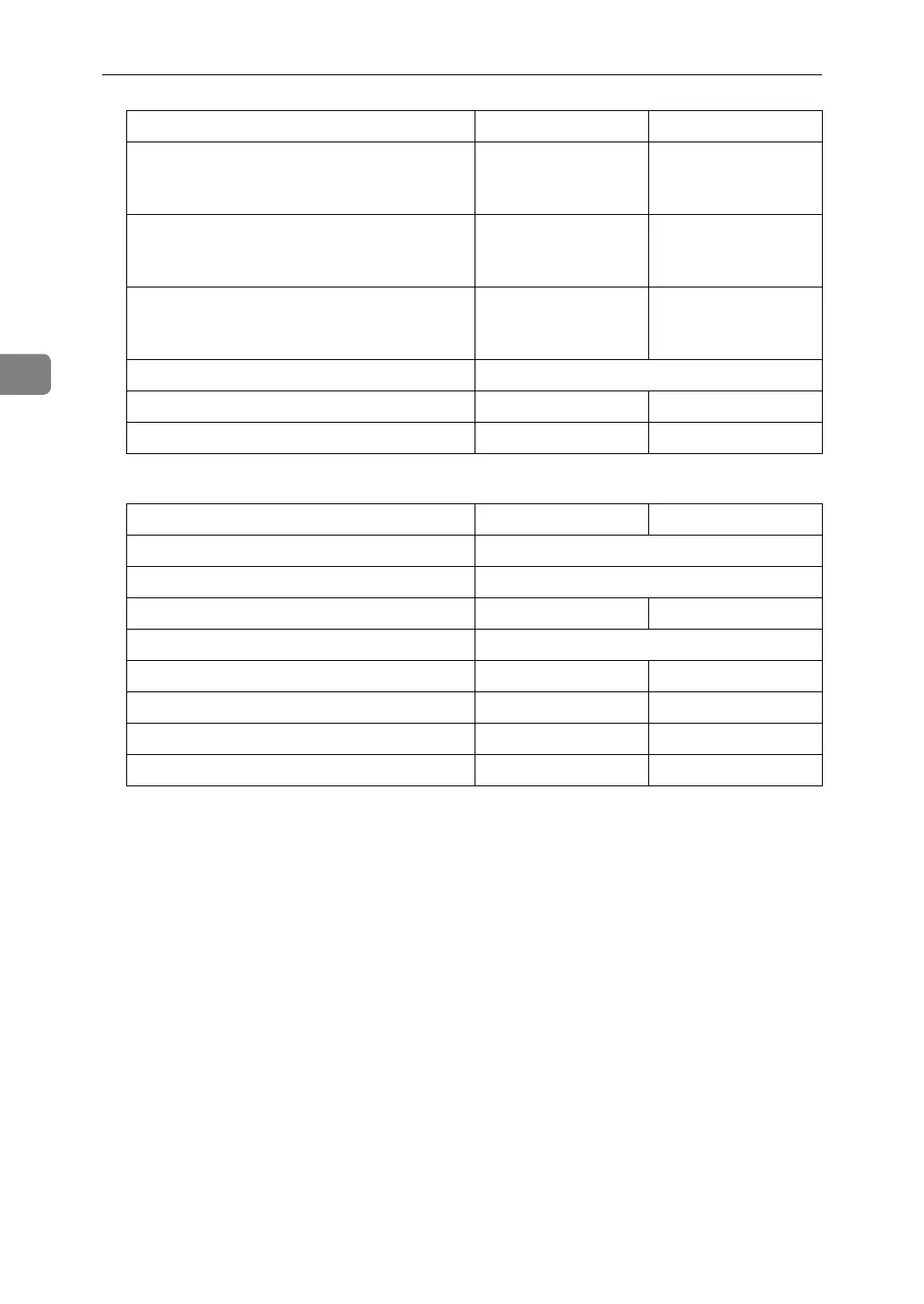User Tools (System Settings)
24
3
❖
❖❖
❖ Timer Settings (See p.32 “Timer Settings”.)
❖
❖❖
❖ Interface Settings
• For details about network settings, see Network Guide.
• For details about parallel interface, see Printer Reference 2.
❖
❖❖
❖ File Transfer
See Network Guide.
Paper Type:Tray 2
No Display (Plain Pa-
per)/APS On/ Duplex
On
Paper Type:Tray 3
No Display (Plain Pa-
per)/APS On/ Duplex
On
Paper Type:Tray 4
No Display (Plain Pa-
per)/APS On/ Duplex
On
Ppr Tray Priority: Copier
Tray 1
Ppr Tray Priority: Printer
Tray 1
Ppr Tray Priority: Fax Tray 1
Default (MFP) Default (Copier only)
Auto Off Timer 1 min.
Energy Saver Timer 1 min.
System Auto Reset Timer
60 sec.
Copier Auto Reset Timer
60 sec.
Facsimile Auto Reset Timer 30 sec.
Scanner Auto Reset Timer 60 sec.
Set Date —
Set Time —
Default (MFP) Default (Copier only)
