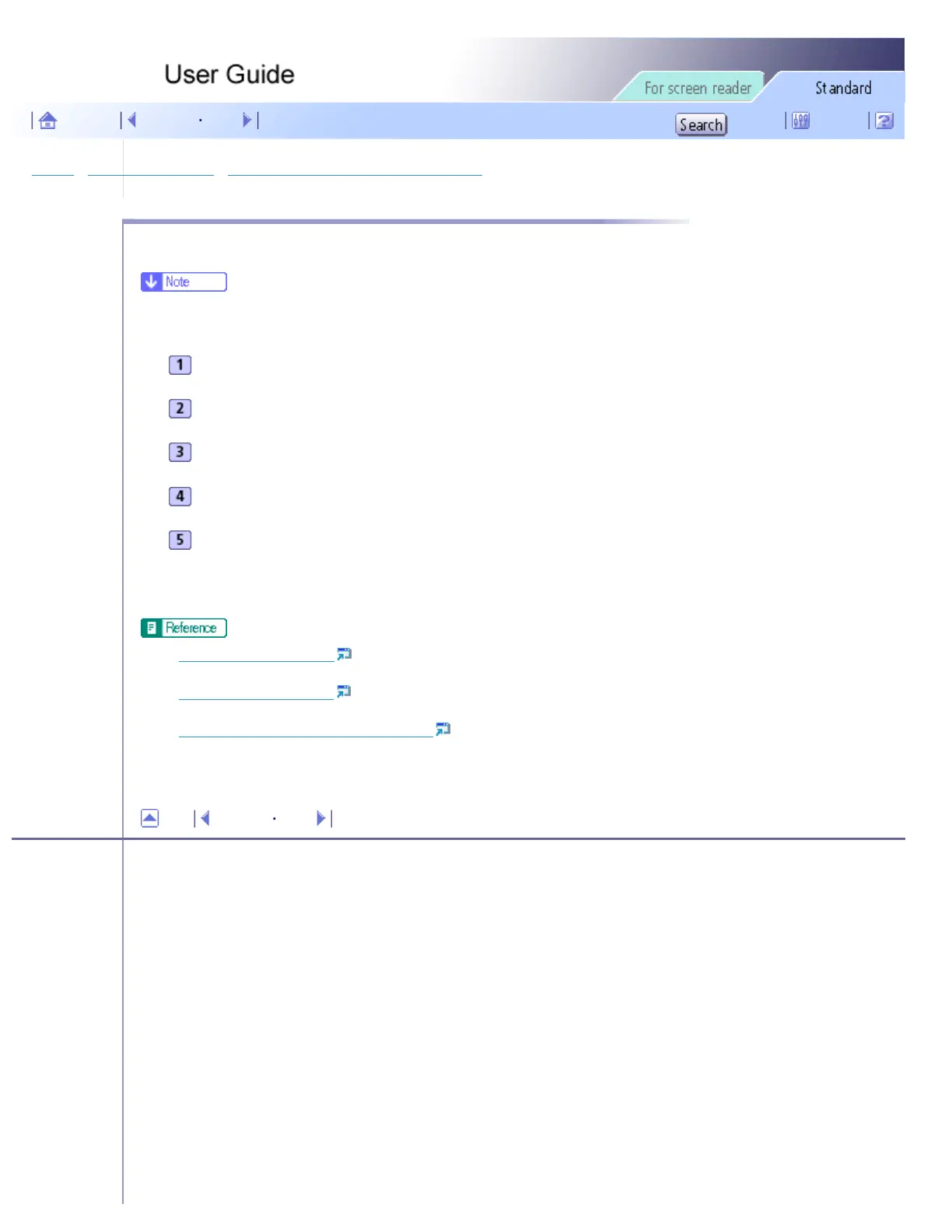Printing > Various Print Functions > Printing Images or Text Superimposed on Prints > Creating a New Watermark
Creating a New Watermark
Follow the procedure below to create a new watermark.
● There are two kinds of watermarks: image watermarks made up of a bitmap file (extension .bmp) and text watermarks made up of text data.
Open the printer properties dialog box.
Click the [Edit] tab.
Select the [Watermarks/Overlay] check box.
Click [Add Bitmap...] to create an image watermark, or click [Add Text...] to create a text watermark.
Make the necessary settings in the [Add Bitmap Watermark] or [Add Text Watermark] dialog box,
and then click [OK].
The watermark is registered and added to the list.
● Opening from the Start Menu
● Opening from an Application
● Printing Images or Text Superimposed on Prints
Top Previous Next
Copyright © 2005 All rights reserved.
file:///E|/shared/pdf-work/newfiles/pp2w/Op_Guide/int/0055.htm2005/10/05 12:03:46
