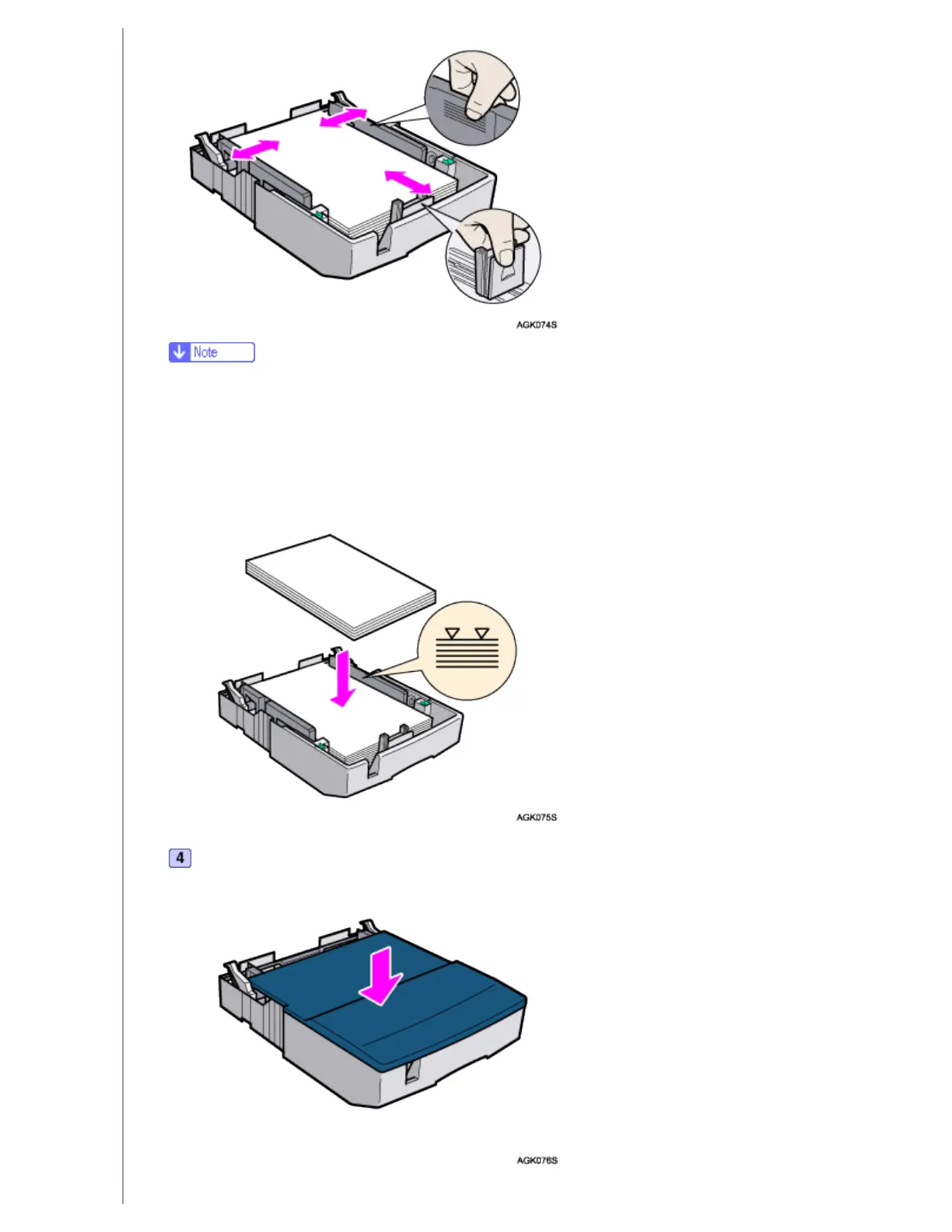● If paper is already loaded, remove it from the paper tray, fan it well, and tap it on a flat surface such as a desk to even the edges. Check
that the position of the paper guides and the front end guide match the paper size.
● To load 250 or more sheets of paper, first load about 200 sheets, and then load the remaining sheets, making sure that the paper does not
exceed the limit mark.
Re-attach the cover.
file:///E|/shared/pdf-work/newfiles/pp2w/Op_Guide/int/t0011.htm (2 of 3)2005/10/05 12:05:12
