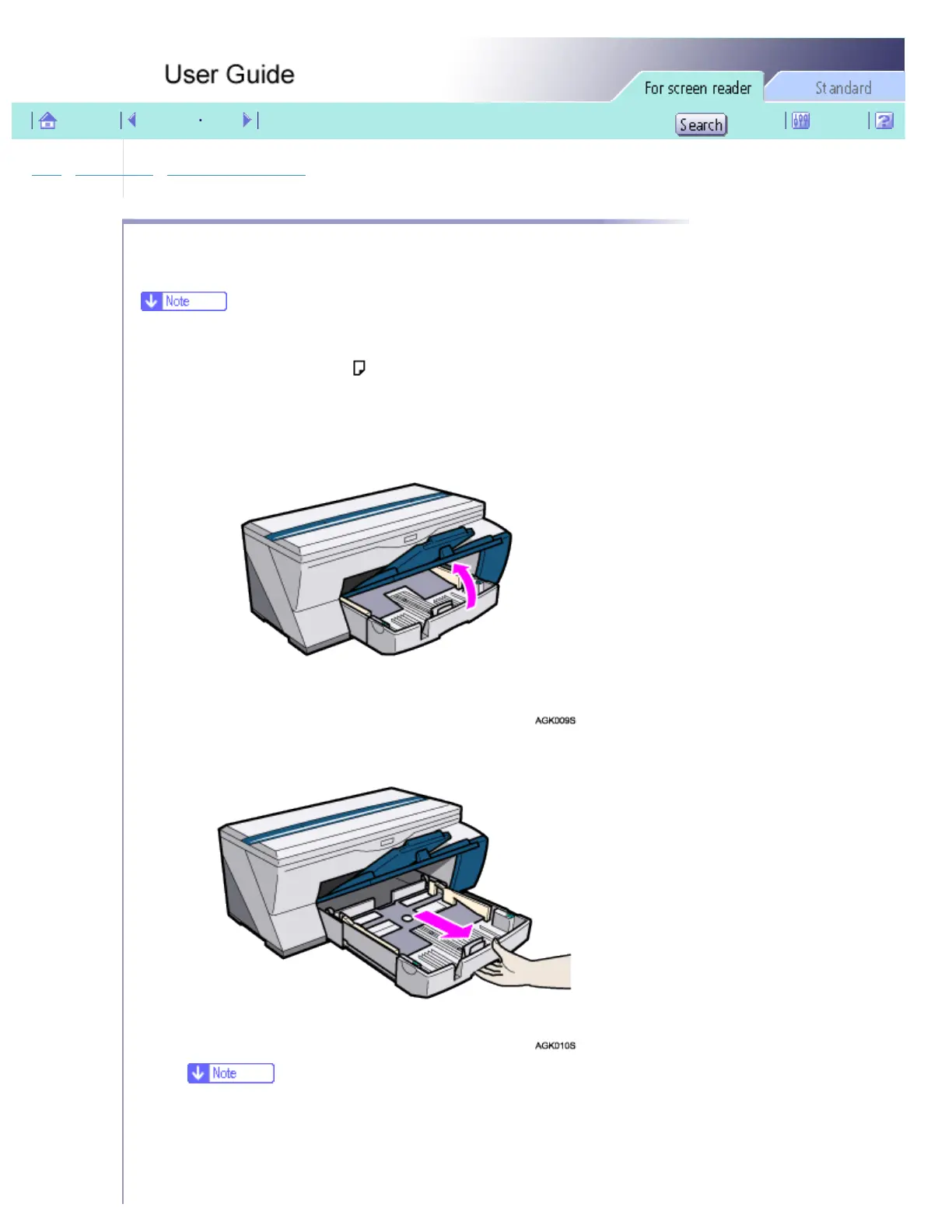Paper > Loading Paper > Loading Paper into Tray 1 > Loading Paper Larger than A4/Letter (Tray1)
Loading Paper Larger than A4/Letter (Tray1)
Follow the procedure below to use the paper tray extension for paper larger than A4/Letter size, such as A3/11" × 17"
size paper.
● A3/11" × 17" size paper is loaded here.
● Load A3/11" × 17" size paper in (portrait) orientation.
1. Lift the output tray.
2. Pull out tray 1.
❍ Pull tray 1 completely out. Take care not to drop it.
3. Slide the tabs on both sides of the tray's interior to the unlocked position.
file:///E|/shared/pdf-work/newfiles/pp2w/Op_Guide/acc/0096.htm (1 of 4)2005/10/05 12:07:55
