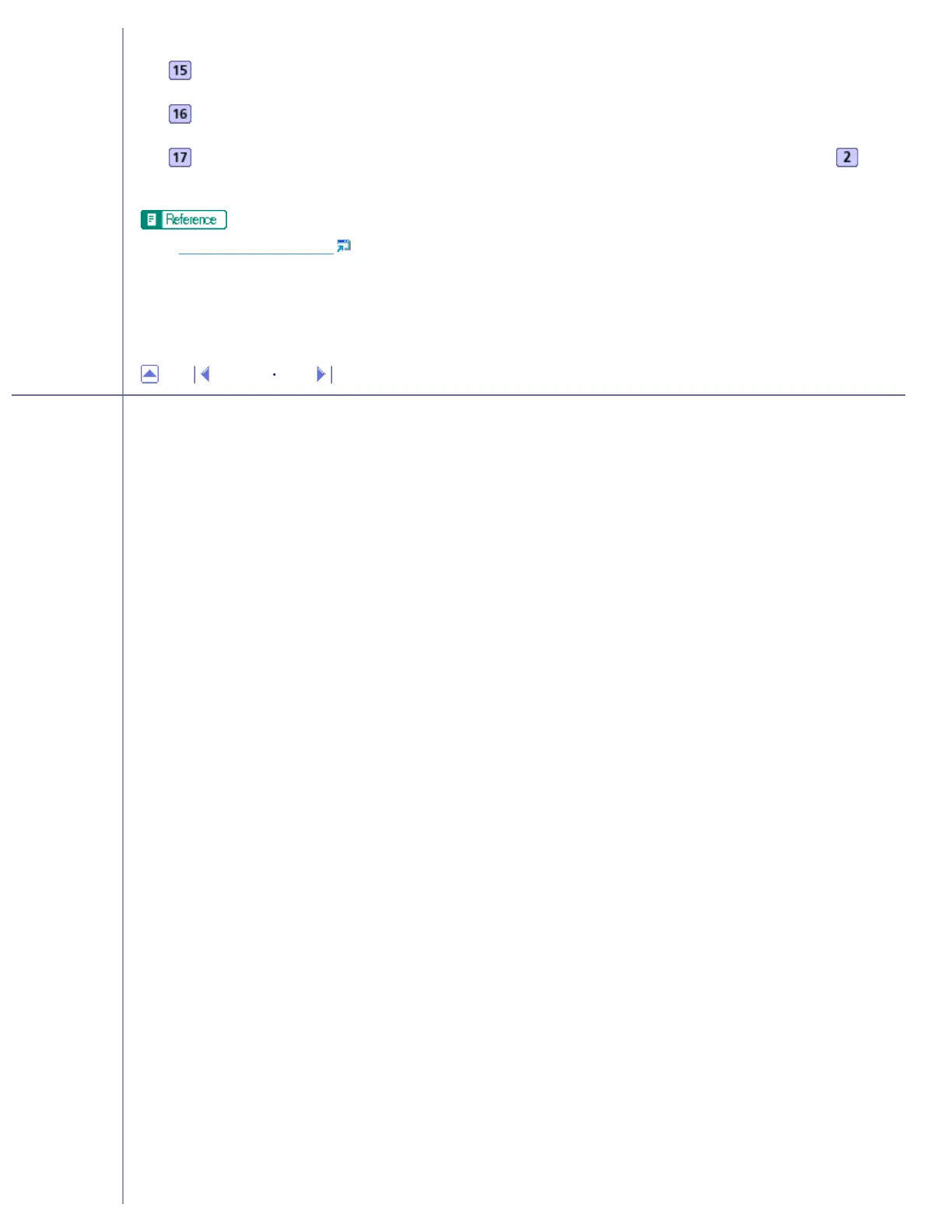Close the [Page Setup] dialog box of the application.
Create a file in the application.
In the printer properties dialog box, make the print settings for the printer selected in step , and
then click [OK].
● Opening from an Application
● For details about [Custom Paper Sizes], see the printer driver Help.
Top Previous Next
Copyright © 2005 All rights reserved.
file:///E|/shared/pdf-work/newfiles/pp2w/Op_Guide/int/0046.htm (2 of 2)2005/10/05 12:03:36
