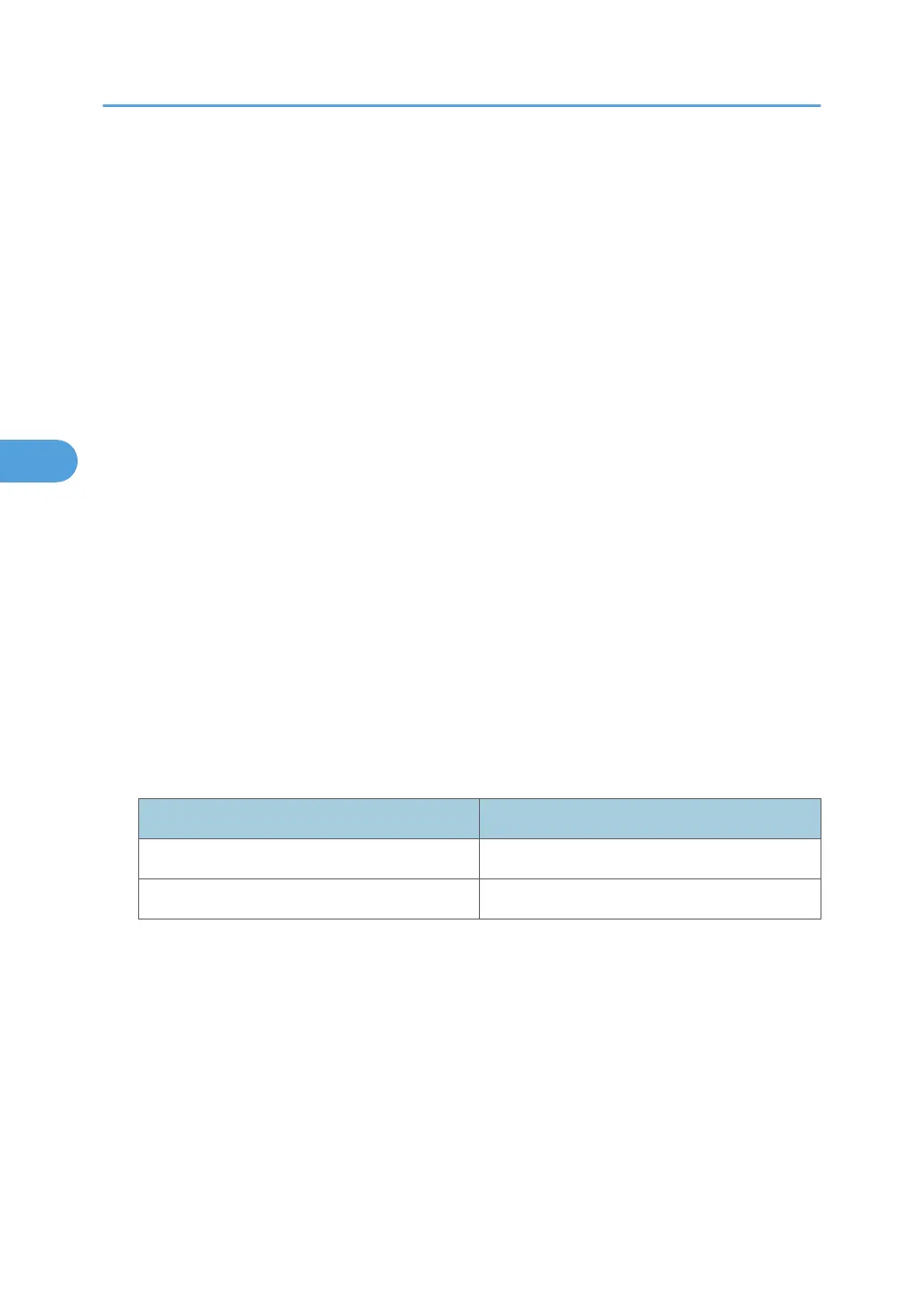• msh> bonjour lpr [0-99]
• msh> bonjour ipp [0-99]
You can specify the order of priority for “diprint”, “lpr”, and “ipp”. Smaller numbers indicate higher
priority.
IP TTL setting
msh> bonjour ip ttl [1-255]
You can specify the IP TTL (the number of routers a packet can pass through).
• The default is 255.
Resetting the computer name and location information
You can reset the computer name and location information.
msh> bonjour clear {cname|location}
• cname: Reset the computer name. The default computer name will be displayed when the
computer is restarted.
• location: Reset the location information. The previous location information will be deleted.
Interface configuration
msh> bonjour linklocal “interface_name”
• If you do not specify an interface, the Ethernet interface is selected automatically.
• If many types of interface are installed, configure the interface that communicates with linklocal
address.
• If you do not specify an interface, the Ethernet interface is automatically selected.
• wlan can be specified only when the IEEE 802.11 interface is installed.
Interface Interface configured
ether Ethernet interface
wlan IEEE 802.11 interface
Setting IPP-SSL printing
msh> bonjour ippport {ipp|ssl}
• If IPP-SSL Printing is set to ssl, the IPP port number will appear as 443, and IPP-SSL printing can
be performed with higher security.
• If IPP-SSL Printing is set to ipp, the IPP port number will appear as 631. Port 631 is the port for
normal IPP printing.
4. Monitoring and Configuring the Printer
162
