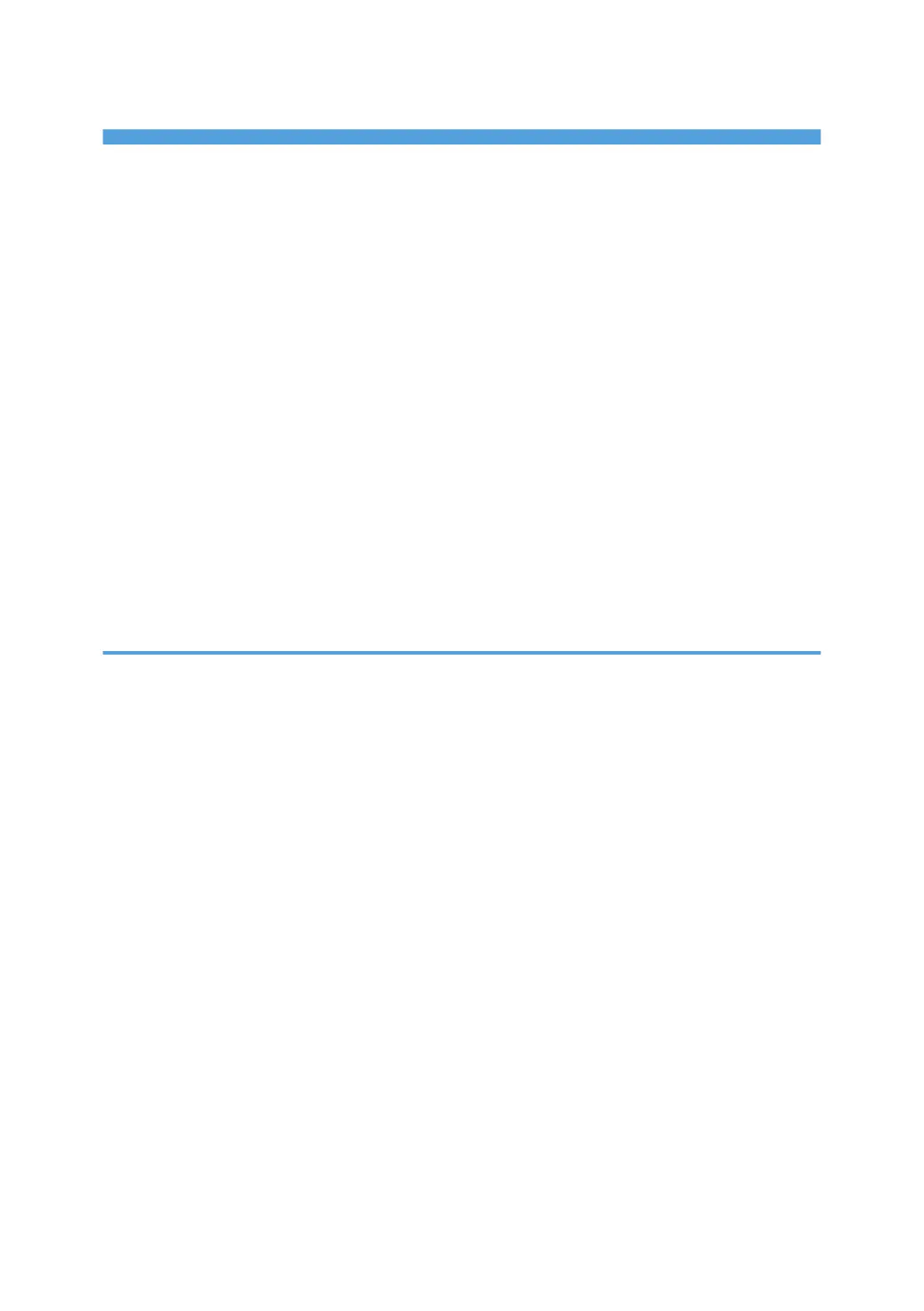TABLE OF CONTENTS
Manuals for This Machine...............................................................................................................................10
Notice................................................................................................................................................................12
Important......................................................................................................................................................12
How to Read This Manual...............................................................................................................................13
Symbols........................................................................................................................................................13
Names of Major Items.................................................................................................................................13
Note..............................................................................................................................................................13
About IP Address.........................................................................................................................................14
Laws and Regulations......................................................................................................................................15
Legal Prohibition..........................................................................................................................................15
Display Panel....................................................................................................................................................16
Reading the Display and Using Keys.........................................................................................................16
Accessing User Tools.......................................................................................................................................18
Changing Default Settings...........................................................................................................................18
Exiting User Tools.........................................................................................................................................19
1. System Settings
General Features..............................................................................................................................................21
Tray Paper Settings..........................................................................................................................................24
Timer Settings....................................................................................................................................................26
Interface Settings..............................................................................................................................................28
Network........................................................................................................................................................28
Parallel Interface..........................................................................................................................................32
Wireless LAN...............................................................................................................................................33
Print I/F Settings List.....................................................................................................................................34
File Transfer.......................................................................................................................................................36
Administrator Tools...........................................................................................................................................40
Programming the LDAP server.........................................................................................................................46
Programming the LDAP server....................................................................................................................46
Changing the LDAP server..........................................................................................................................53
Deleting the LDAP server.............................................................................................................................54
Programming the Realm...................................................................................................................................56
Programming the Realm..............................................................................................................................56
Changing the Realm....................................................................................................................................58
1