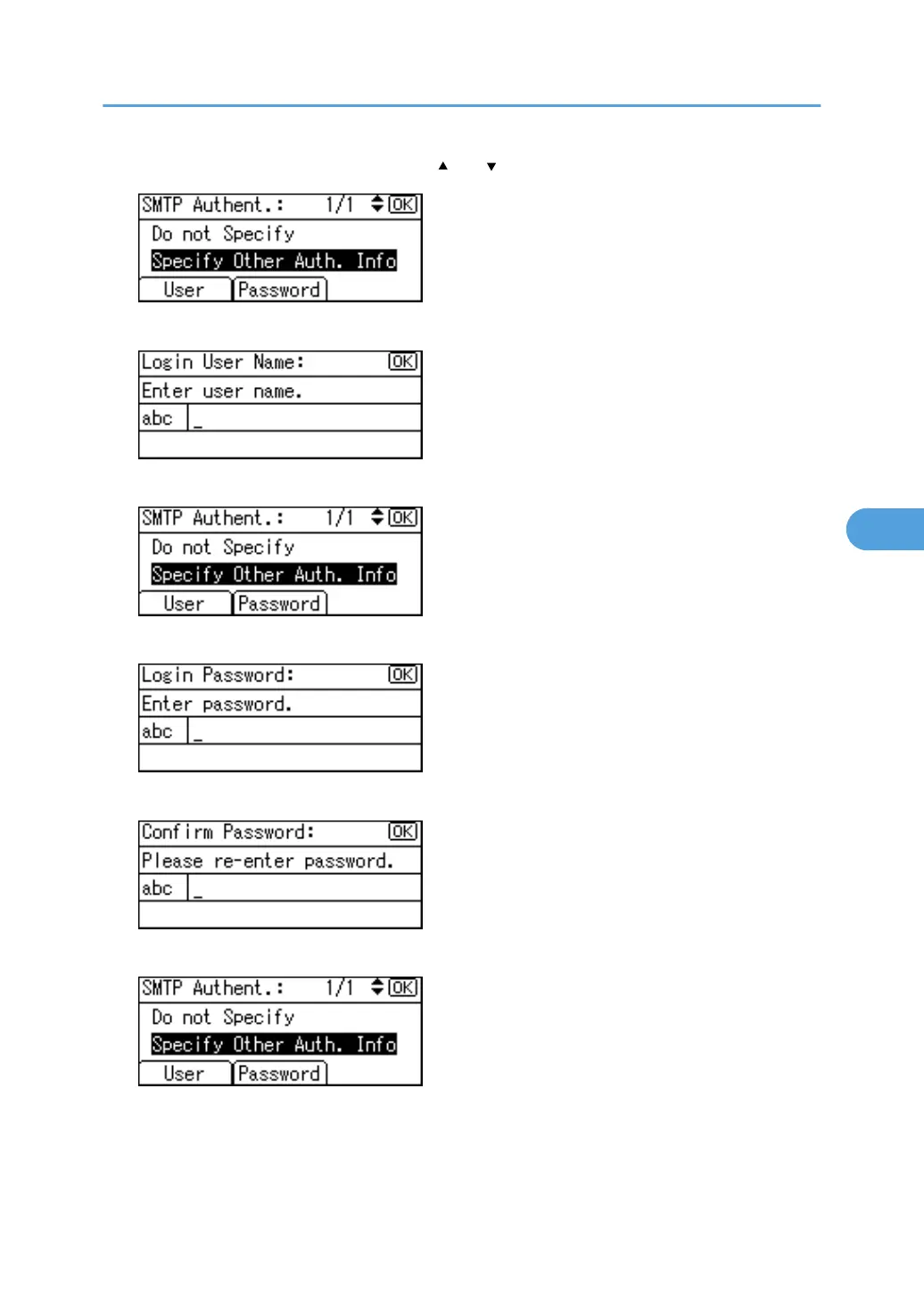11. Select [Specify Other Auth. Info] using [ ] or [ ], and then press [User].
12. Enter the login user name, and then press the [OK] key.
13. Press [Password].
14. Enter the password, and then press the [OK] key.
15. Enter the password again to confirm, and then press the [OK] key.
16. Press the [Escape] key.
17. Press the [Escape] key.
Registering SMTP and LDAP Authentication
343
