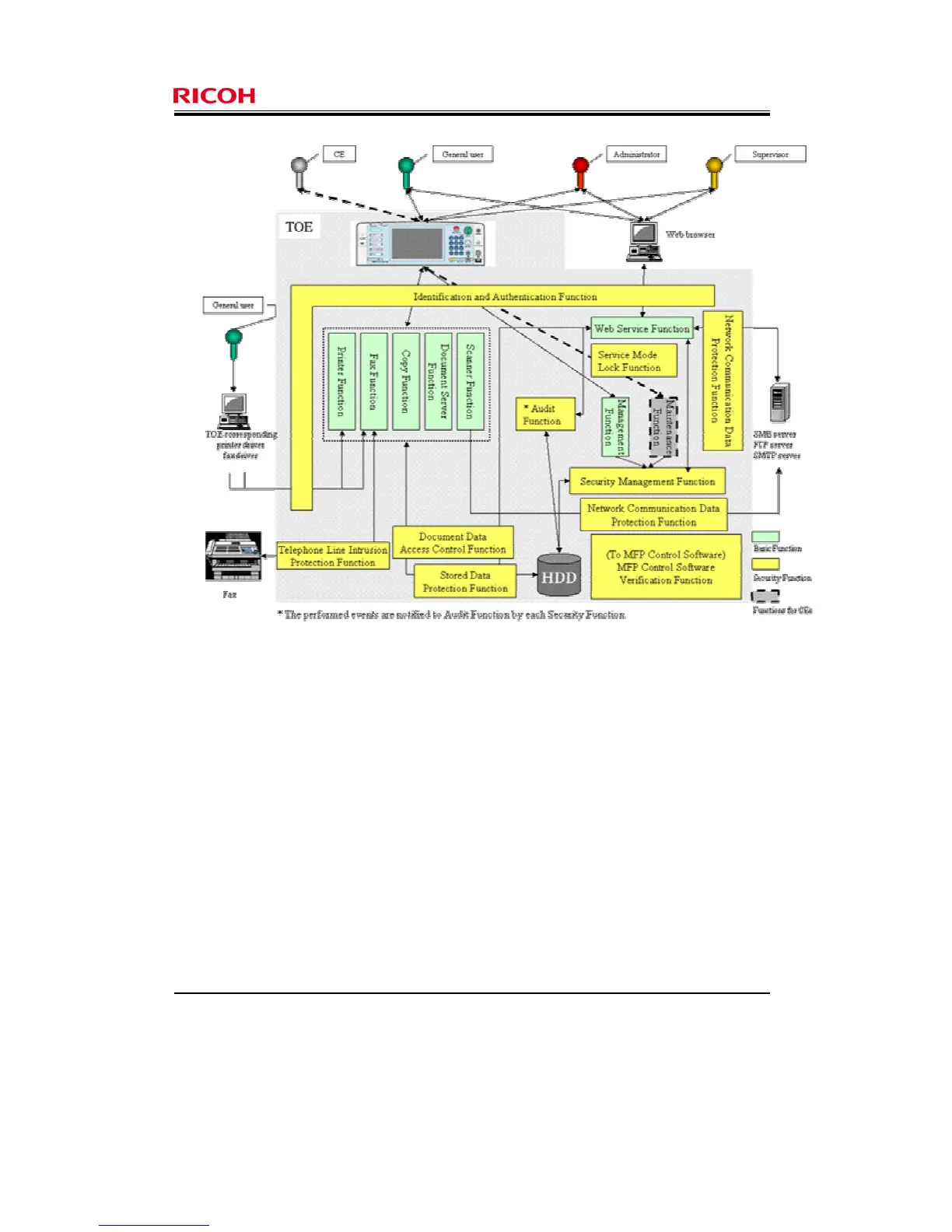Page 19 of 82
Copyright (c) 2010 RICOH COMPANY, LTD. All Rights Reserved.
Figure 3: Logical boundaries of TOE
1.4.4.1 Basic Functions
Basic Functions include the Copy Function, Printer Function, Fax Function, Scanner Function, Document
Server Function, and Management Function, which are operated from the Operation Panel, and the Web
Service Function, which is operated from the Web browser of a client computer.
General users are provided with the Copy Function, Document Server Function, Printer Function, Fax
Function, and Scanner Function. Administrators and supervisor are provided with the Management
Function. These functions are accessed by pushing the relevant buttons on the Operation Panel.
General users, administrators, and supervisor can use the Web Service Functions, depending on their role.
Copy Function
This function is for scanning originals and printing the scanned image according to the Print Settings
specified by the user. Print Settings include the number of copies, magnification, and custom settings (e.g.
printing multiple pages onto a single sheet). In addition, the scanned original images can be stored in the
D-BOX. Document data stored in the D-BOX using the Copy Function can be printed and deleted using the
"Document Server Function", which is part of the Basic Functions and described later.
