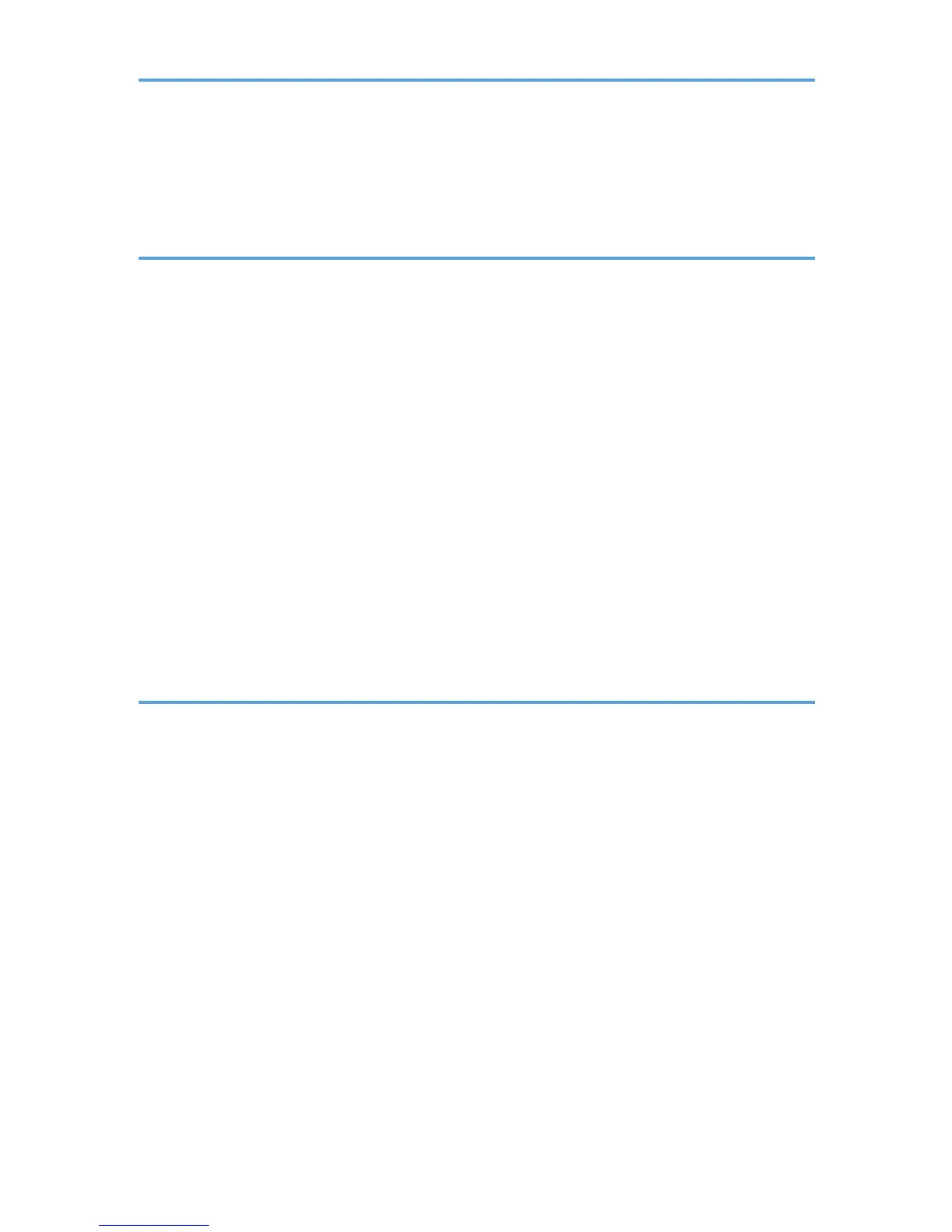Error Mail Notification.................................................................................................................................69
Error Report (E-mail)....................................................................................................................................69
Server-Generated Error E-mail...................................................................................................................69
4. Troubleshooting When Using the Printer Function
Messages Displayed When Installing the Printer Driver...............................................................................71
Windows 2000...........................................................................................................................................71
Windows XP Professional or Windows Server 2003/2003 R2.............................................................71
Windows XP Home Edition.........................................................................................................................72
Windows Vista.............................................................................................................................................72
Windows Server 2008...............................................................................................................................73
If USB Connection Fails...................................................................................................................................74
Messages Displayed When Using the Printer Function.................................................................................75
Status Messages..........................................................................................................................................75
Messages Displayed on the Control Panel When Using the Printer Function.........................................76
Other Messages...........................................................................................................................................78
When You Cannot Print...................................................................................................................................87
When the Data In Indicator Does Not Light Up or Flash..........................................................................89
Other Printing Problems...................................................................................................................................91
5. Troubleshooting When Using the Scanner Function
When Scanning Is Not Done As Expected..................................................................................................101
When You Cannot Send Scanned Files.......................................................................................................103
When Stored Files Cannot Be Accessed.................................................................................................103
When You Cannot Browse the Network to Send a Scan File...............................................................103
When the TWAIN Driver Cannot Be Started..........................................................................................103
When Stored Files Cannot Be Edited......................................................................................................104
When the Network Delivery Function Cannot Be Used.........................................................................104
When S/MIME Cannot Be Used............................................................................................................104
When You Cannot Send Scan Files Using WSD....................................................................................105
Operations Are Not Possible When Messages Are Displayed............................................................105
Messages Displayed When Using the Scanner Function...........................................................................107
Messages Displayed on the Control Panel When Using the Scanner Function...................................107
Messages Displayed on the Client Computer.........................................................................................116
3
