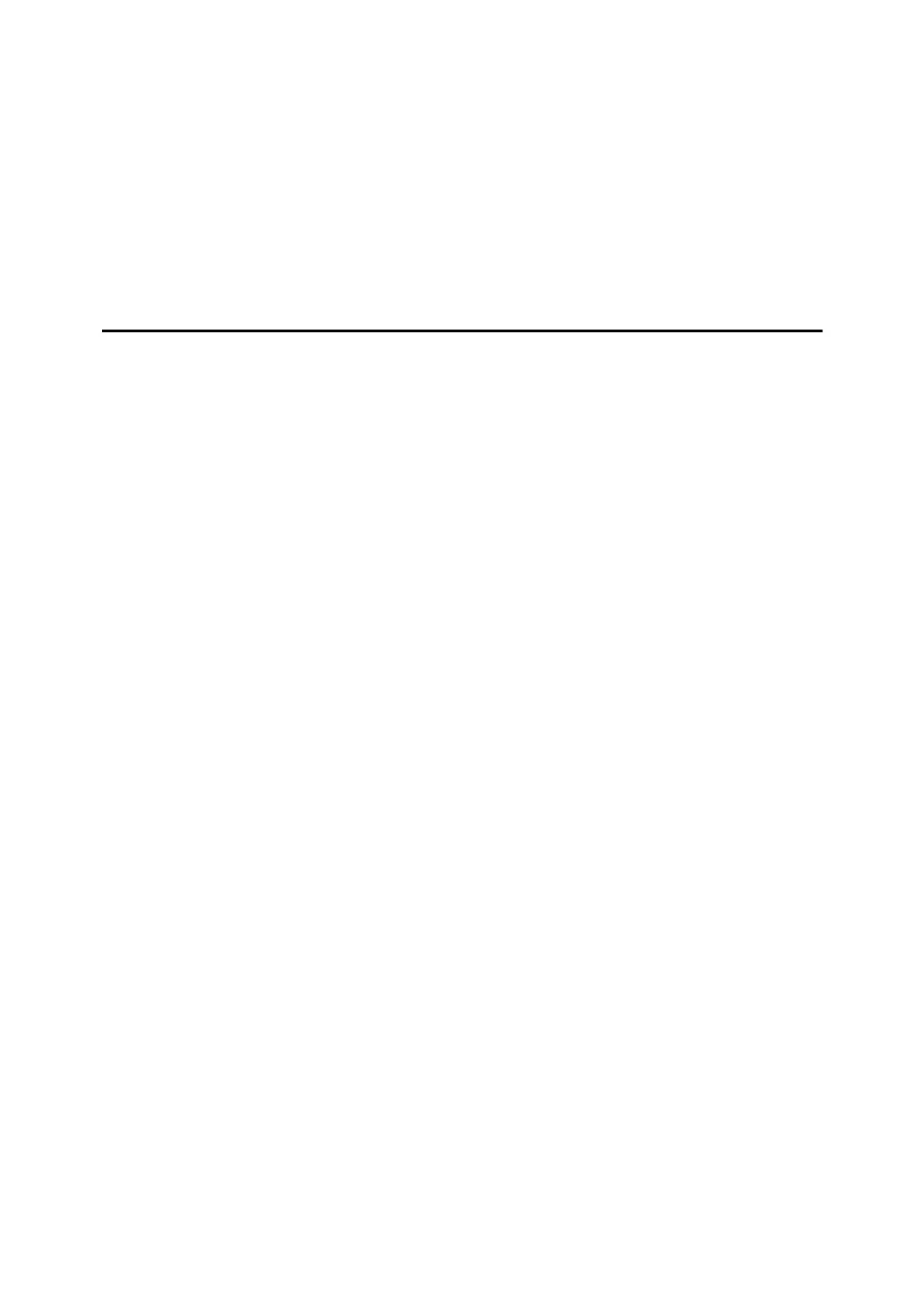v
Color Mode.............................................................................................................100
Color Setting ..........................................................................................................101
Color Profile ...........................................................................................................102
Black Over Print .....................................................................................................103
Gray Reproduction .................................................................................................103
Dithering.................................................................................................................104
CMYK Simulation Profile........................................................................................105
Image Smoothing...................................................................................................105
Separate into CMYK ..............................................................................................106
Color Control ..........................................................................................................106
4. Printer Utility for Mac
Installing Printer Utility for Mac........................................................................107
Starting Printer Utility for Mac..........................................................................108
Mac OS ..................................................................................................................108
Mac OS X...............................................................................................................108
Printer Utility for Mac Functions ......................................................................109
Downloading PS Fonts...........................................................................................110
Displaying Printer's Fonts.......................................................................................110
Deleting Fonts ........................................................................................................111
Initializing the Printer Disk......................................................................................111
Page Setup ............................................................................................................112
Printing Fonts Catalog............................................................................................112
Printing Fonts Sample............................................................................................112
Renaming the Printer .............................................................................................112
Restarting the Printer .............................................................................................113
Downloading PostScript Files ................................................................................114
Selecting the Zone .................................................................................................114
Displaying the Printer Status..................................................................................115
Launching the Dialogue Console ...........................................................................115
INDEX....................................................................................................... 117
