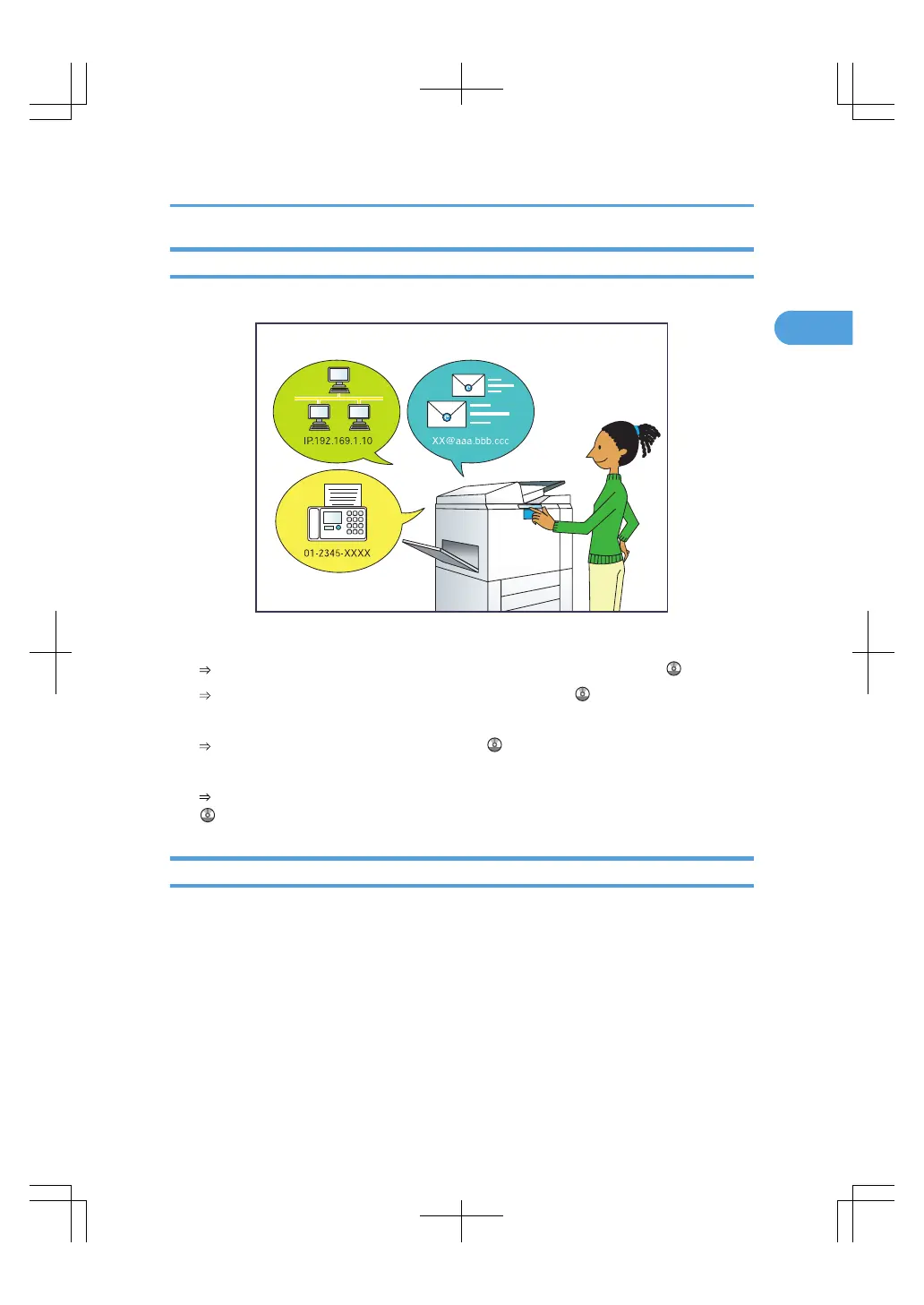I Want to Register Destinations!
You can find explanations of the functions and procedures that you can use to register destinations easily.
Using the control panel to register destinations in the Address Book
See “Registering Entered Destinations to the Address Book”, Facsimile Reference .
See “Entering an E-mail Address Manually”, Scanner Reference .
Using Web Image Monitor to register destinations from a computer
See “To add new receiver”, Facsimile Reference .
Downloading destinations registered in the machine to the LAN-Fax driver destination list
See “Using the Machine's Address Book as the LAN-Fax Destination List”, Facsimile Reference
.
I Want to Operate the Machine More Effectively!
This section explains the functions and procedures that you can use to operate the machine more effectively.
Searching by What You Want to Do
49
