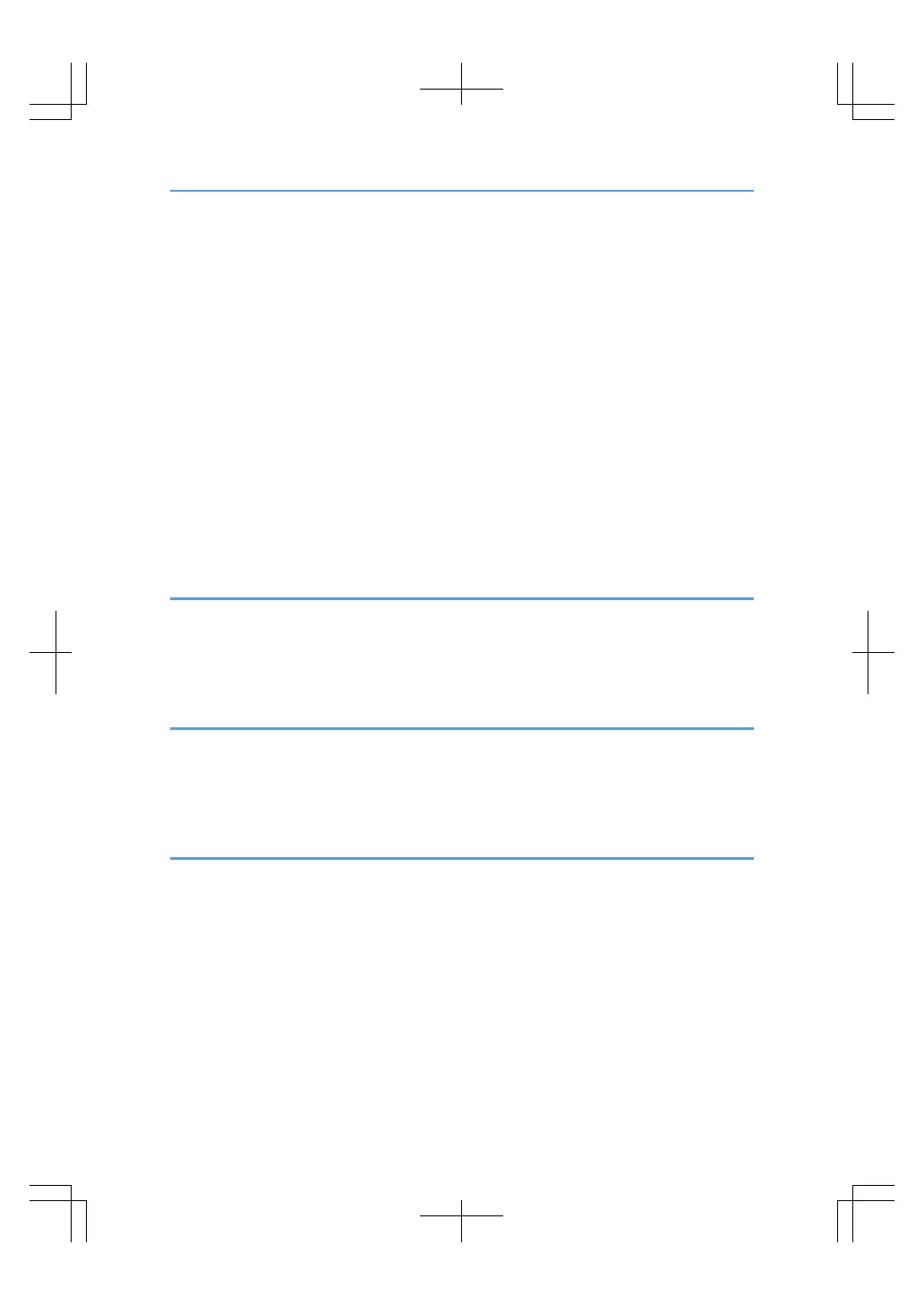Replacing Toner.........................................................................................................................................124
Sending Faxes or Scanned Documents When Toner Has Run Out......................................................125
Used Toner.................................................................................................................................................125
Adding Staples...............................................................................................................................................127
Adding Staples to Finisher SR3050.........................................................................................................127
Adding Staples to Finisher SR790...........................................................................................................128
Adding Staples to Booklet Finisher SR3000...........................................................................................129
Adding Staples to Booklet Finisher SR3020...........................................................................................130
Adding Staples to Booklet Finisher SR3020 (Saddle Stitch).................................................................131
Adding Staples to Finisher SR3030.........................................................................................................132
Replacing the Stamp Cartridge....................................................................................................................134
Replacing the Stamp Cartridge of Type 1 and 2...................................................................................134
Replacing the Stamp Cartridge of Type 3 and 4...................................................................................136
5. Entering Text
Entering Text...................................................................................................................................................139
Available Characters................................................................................................................................139
Keys............................................................................................................................................................139
How to Enter Text......................................................................................................................................140
6. On-screen Operating Instructions
Formats of the Operating Instructions..........................................................................................................143
Reading the HTML Manuals on the CD-ROMs...........................................................................................144
Installing and Opening the HTML Manuals................................................................................................145
Reading the PDF Manuals on the CD-ROM................................................................................................147
7. Remarks
Dos and Don'ts...............................................................................................................................................149
Saving Color Copies.................................................................................................................................150
Where to Put Your Machine.........................................................................................................................151
Machine Environment...............................................................................................................................151
Power Connection.....................................................................................................................................154
Maintaining Your Machine...........................................................................................................................156
Cleaning the Machine..............................................................................................................................156
Cleaning the Exposure Glass...................................................................................................................156
Cleaning the Auto Document Feeder.......................................................................................................156
5
