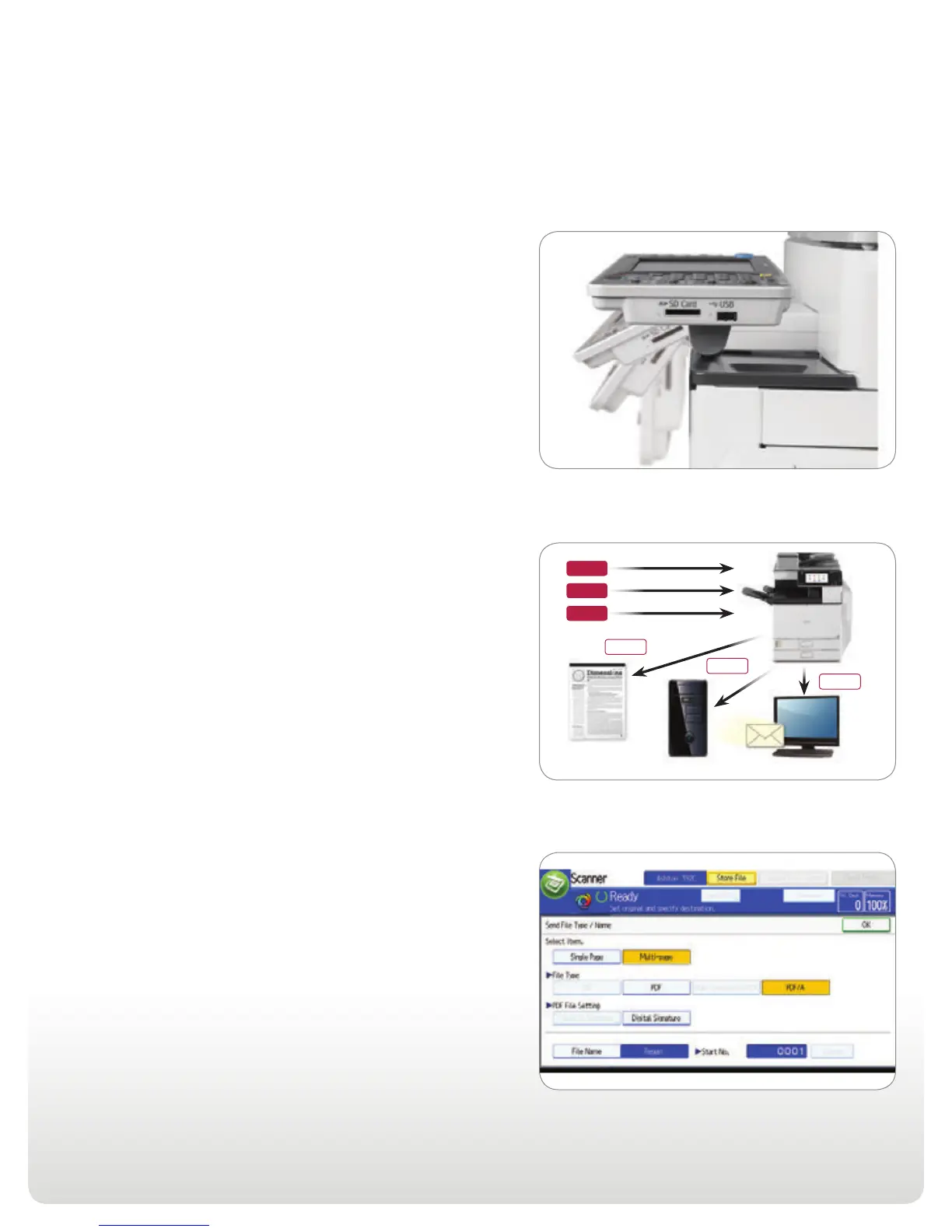Personal, powerful and secure
Work the way you want with
customizable features
Configure the Ricoh Aficio MP C4502/MP C5502 Series to align
perfectly with the way you like to work. A tiltable, full-color control
panel features a customizable, personal Home Screen. You can quickly
configure workflows, choose icons and create convenient single-step
shortcuts for frequently used operations. Assign personal preferences
and selected functions to five, one-touch function keys. An external
keyboard can be connected via a USB port to accommodate users
who prefer traditional keyboard input to a touch screen. A time-saving
Auto Job Promotion feature elevates jobs higher in the print queue if
they are being blocked by jobs stopped due to errors.
Depend on efficient, reliable fax
communications
An innovative Fax Connection option opens fast and streamlined
communications with other Ricoh devices on the same network.
This connection simplifies the infrastructure required for fax
communications and keeps operating costs low. Connect up to
three analog lines and greatly expand your fax capacity and reduce
or eliminate network bottlenecks. You can also use the Internet Fax
feature to distribute documents directly to e-mail addresses and
eliminate long-distance costs. Inbound faxes can be automatically
forwarded to e-mail addresses, network folders or the system hard drive.
Protect hardcopy and electronic documents
With the DataOverwriteSecurity System (DOSS) feature, the MFP
will automatically destroy latent images and data stored on the
internal HDD. The encryption feature will encrypt your address book,
authentication information, and your stored documents on the MFP.
Password-protected and user-specific authentication provides a
secure line of defense. PDF/A file support and enhanced encryption
also help to ensure a high global standard of information security.
You can also store a print job at the device until an authorized user
swipes their ID card or enters their ID information at the control
panel to release it. Unauthorized Copy Control prevents fraudulent
duplication of sensitive documents.
Line 1
Line 2
Line 3
Line 1
Line 2
Line 3
Output
Folder
E-mail
