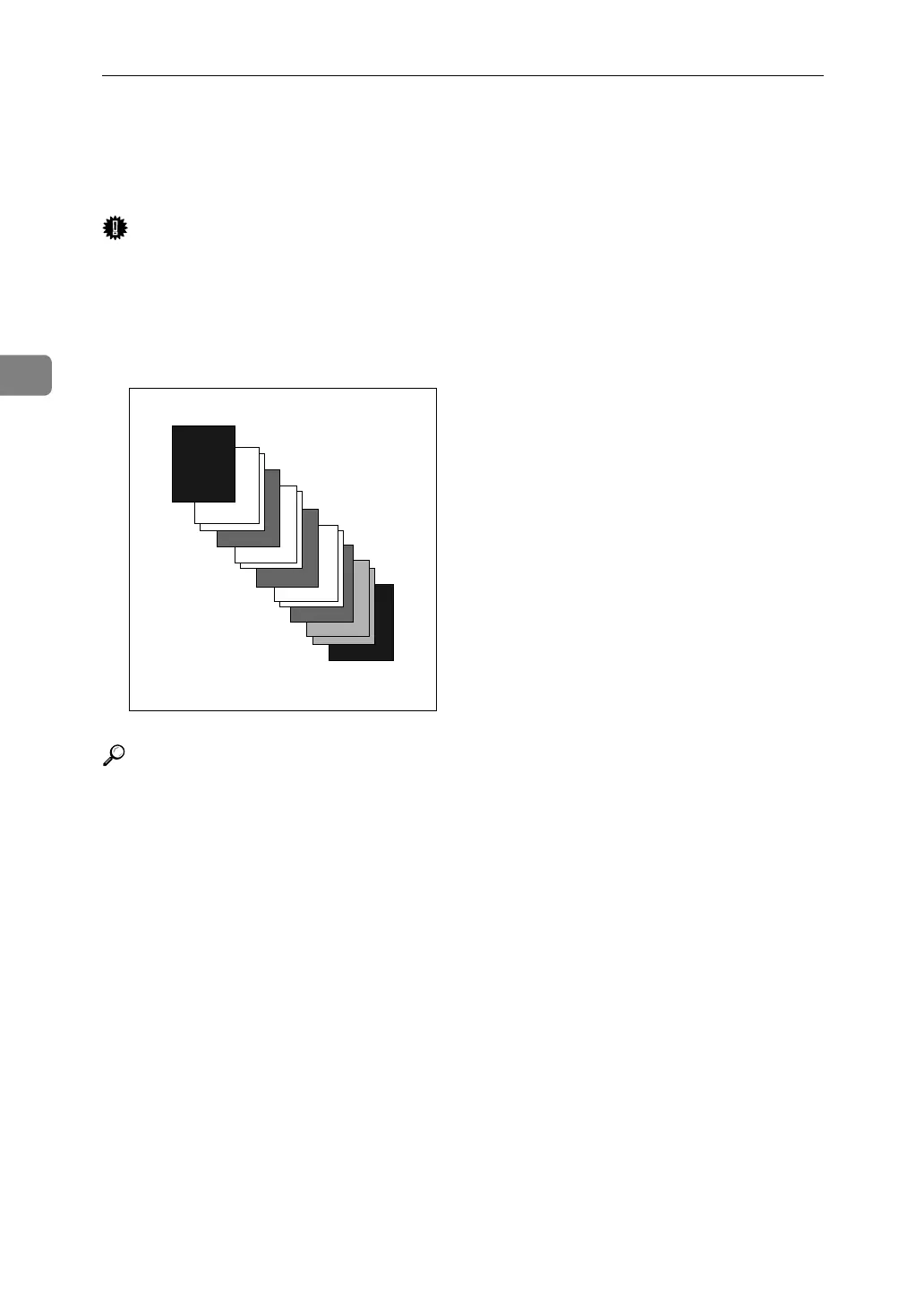Other Print Operations
112
3
User Defined Pages
Using this function, you can specify the page numbers for each input tray.
Important
❒ This function is available with the PCL 6/5c printer driver only.
❒ If [Document Server] is selected under [Job Type:], User Defined Page cannot be
used.
❒ If [User Defined Pages] is selected under [Paper Selection:] on the [Paper] tab,
[Layout:] cannot be selected.
Reference
For printing methods, see the printer driver Help.
AEV044S
