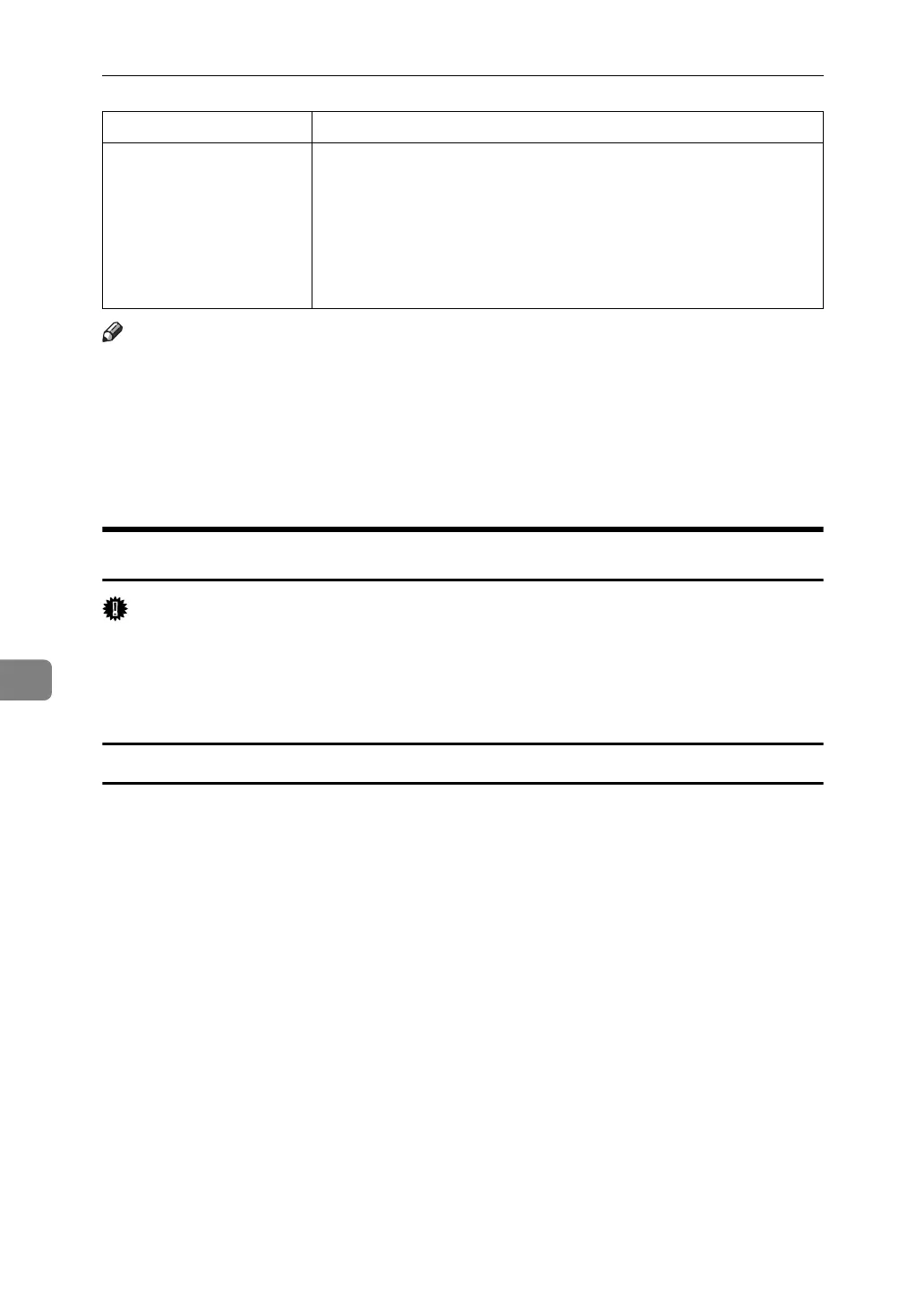Appendix
152
7
Note
❒ When using MacOS, use only the standard USB Interface. The optional USB
interface board is not supported.
❒ When using the USB Interface (Standard) with Mac OS 10.3.3, USB2.0 is sup-
ported.
❒ When using the USB Interface (Standard) with Windows Me, install USB
Printing Support. Windows Me only supports USB 1.1 speed.
Options
Important
❒ Only one optional interface board can be installed in the machine at a time.
Therefore, the optional IEEE 1394 interface board, the IEEE 802.11b interface
unit, the IEEE 1284 interface board, and Bluetooth interface unit cannot be in-
stalled concurrently.
IEEE 1394 Interface Board Type B
❖ Transmission spec.:
IEEE 1394
❖ Interface:
IEEE std 1394-1995 compliant
IEEE std 1394a-2000 compliant
❖ Device class:
SCSI print (Windows 2000 / XP, Windows Server 2003)
IP over 1394 (Windows Me / XP, Windows Server 2003)
❖ Protocol:
SBP-2 (SCSI print)
TCP/IP (IP over 1394)
❖ Interface connector:
IEEE 1394 (6 pin × 2)
USB Interface (Standard) • Supported Operating System:
Windows Me / 2000 / XP, Windows Server 2003, MacOS 10.3.3
or later
• Transmission spec.
USB 2.0 Standard
• Connectable Device:
Devices corresponding to USB 2.0 Standard
Component Specifications