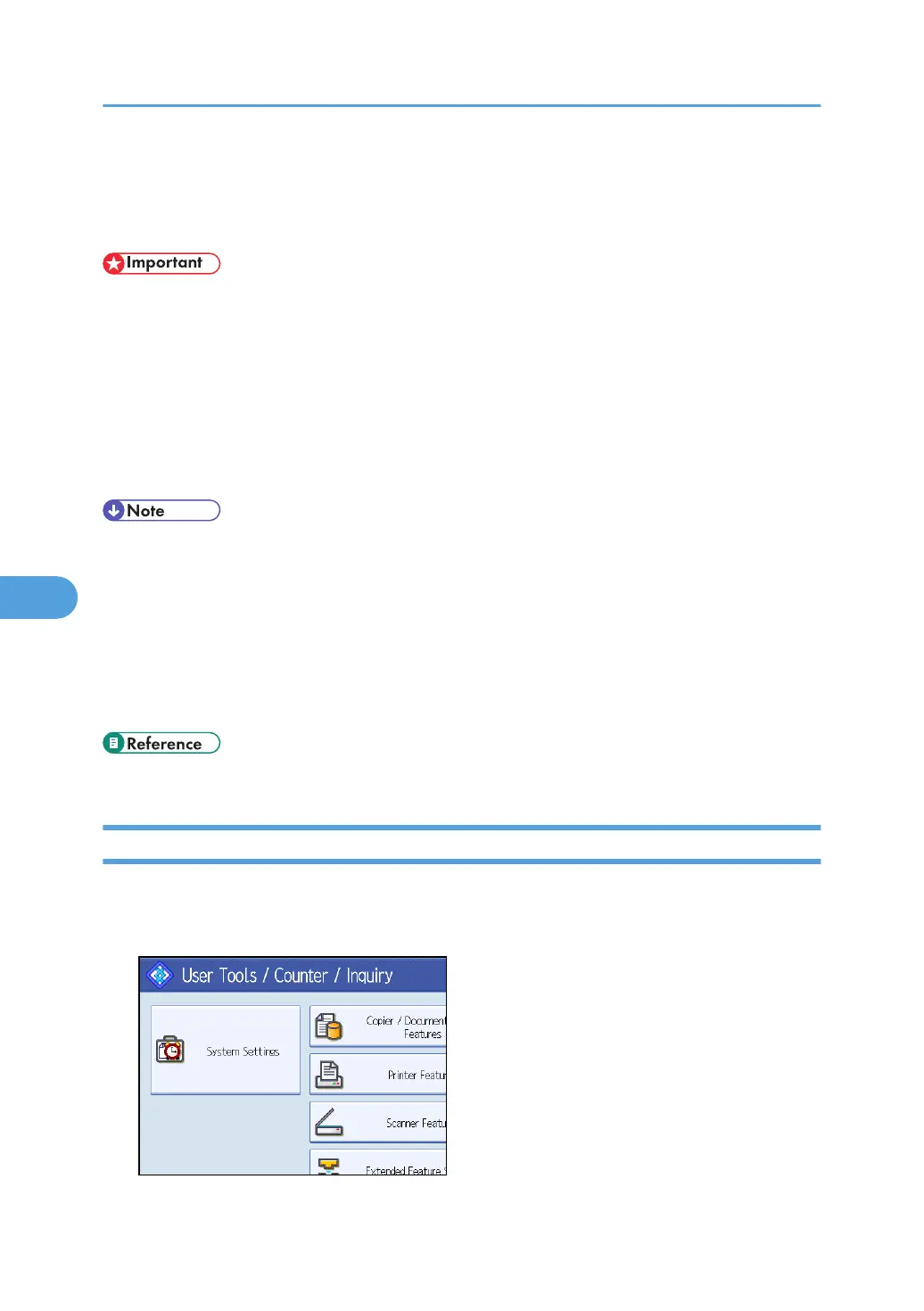Authentication Information
This section describes the procedure for authenticating a user code.
• The functions associated with each user code are the same. If you change or delete user codes,
management data and limits associated with that code become invalid.
Register user codes to limit users to the following functions and check their use of each function:
• Copier
• Document Server
• Printer
• Scanner
• You can register up to 500 user codes.
• The number of copies scanned using the scanner function is counted for each user code. This allows
you to check each user's usage.
• To automatically register the printer driver user code, select [PC Control] under Printer for the printer
in User Code Authentication. To use the user code set in User Tools, set the user codes registered in
User Tools for the printer driver.
• For details about setting user codes for the printer driver, see the printer driver Help.
• p.74 "Administrator Tools"
Registering a User Code
This section describes how to register a user code.
1. Press [System Settings].
6. Registering Addresses and Users for Scanner Functions
142
