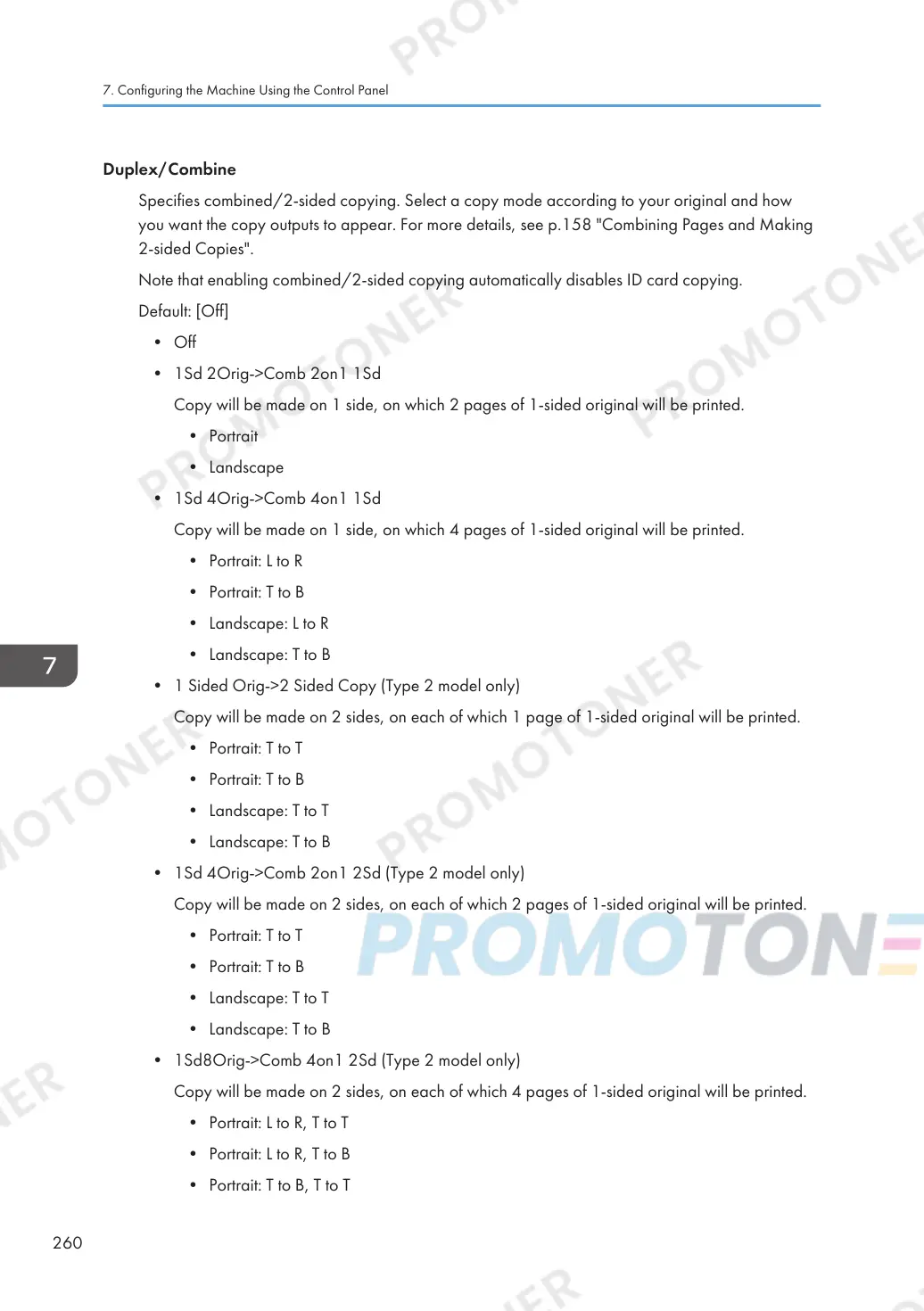Duplex/Combine
Specifies combined/2-sided copying. Select a copy mode according to your original and how
you want the copy outputs to appear. For more details, see p.158 "Combining Pages and Making
2-sided Copies".
Note that enabling combined/2-sided copying automatically disables ID card copying.
Default: [Off]
• Off
• 1Sd 2Orig->Comb 2on1 1Sd
Copy will be made on 1 side, on which 2 pages of 1-sided original will be printed.
• Portrait
• Landscape
• 1Sd 4Orig->Comb 4on1 1Sd
Copy will be made on 1 side, on which 4 pages of 1-sided original will be printed.
• Portrait: L to R
• Portrait: T to B
• Landscape: L to R
• Landscape: T to B
• 1 Sided Orig->2 Sided Copy (Type 2 model only)
Copy will be made on 2 sides, on each of which 1 page of 1-sided original will be printed.
• Portrait: T to T
• Portrait: T to B
• Landscape: T to T
• Landscape: T to B
• 1Sd 4Orig->Comb 2on1 2Sd (Type 2 model only)
Copy will be made on 2 sides, on each of which 2 pages of 1-sided original will be printed.
• Portrait: T to T
• Portrait: T to B
• Landscape: T to T
• Landscape: T to B
• 1Sd8Orig->Comb 4on1 2Sd (Type 2 model only)
Copy will be made on 2 sides, on each of which 4 pages of 1-sided original will be printed.
• Portrait: L to R, T to T
• Portrait: L to R, T to B
• Portrait: T to B, T to T
7. Configuring the Machine Using the Control Panel
260
