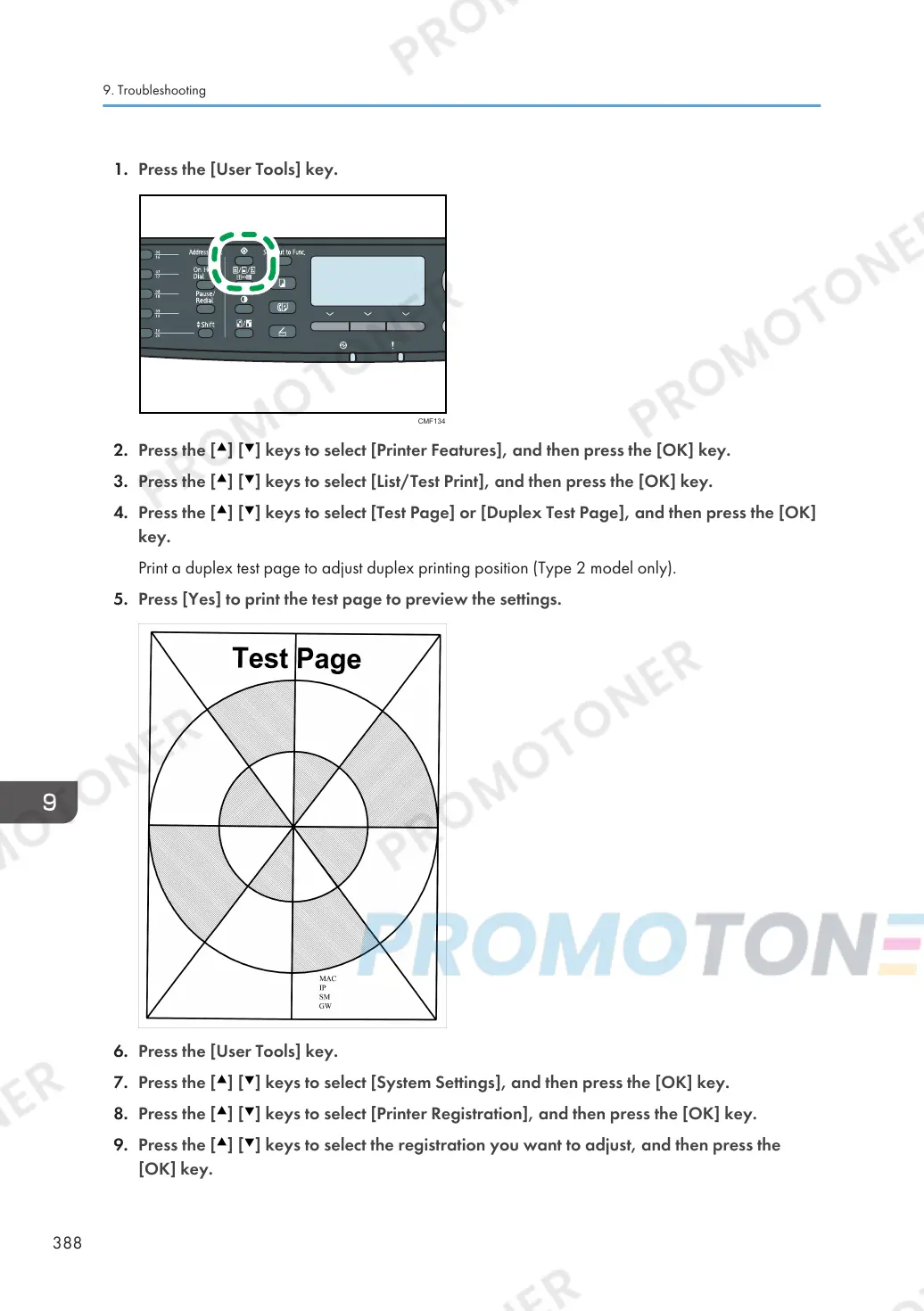2. Press the [ ] [ ] keys to select [Printer Features], and then press the [OK] key.
3. Press the [ ] [ ] keys to select [List/Test Print], and then press the [OK] key.
4. Press the [ ] [ ] keys to select [Test Page] or [Duplex Test Page], and then press the [OK]
key.
Print a duplex test page to adjust duplex printing position (Type 2 model only).
5. Press [Yes] to print the test page to preview the settings.
6. Press the [User Tools] key.
7. Press the [ ] [ ] keys to select [System Settings], and then press the [OK] key.
8. Press the [ ] [ ] keys to select [Printer Registration], and then press the [OK] key.
9. Press the [ ] [ ] keys to select the registration you want to adjust, and then press the
[OK] key.
9. Troubleshooting
388
