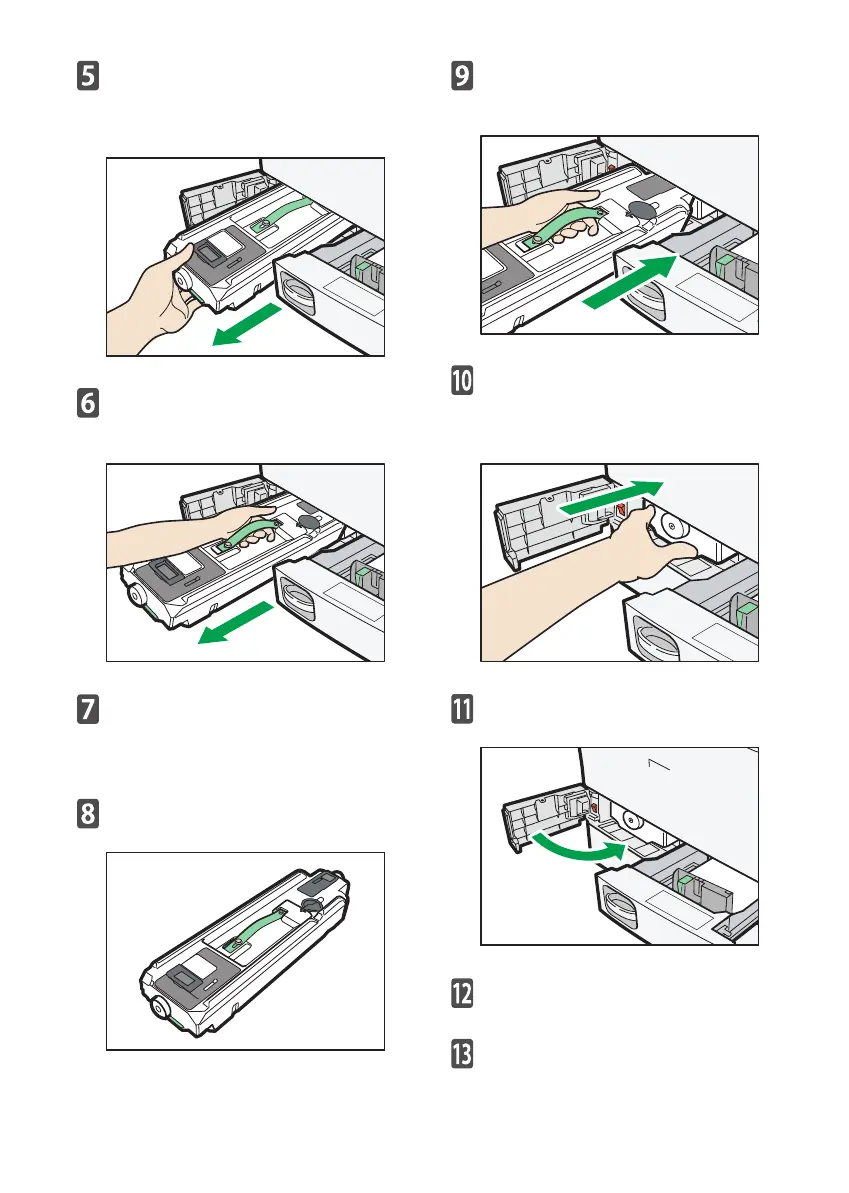2
Holding the handle on the top,
insert the waste toner bottle into
the printer carefully.
CQT149
When the waste toner bottle is in-
serted to the handle area, push
the front of the waste bottle to
fully insert it into the printer.
CQT150
Carefully close the left front
cover.
CQT688
Carefully push tray 1 into the
printer until it stops.
Plug in the power cable and turn
on the printer.
Hold the green grip located under
the front of the waste toner bottle,
and pull it out until the handle on
the top is completely visible.
CQT144
Holding the handle, carefully pull
out the waste toner bottle hori-
zontally.
CQT145
Put the waste toner bottle into the
supplied plastic bag to prevent
toner from leaking out of the
bottle. Then, seal the bag.
Take the new waste toner bottle
out of the box.
CQT146
