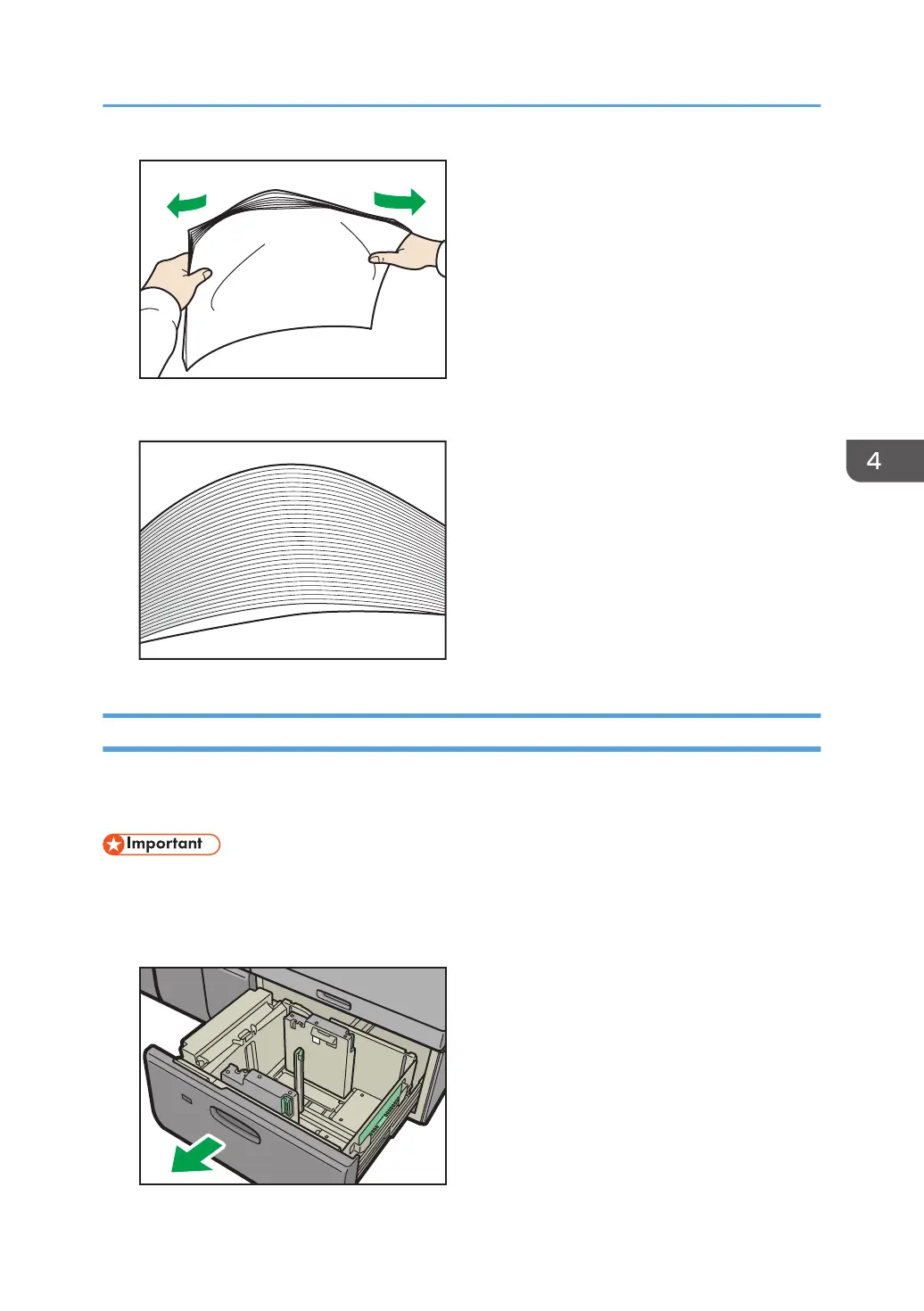3. Make sure there is space between the sheets.
Loading Paper into Trays 1, 2, and the Wide Large Capacity Tray
Each paper tray is loaded in the same way.
The wide LCT is identified as Tray 3, Tray 4, Tray 5, Tray 6, Tray 7, and Tray 8.
• Check the paper edges are aligned at the left side.
1. Check that paper in the paper tray is not being used, and then pull the tray carefully out
until it stops.
Loading Paper
35
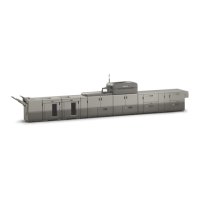