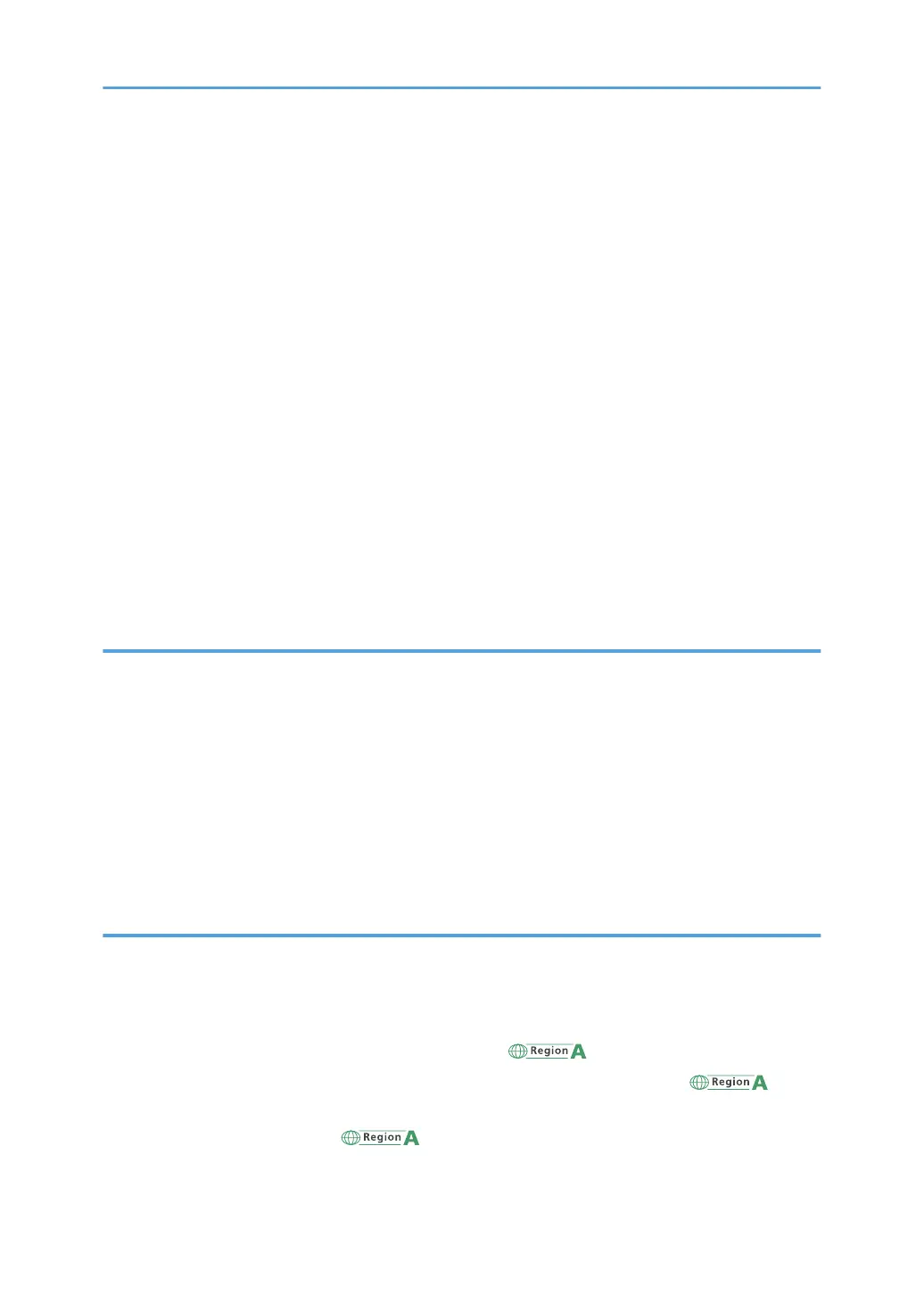Precautions for Loading Paper....................................................................................................................33
Loading Paper into Trays 1, 2, and the Wide Large Capacity Tray....................................................... 35
Loading Paper into the Multi Bypass Tray (Tray A)...................................................................................36
Loading Paper into the Interposer.............................................................................................................. 39
Loading Cover Sheets into the Interposer of the Perfect Binder............................................................... 40
Loading Orientation-fixed Paper or Two-sided Paper..............................................................................42
Recommended Paper.......................................................................................................................................44
Recommended Paper Sizes and Types......................................................................................................44
Registering a Custom Paper............................................................................................................................ 57
Selecting the Paper's Name from the Paper Library................................................................................. 57
Registering a Paper Whose Paper Name Is Not Displayed in the Paper Library.................................. 58
Registering a New Custom Paper by Modifying an Existing Paper........................................................ 61
Adding Toner....................................................................................................................................................64
Disposing of Used Toner............................................................................................................................. 66
Menu Items and Functions...............................................................................................................................67
5. Troubleshooting
When a Status Icon Is Displayed....................................................................................................................71
When the Indicator Lamp for the [Check Status] Key Is Lit or Flashing........................................................72
When the Machine Makes a Beeping Sound............................................................................................... 74
When You Have Problems Operating the Machine..................................................................................... 75
When Other Messages Appear..................................................................................................................... 82
When the Home Screen Cannot Be Edited............................................................................................... 83
When Problems Occur While Logging In..................................................................................................83
When the User Lacks Privileges to Perform an Operation........................................................................83
6. Information for This Machine
Information on Environmental Regulations.....................................................................................................85
ENERGY STAR Program..............................................................................................................................85
Energy Saving Functions............................................................................................................................. 85
User Information on Electrical and Electronic Equipment (mainly Europe).........................87
Note for the Battery and/or Accumulator Symbol (For EU countries Only) (mainly
Europe)......................................................................................................................................................... 88
Environmental Advice for Users (mainly Europe)..................................................................89
2
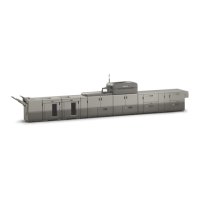