Paper type and weight Paper size Paper capacity
Coated: Glossy
Coated: Matte
Custom size:
Vertical: 139.7–330.2 mm
Horizontal: 139.7–487.7 mm
Vertical: 5.50–13.00 inches
Horizontal: 5.50–19.20 inches
–
Translucent paper A3 , A4 , B5 JIS
*9
Transparencies A4 , 8
1
/
2
× 11
*9
Tab stock
*10
A4 , 8
1
/
2
× 11 –
Label paper A4 , 8
1
/
2
× 11 –
Envelopes
*8 *11, *12, *13
240 × 332 mm, 235 × 120 mm,
120 × 235 mm, 105 × 241 mm,
110 × 220 mm
10 sheets
*1
You can install the banner sheet tray for Tray 3, 5, or 7.
*2
When paper whose horizontal length is 487.8 mm (19.20 inches) or more is specified, the maximum
paper weight of the tray is Paper Weight 7.
*3
When the banner sheet tray is installed, paper sizes are not detected automatically.
*4
When the banner sheet tray is installed, select the paper size using the Tray Paper Settings menu.
*5
When the banner sheet tray is installed, you cannot select paper sizes.
*6
You can print on paper whose size is between 210.0-330.2 mm (8.27-13.00 inches) vertically and
420.0-700.0 mm (16.54-27.55 inches) horizontally if the banner sheet tray is installed.
*7
When the horizontal length of paper is 420.0–559.9 mm (16.54–22.00 inches), paper capacity is
800 sheets. When the horizontal length of paper is 560.0–700.0 mm (22.00–27.55 inches), paper
capacity is 1,100 sheets.
*8
When the banner sheet tray is installed, you cannot select paper types.
*9
The maximum number of sheets you can set at once depends on the paper's thickness and condition.
*10
The tab fence is required.
*11
Open the flaps, and load the envelopes with their flaps pointed toward the right side of the paper tray.
*12
Enter the sizes of the envelopes including their flap sizes using the Tray Paper Settings function.
Recommended Paper
47
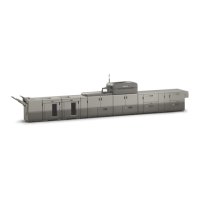
