Paper thickness...................................................... 44
Paper type..............................................................44
Perfect binder.................................................... 6, 16
Preventing information leakage..............................9
Problem.................................................................. 75
R
Recommended paper........................................... 44
Reduce my costs...................................................... 7
Region A...................................................................5
Region B................................................................... 5
Reset key................................................................ 17
Right mainframe front cover................................. 12
Ring binder........................................................ 6, 15
S
Screen brightness slider........................................ 19
Searching by what you want to do........................7
Shortcut icon............................................... 8, 23, 24
Simple Screen key.................................................18
Start key................................................................. 18
Status icon..............................................................71
Symbols.................................................................... 4
T
Toner.......................................................................64
Toner cartridge compartment...............................12
Top screen..............................................................21
Tray 1..................................................................... 12
Tray 2..................................................................... 12
Trimmer...................................................................15
Trimmer unit..............................................................6
Turning off the power......................................27, 28
Turning on the power............................................ 27
Two-sided paper................................................... 42
U
Used toner..............................................................66
User Code Authentication.....................................29
User information on electrical and electronic
equipment.............................................................. 87
User Tools key....................................................... 18
V
Vents....................................................................... 13
W
Web Image Monitor.......................................10, 31
What you can do with this machine.......................9
Wide large capacity tray...........................6, 16, 35
Wide LCT.....................................................6, 16, 35
92 EN
EN
EN
M238-1013
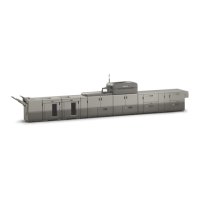
