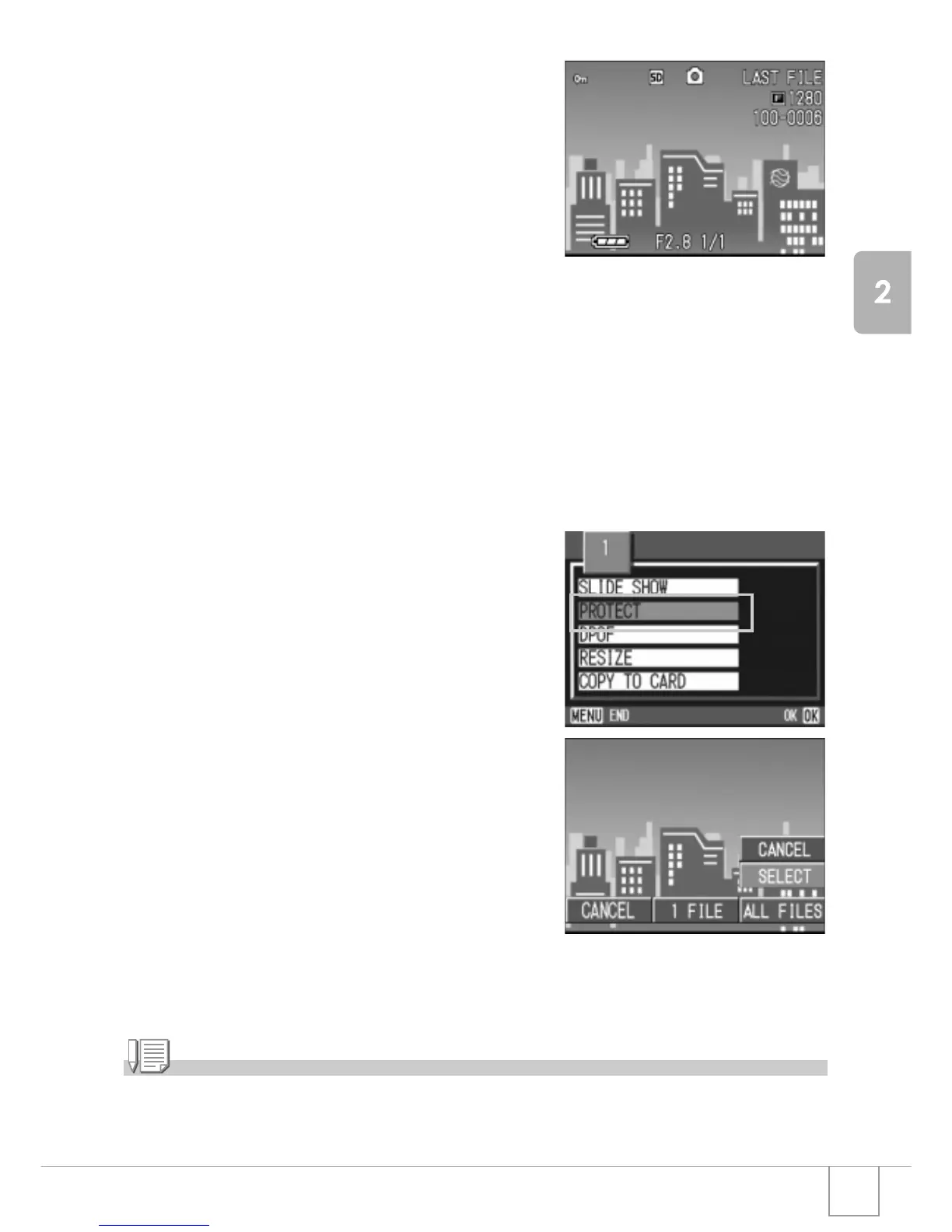101
A Variety of Shooting Techniques/Playback
Protection is applied and the Protect
symbol appears in the upper-left corner of
the screen.
Protecting All Files
To protect all your files, follow the steps below.
1. Turn the mode dial to 6.
2. Press the M button.
The Playback menu appears.
3. Press the " button to select
[PROTECT] and press the O
button.
4. Press the #$ button to select
[ALL FILES].
5. Make sure that [SELECT] is
selected, and then press the O
button.
Protection is applied and the Protect
symbol appears in the upper-left corner of
the screen.
To remove protection from all your files,
select [CANCEL] in step 5.
Note
You can remove protection from all or multiple files at once.
