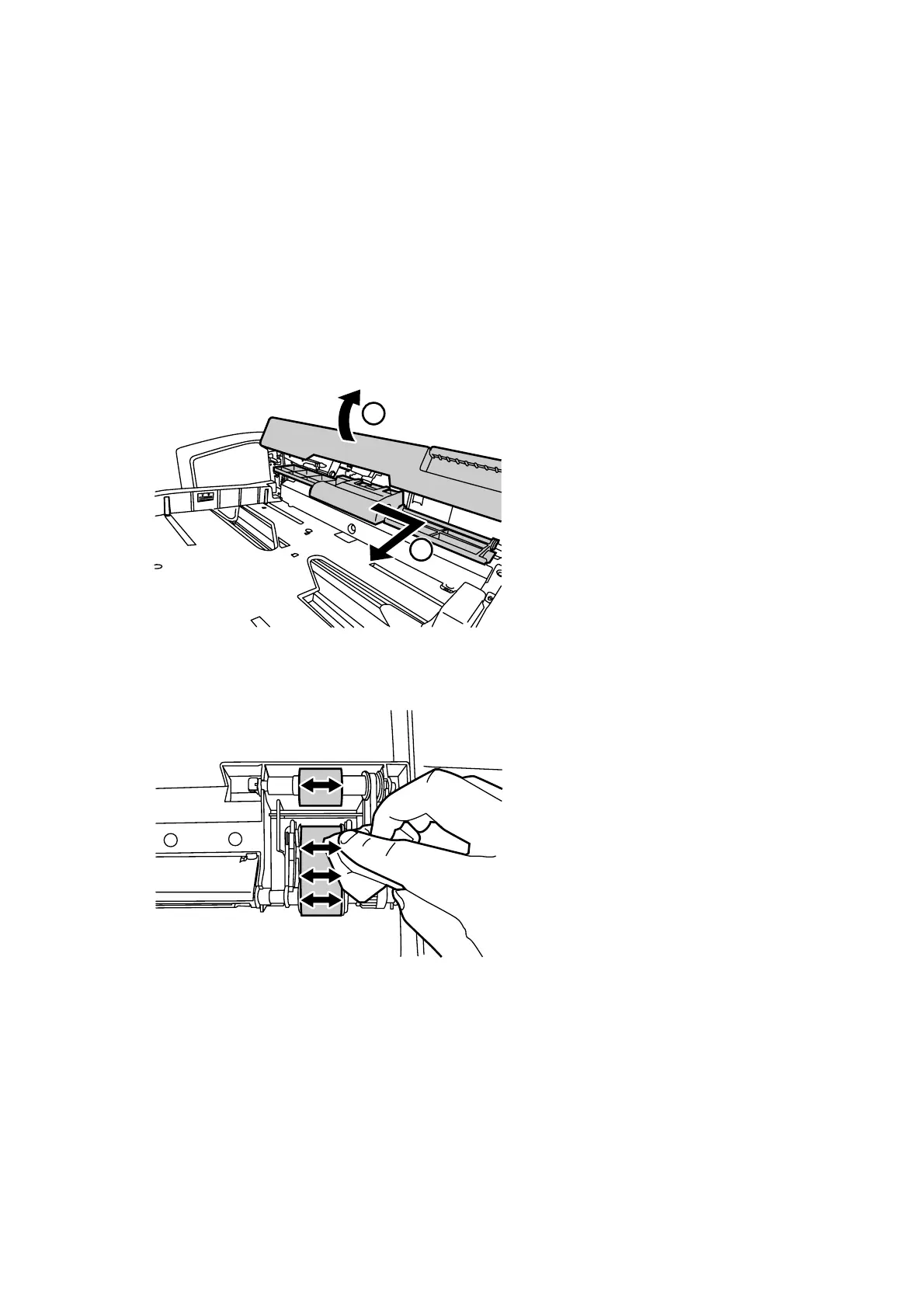119
4.10.3 Cleaning the Paper Feed Rollers and Paper Feed Belt in
the Interposer
Clean the paper feed belt and paper feed rollers in the interposer.
The procedure is explained using the interposer upper tray. The procedure is the
same for the lower tray.
1. Remove the loaded paper.
2. Open the upper cover, and then detach the paper feed unit.
Pull it out slightly, release the metal shaft, and then detach it.
1
2
CEZ507
3. Clean the paper feed belt and paper feed rollers in the detached paper feed
unit.
CEZ508
4. After cleaning, restore the machine so that it resumes operation.
