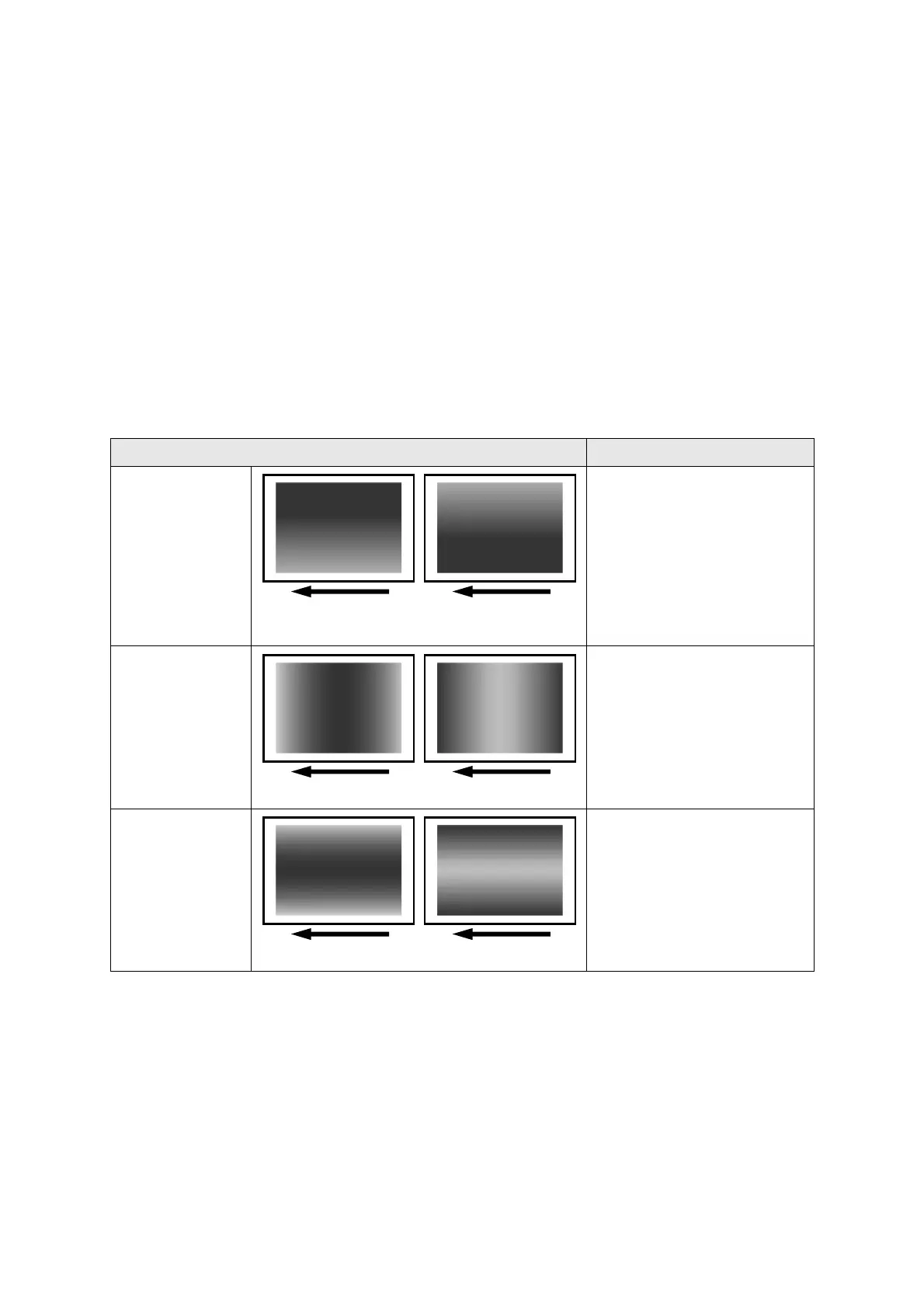43
3.4 Density Problems
3.4.1 Uneven Image Density
The density is uneven.
Solution:
The solution depends on the type of unevenness.
Carry out the appropriate procedure from those in the following table:
(A) The density is uneven across the entire image.
Affected area Solution
The density from
top to bottom is
uneven.
cez552
1. In the [Adjustment
Settings for Skilled
Operators] menu, execute
[0201: Adjust Image
Density].
2. If the problem persists,
see p.
46, "Uneven
Density from Top to
Bottom".
The sides are
fainter or denser.
cez553
1. In the [Adjustment
Settings for Skilled
Operators] menu, execute
[0201: Adjust Image
Density].
2. If the problem persists,
contact your service
representative.
The top and
bottom are fainter
or denser.
cez554
1. In the [Adjustment
Settings for Skilled
Operators] menu, execute
[0201: Adjust Image
Density].
2. If the problem persists,
contact your service
representative.
