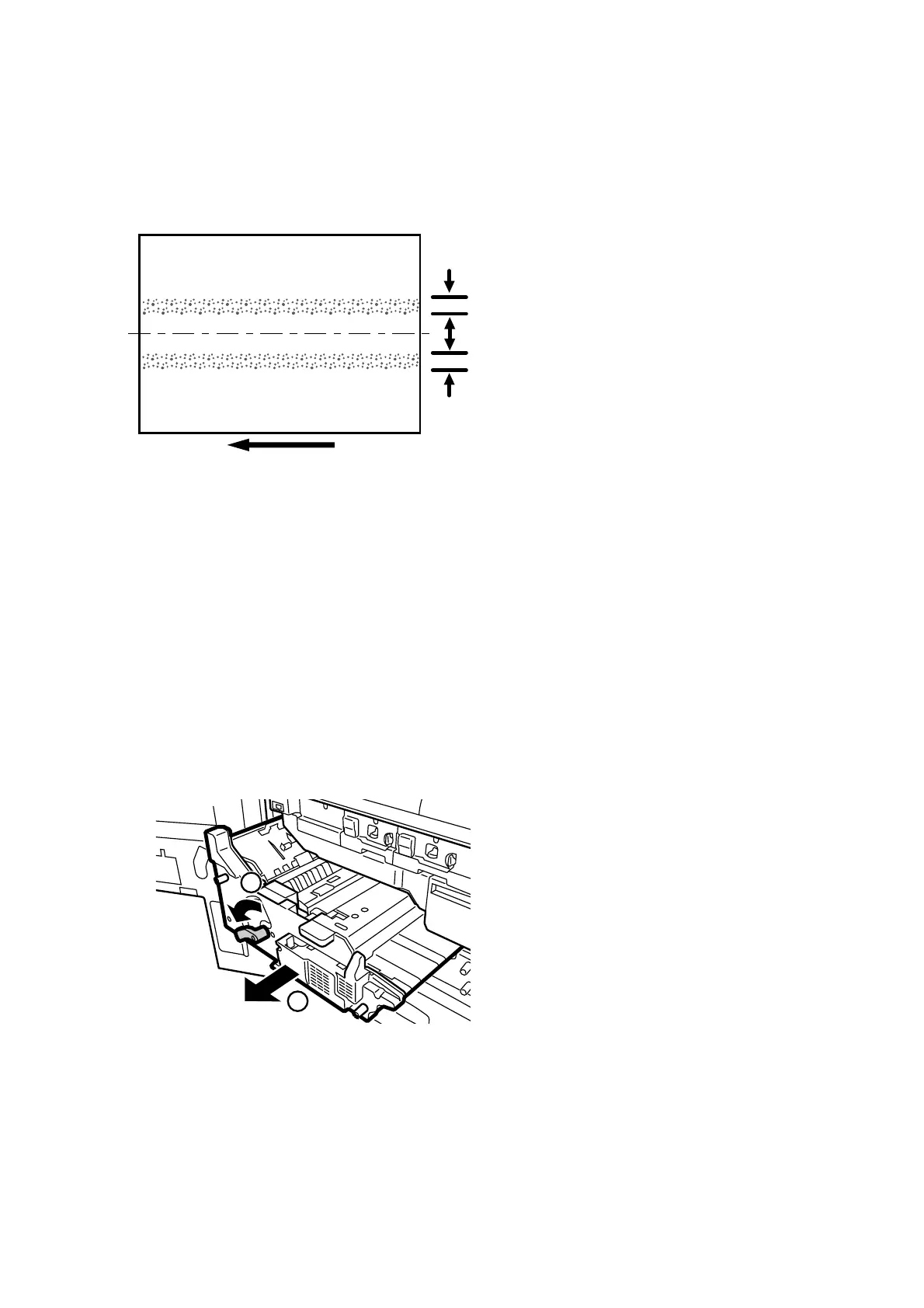23
3.1.8 Two 24-mm Wide Streaks
Two 24-mm wide streaks parallel to the paper feed direction appear.
24 mm
(0.9 in.)
24 mm
(0.9 in.)
56 mm
(2.2 in.)
CNT006
Cause:
The exit drive rollers, exit idle rollers, exit relay drive rollers, or exit relay idle rollers
in the machine's left drawer are soiled.
Solution:
Clean the exit drive rollers, exit idle rollers, exit relay drive rollers, and exit relay idle
rollers in the machine's left drawer.
1.
Make sure that the system is turned off and the machine power cord is
disconnected from the power source.
2.
Open the left and right front covers.
3.
Lower the lever C1, and then pull the left drawer out completely until it stops.
1
2
CEZ124
