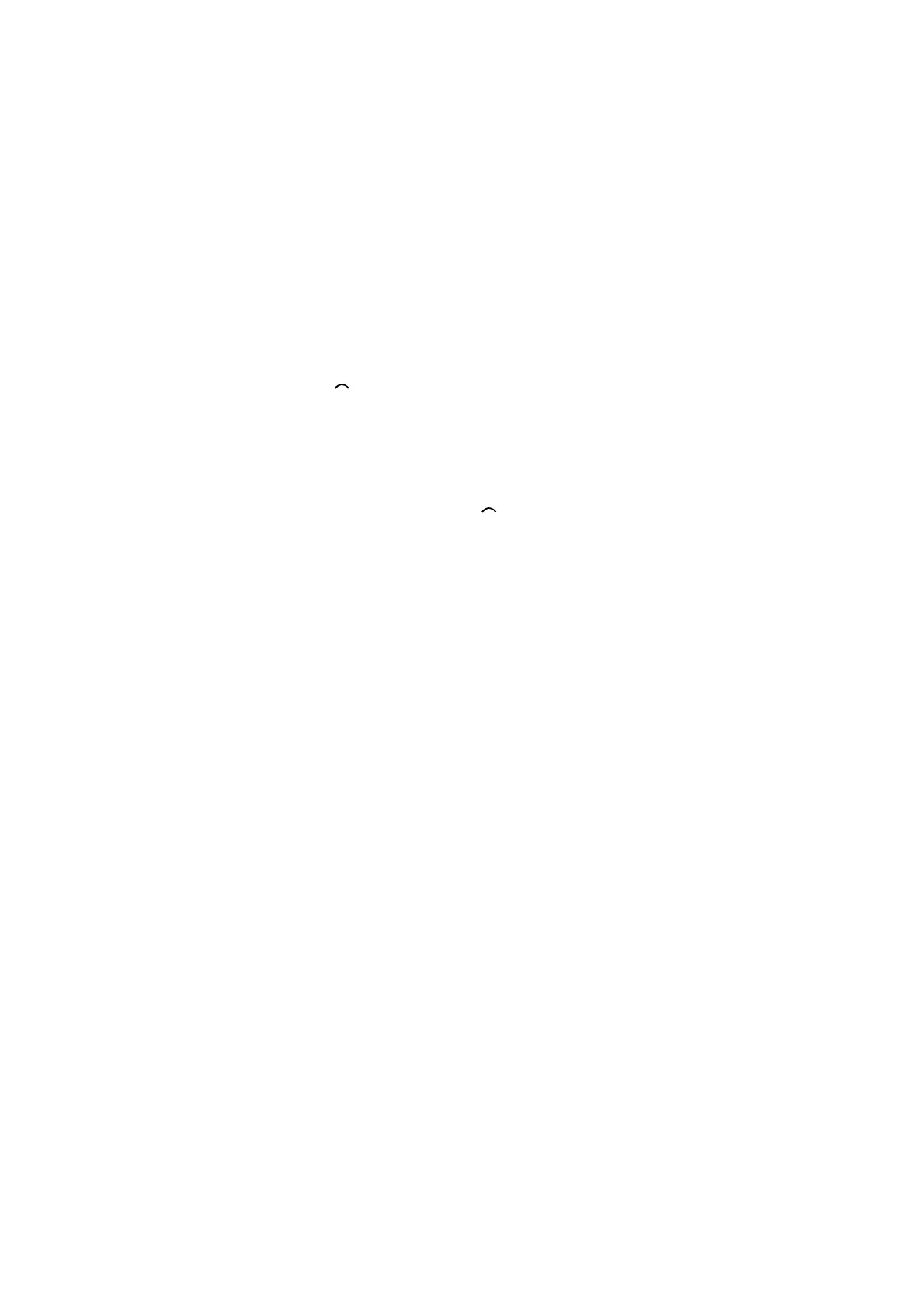141
Solution:
Straighten out the sheet by decurling it upward.
1.
Load the sheets the other way up.
2.
Print the image. Is the problem resolved?
Yes
Finished!
No
Move to the next step.
To follow the steps below, attach the decurler unit.
3.
In the [Adjustment Settings for Skilled Operators] menu, set [0116: Adjust
Paper Curl] to [Adjust Curl: Weak].
4.
Print the image. Is the problem resolved?
Yes
Finished!
No
Go to the next step.
5.
Set [0116: Adjust Paper Curl] to [Adjust Curl: Strong].
6.
Print the image. Is the problem resolved?
Yes
Finished!
No
Contact your service representative.
