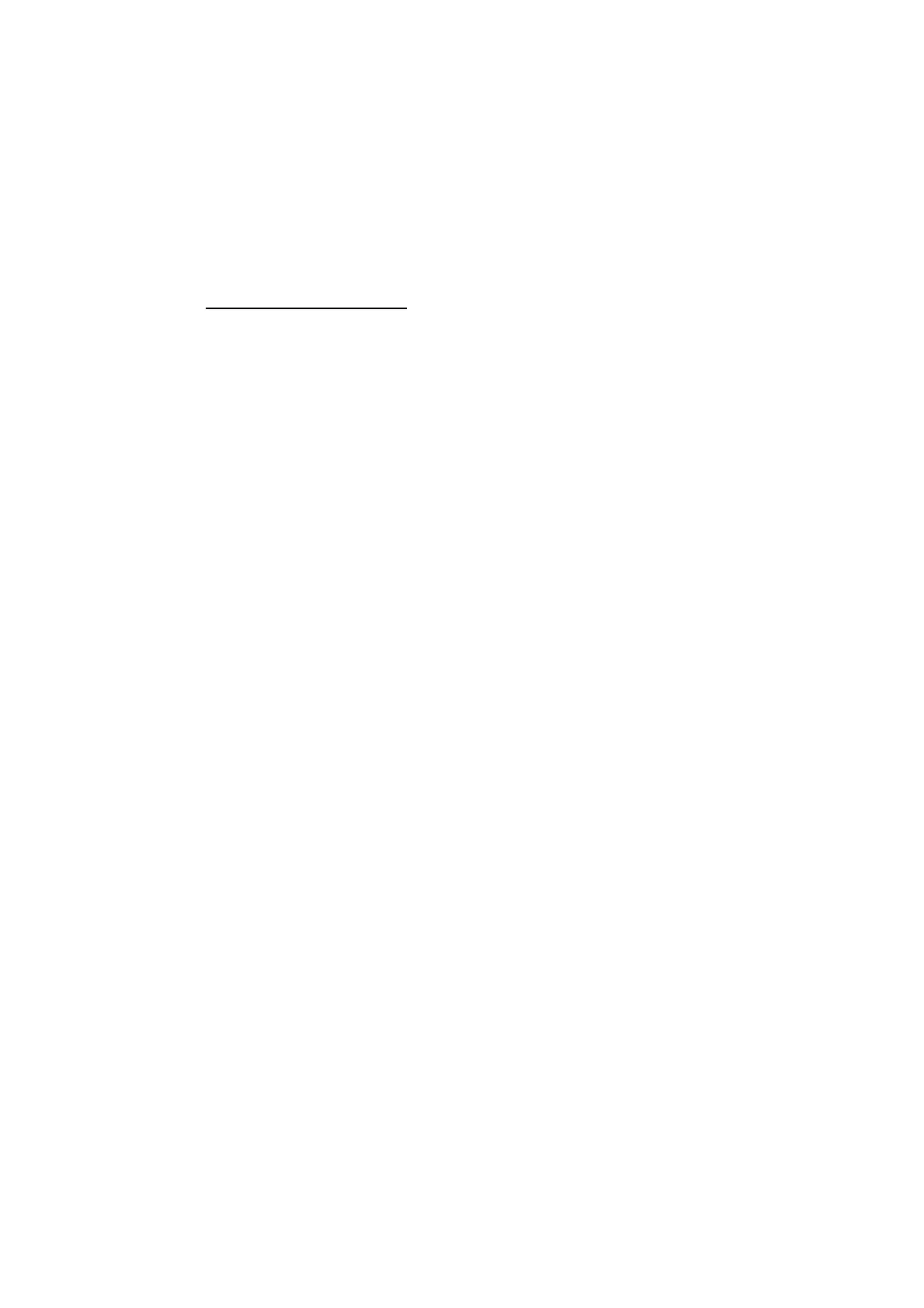15
(a) Colored spots at 189 mm (7.5 inches) intervals
1.
To identify the affected color, print three full-page, solid-fill A3 or DLT sheets
for each of white and black, and three full-page, halftone A3 or DLT sheets
for each of cyan, magenta, and yellow.
2.
Detach the drum unit of the affected color and check the drum surface. Is the
surface scratched?
Yes Replace the drum unit.
No
Contact your service representative.
3.
If the problem persists, contact your service representative.
Note:
• For details about replacing the drum unit, see Replacement Guide.
