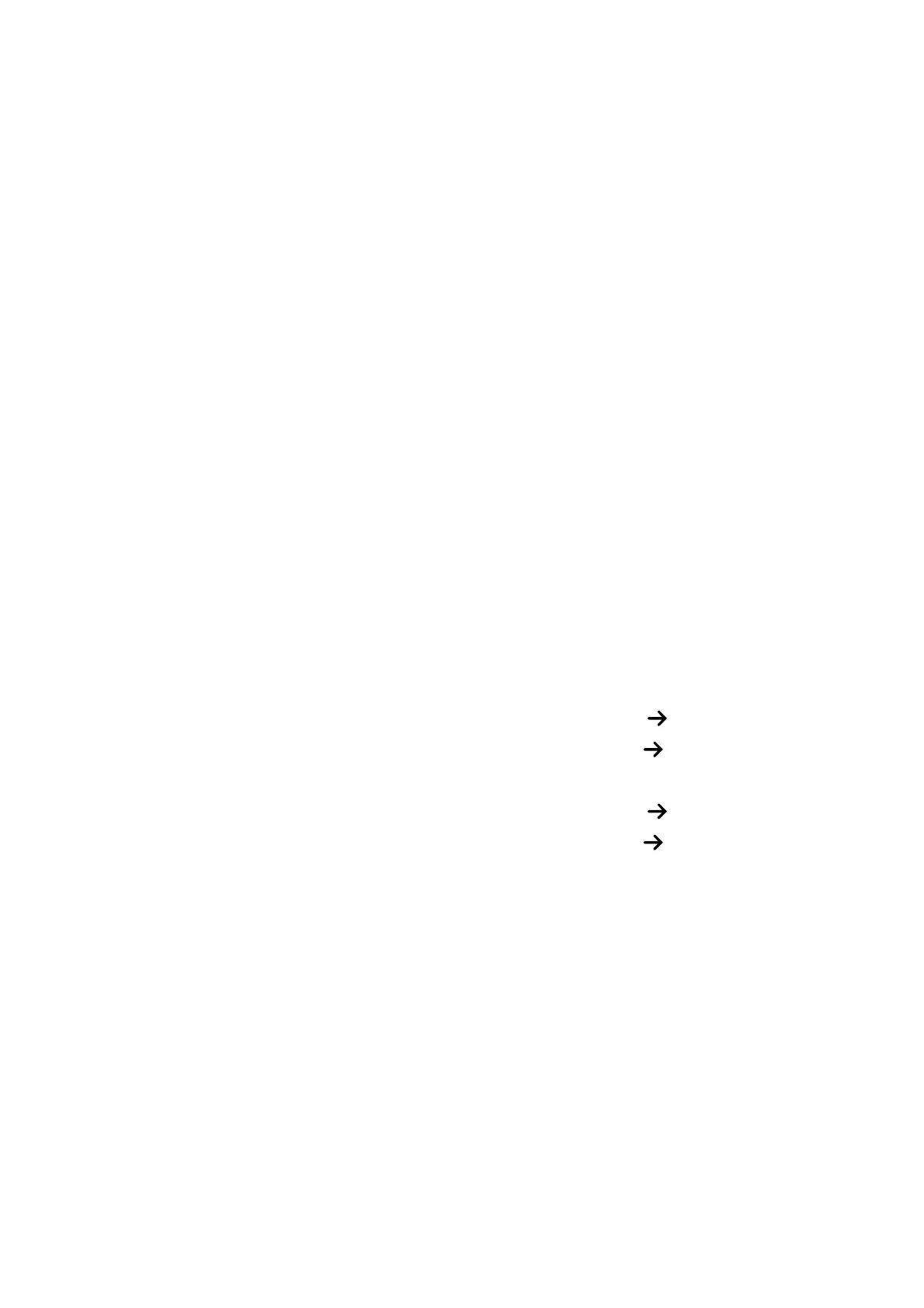70
3.
In "Color mode", select "Expert Settings...".
4.
If "CMYK/Grayscale" is set to "Colorwise OFF", change it to an appropriate
image process.
5.
If the problem persists even after an appropriate image process is selected,
carry out Procedure 3, "Image processing 2".
Procedure 3: Image processing 2
1.
Are the images printed in one or two colors?
Yes
Carry out Procedure 4, "Changing the process speed".
No
(three-color printing or unknown): In the printer driver setting, select
toner reduction mode.
2.
Print the image and check toner fusion. Is the problem resolved?
Yes
Finished!
No
Carry out Procedure 4, "Changing the process speed".
Procedure 4: Changing the process speed
This will slow down the printing to give the toner more time to fuse. However,
because of this, throughput will be reduced.
Example when printing on A4/LT paper:
<Pro C651EX>
If the process speed is changed from [High] to [Middle]: 65 cpm 45 cpm
If the process speed is changed from [Middle] to [Low]: 45 cpm 32 cpm
<Pro C751EX/ProC751>
If the process speed is changed from [High] to [Middle]: 75 cpm
52 cpm
If the process speed is changed from [Middle] to [Low]: 52 cpm 37 cpm
1.
In [Advanced Settings] for the custom paper in use, select [19: Process
Speed Setting].
2.
Decrease the value by one level.
If the present value is [High], select [Middle]. If it is [Middle], select [Low].
3.
Print the image and check toner fusion. Is the problem resolved?
Yes
Finished!
No
If the problem persists, the machine may be faulty or the paper
unsupported. Contact your service representative.
