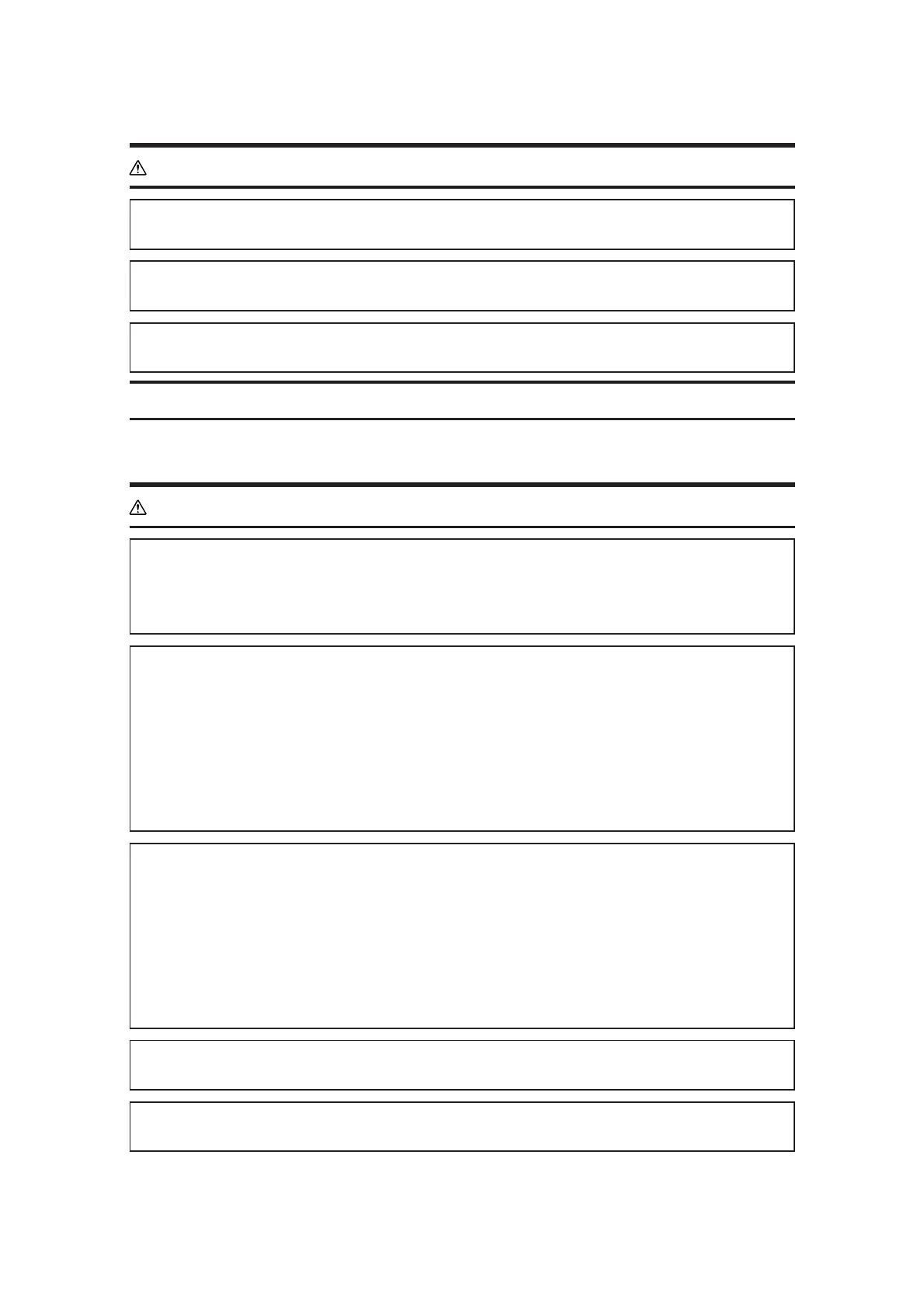A-7
CAUTION:
•
Do not place the machine in a humid or dusty environment. Doing so can
result in fire or electric shock.
•
Do not place the machine on an unstable or tilted surface. Doing so can
cause the machine to fall or topple over, possibly resulting in injury.
•
Do not place heavy objects on the machine. Doing so can cause the
machine to fall or topple over, possibly resulting in injury.
Handling power cords and power plugs
This section explains safety precautions about handling power cords and power
plugs.
WARNING:
•
The supplied power cord or cords are for use with this machine only.
They cannot be used for appliances other than this machine. Also, do
not use power cords other than the power cord or cords supplied with
this machine. Doing so can result in fire or electric shock.
•
Avoid taking the following actions because doing so can result in fire
or electric shock:
•
Using any power supply voltage or frequencies other than those
that match the specifications shown
•
Using multi-socket adaptors
•
Using extension cords
•
Touching the prongs of the power cable’s plug with anything
metallic
•
Avoid applying the following actions to power cords because doing
so can result in fire or electric shock:
•
Damaging them
•
Bundling them
•
Modifying them
•
Putting heavy objects on them
•
Pulling them forcibly
•
Bending them forcibly
•
Do not handle the power cord plug with wet hands. Doing so can
result in electric shock.
•
Do not use any power sources other than those that match the
specifications shown. Doing so could result in fire or electric shock.
