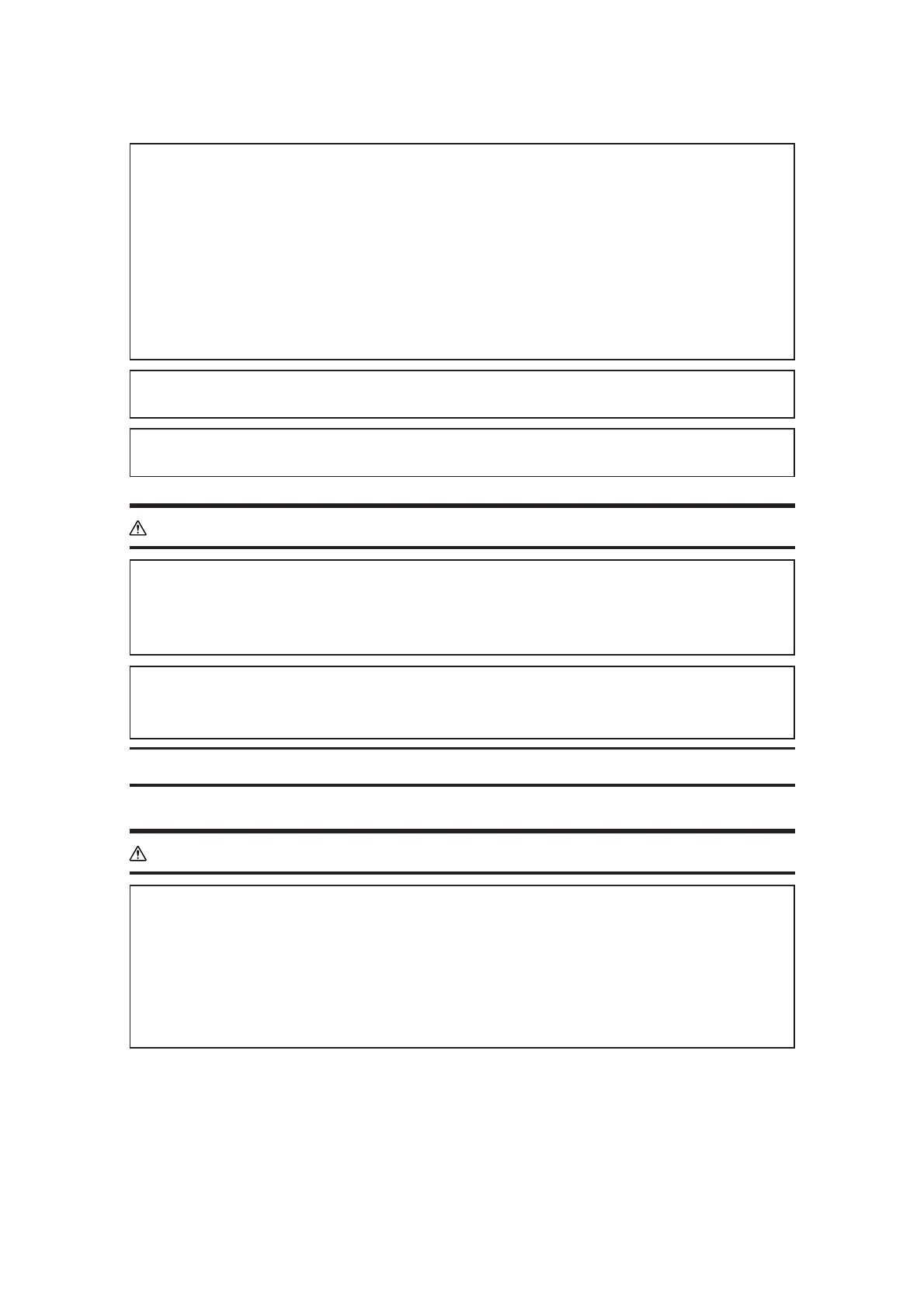A-9
•
If the machine behaves unusually as follows, turn off the power
immediately. After turning off the power, make sure to disconnect the
power cord plug from the wall outlet, and then contact your service
representative and report the problem. Continuously using the power
cord can result in fire or electric shock.
•
The machine is emitting smoke
•
The machine is emitting odors
•
Metal objects or other foreign objects have fallen inside the
machine
•
Water or other fluids have fallen inside the machine
•
Be sure to install the machine as close as possible to a wall outlet so
that you can disconnect the power cord plug easily in an emergency.
•
Do not touch this machine if a lightning strike occurs in the immediate
vicinity. Doing so could result in electric shock.
CAUTION:
•
When moving the machine, make sure to unplug the power cord from the
wall outlet and confirm that line cords and other connecting cables have
been removed. Otherwise, the power cord is damaged, possibly resulting in
fire or electric shock.
•
When carrying or moving the machine by lifting it for relocation to another
floor, contact your service representative. Dropping or toppling the machine
can result in injury or malfunction.
Handling the machine’s interior
This section explains safety precautions about handling the machine’s interior.
WARNING:
•
Do not remove any covers or screws other than those explicitly
mentioned in this manual. There are high voltage components inside
the machine, which can cause electric shock. Contact your sales or
service representative if any of the machine’s internal components
require maintenance, adjustment, or repair.
•
Do not disassemble or modify this machine. Doing so can result in fire
and electric shock.
