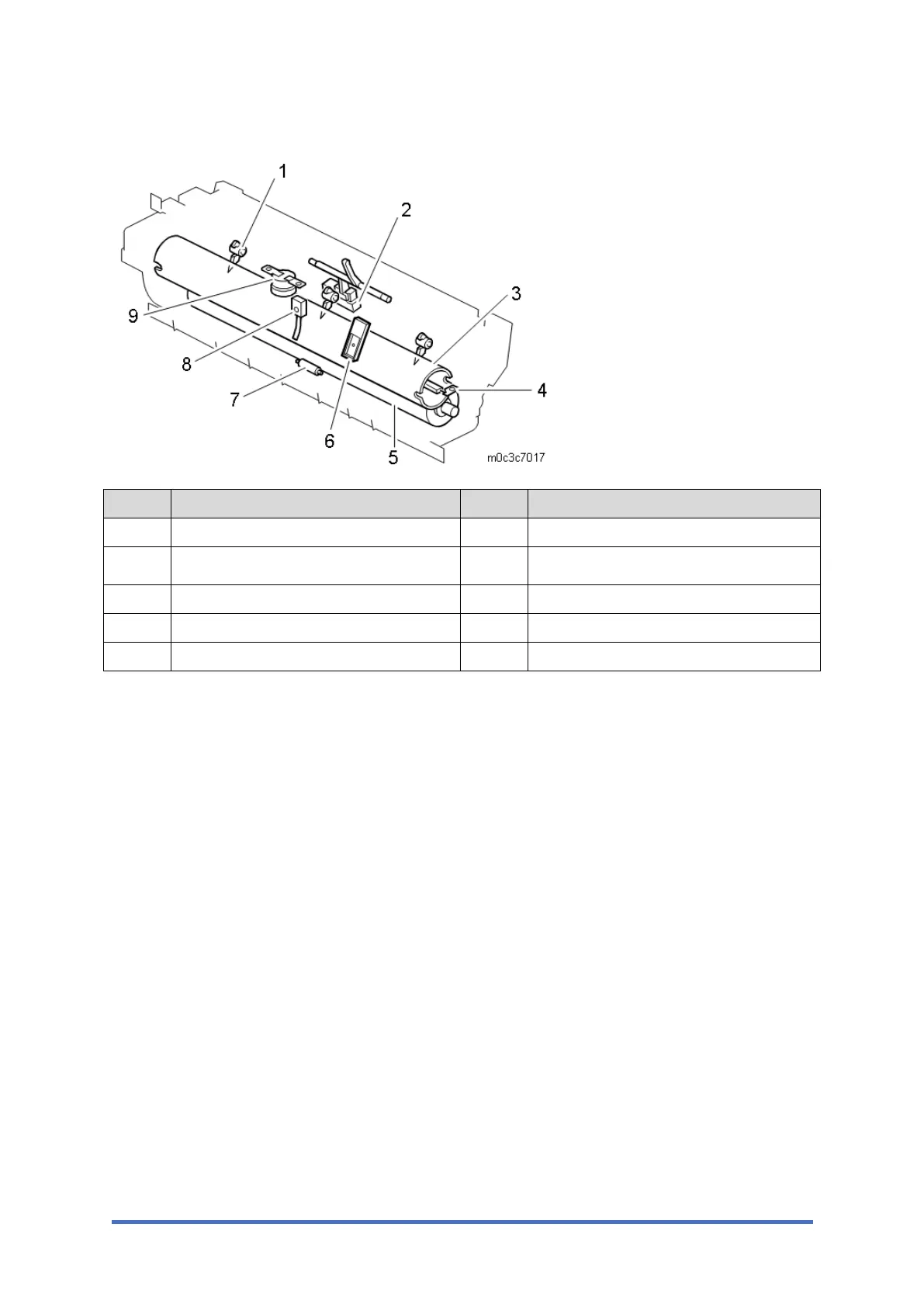Fusing and Exit
M0C3/M0C4/M0C5/M0C6/M0C7 7-38 SM
Parts Layout of the Fusing Unit
No. Item No. Item
1. Hot roller stripper pawl 6. Non-contact thermistor
2.
Paper exit sensor
7. Cleaning roller
3. Hot roller 8. Fusing thermistor
4. Fusing lamp 9. Thermostat
5. Pressure roller
Envelope Lever
Envelope levers are provided on the right and left side of the fusing unit. When the lever is
pulled down, the fusing pressure decreases (approx. 55% of the usual), and wrinkles on the
envelope are controlled. Since no sensor to detect the lever position is provided, make sure to
pull up the lever after printing on an envelope.
At the time of shipment, the lever is lowered (Envelope mode) to prevent deformation of the
pressure roller. When not using the machine for a long time, leave the lever down.
