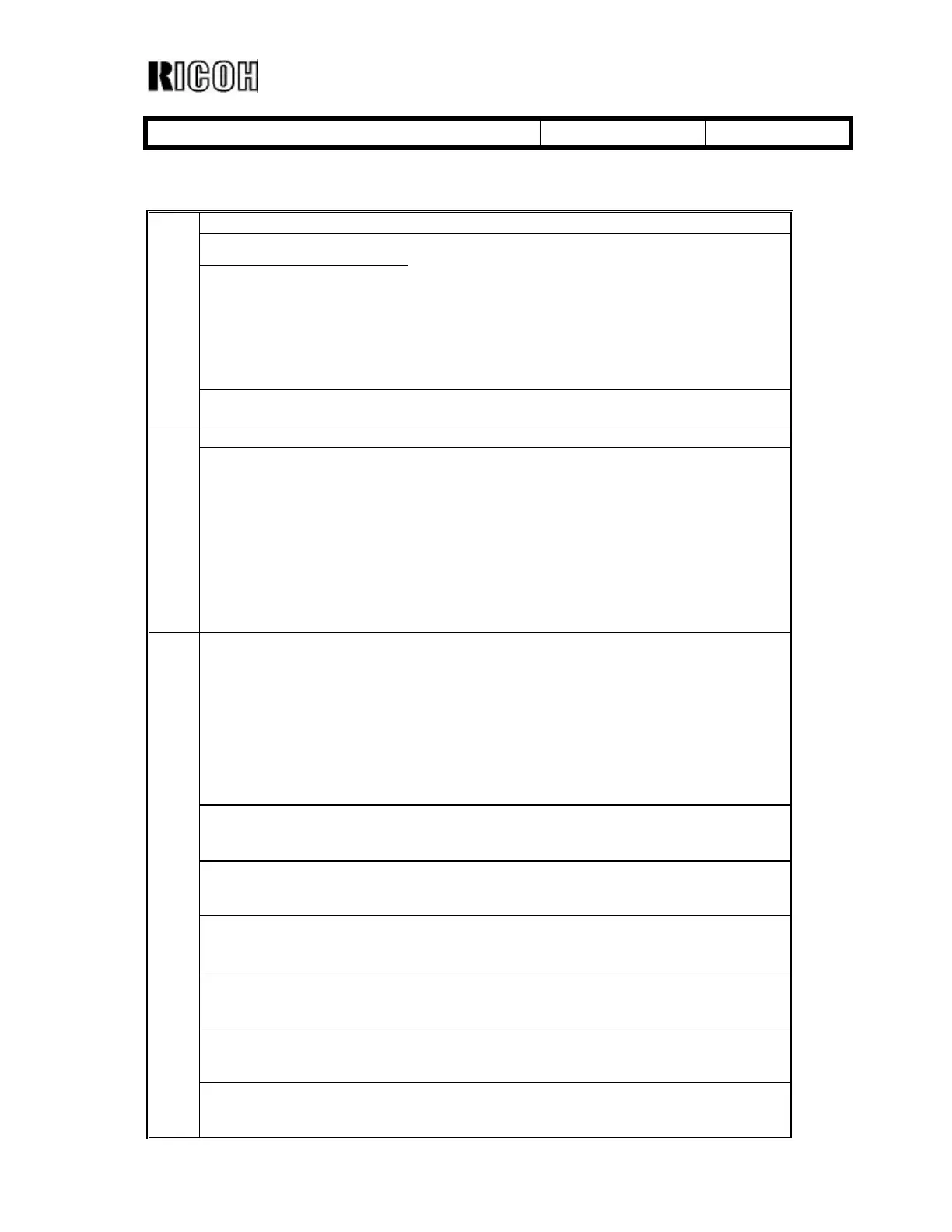Technical Bulletin PAGE: 4/9
Model: Model U-P1 Date: 3-Feb-03 No.: RG071003
SP1
New defaults (Old default)
PFMtrDelayTime
1
Tray:Plain
2
By-pass:Plain
Adjusts the timing of the paper feed motor when the
registration roller feeds the paper by the fusing motor.
This adjusts the paper buckle at the registration by the
start timing of the paper feed motor. Normally, the paper
buckle is adjusted by SP1-003. It is not necessary to
adjust in the the field. (The copier version has a clutch to
control the timing. This adjustment is only for the printer
model.)
[0 ~ 50 / 15 / 5/step] DFU
920
3
Tray:SmallSize
[0 ~ 50 / 0 / 5/step] DFU
(Small size: A4/LT or narrower)
Fusing_Temp.
1 H: Pre
Sets the temperature at which the heating roller starts
idling .
[100 ~ 180 / 140 (145) / 1°C/step]
105*
2 H: _Ready
Sets the temperature at which the heating roller enters
the print ready condition.
[100 ~ 180 / 155 (165) / 1°C/step]
3 H: _Standby
Sets the heating roller temperature for the ready
(standby) condition. After the main switch has been
turned on, the machine enters this condition when the
heating roller temperature reaches the temperature
specified in this SP mode. When the machine is
recovering from energy saver or auto off mode, the
machine becomes ready when both heat and pressure
roller temperatures reach the specified temperature.
Pressure roller: SP1-105-16
[100 ~ 180 / 160 (175) / 1°C/step]
4 H: Plain/1C
Sets the heating roller temperature for plain paper in
single-color mode.
[120 ~ 190 / 155 (160) / 1°C/step]
5 H: Plain/FC
Sets the heating roller temperature for plain paper in full-
color mode.
[120 ~ 190 / 160 (170) / 1°C/step]
6 H: M-Thick/1C
Sets the heating roller temperature for medium thickness
paper in single-color mode.
[120 ~ 190 / 165 (170) / 1°C/step]
7 H: M-Thick/FC
Sets the heating roller temperature for medium thickness
paper in full-color mode.
[120 ~ 190 / 170 (180) / 1°C/step]
8 H: Thick/1C
Sets the heating roller temperature for thick paper in
single-color mode .
[120 ~ 190 / 165 (170) / 1°C/step]
105*
9 H: Thick/FC
Sets the heating roller temperature for thick paper in full-
color mode.
[120 ~ 190 / 170 (175) / 1°C/step]
