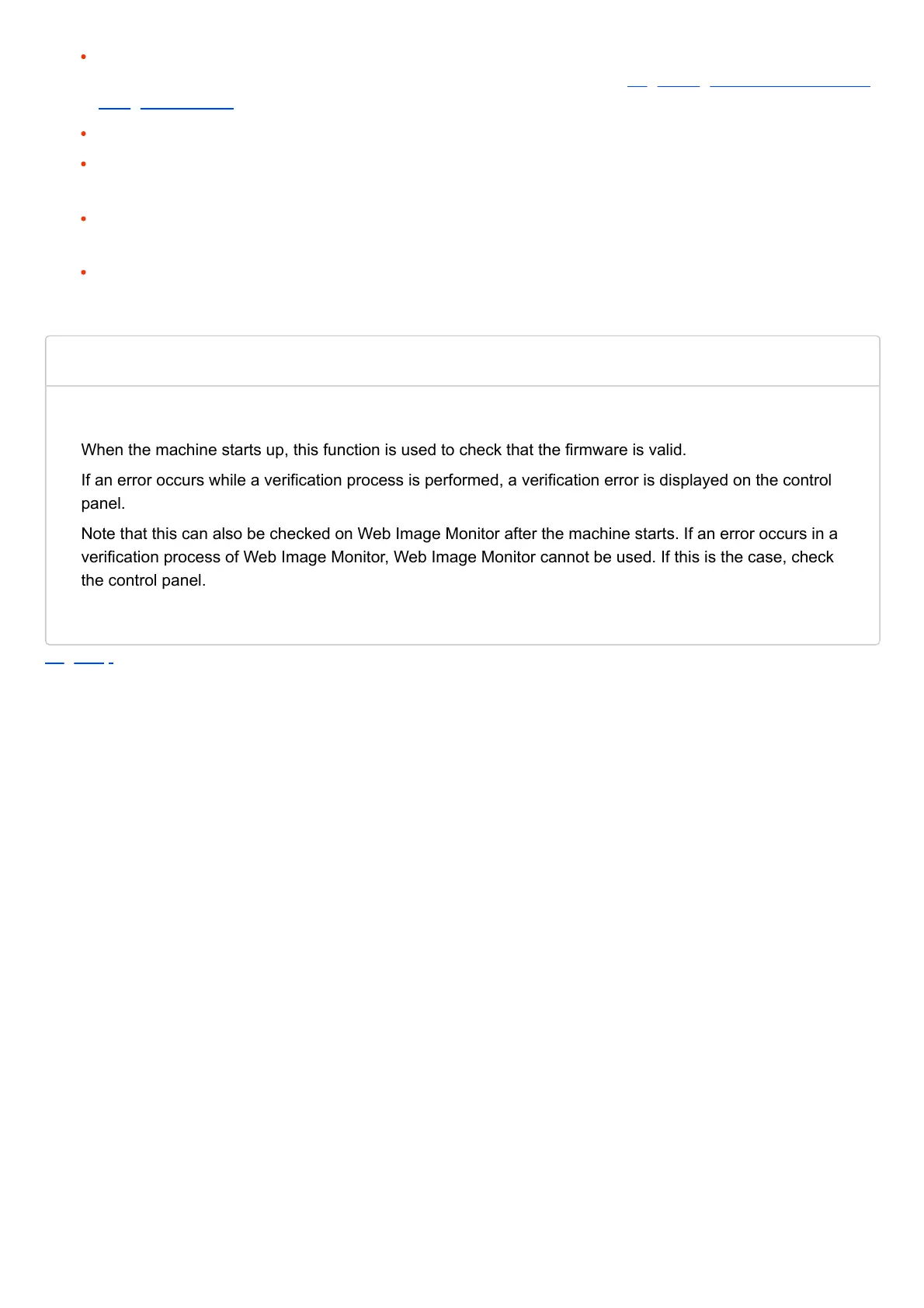Before setting this machine's security features, the administrators must read the descriptions on security
completely and thoroughly. Pay particular attention to the section entitled Registering Administrators Before
Using the Machine.
Administrators must inform users regarding proper usage of the security functions.
If this machine is connected to a network, its environment must be protected by a firewall or similar security
measure.
For protection of data during communication, apply the machine's communication security functions and
connect it to devices that support security functions such as encrypted communication.
Administrators should regularly examine the machine's logs to check for irregular and unusual events.
Page Top
Copyright © 2020, 2021, 2022, 2023
When the machine starts up, this function is used to check that the firmware is valid.
If an error occurs while a verification process is performed, a verification error is displayed on the control
panel.
Note that this can also be checked on Web Image Monitor after the machine starts. If an error occurs in a
verification process of Web Image Monitor, Web Image Monitor cannot be used. If this is the case, check
the control panel.
