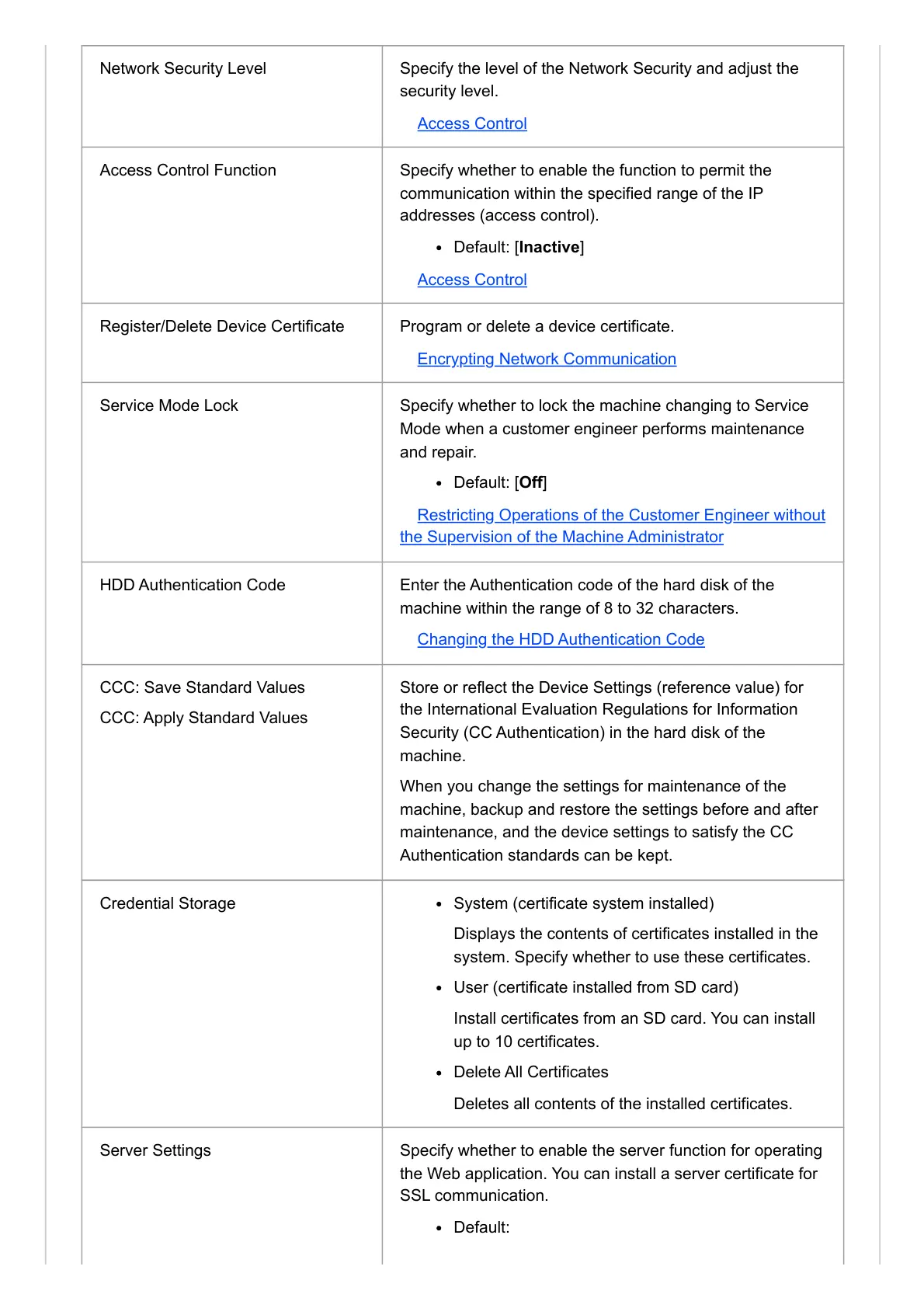Network Security Level Specify the level of the Network Security and adjust the
security level.
Access Control
Access Control Function Specify whether to enable the function to permit the
communication within the specified range of the IP
addresses (access control).
Default: [Inactive]
Access Control
Register/Delete Device Certificate Program or delete a device certificate.
Encrypting Network Communication
Service Mode Lock Specify whether to lock the machine changing to Service
Mode when a customer engineer performs maintenance
and repair.
Default: [Off]
Restricting Operations of the Customer Engineer without
the Supervision of the Machine Administrator
HDD Authentication Code Enter the Authentication code of the hard disk of the
machine within the range of 8 to 32 characters.
Changing the HDD Authentication Code
CCC: Save Standard Values
CCC: Apply Standard Values
Store or reflect the Device Settings (reference value) for
the International Evaluation Regulations for Information
Security (CC Authentication) in the hard disk of the
machine.
When you change the settings for maintenance of the
machine, backup and restore the settings before and after
maintenance, and the device settings to satisfy the CC
Authentication standards can be kept.
Credential Storage System (certificate system installed)
Displays the contents of certificates installed in the
system. Specify whether to use these certificates.
User (certificate installed from SD card)
Install certificates from an SD card. You can install
up to 10 certificates.
Delete All Certificates
Deletes all contents of the installed certificates.
Server Settings Specify whether to enable the server function for operating
the Web application. You can install a server certificate for
SSL communication.
Default:
