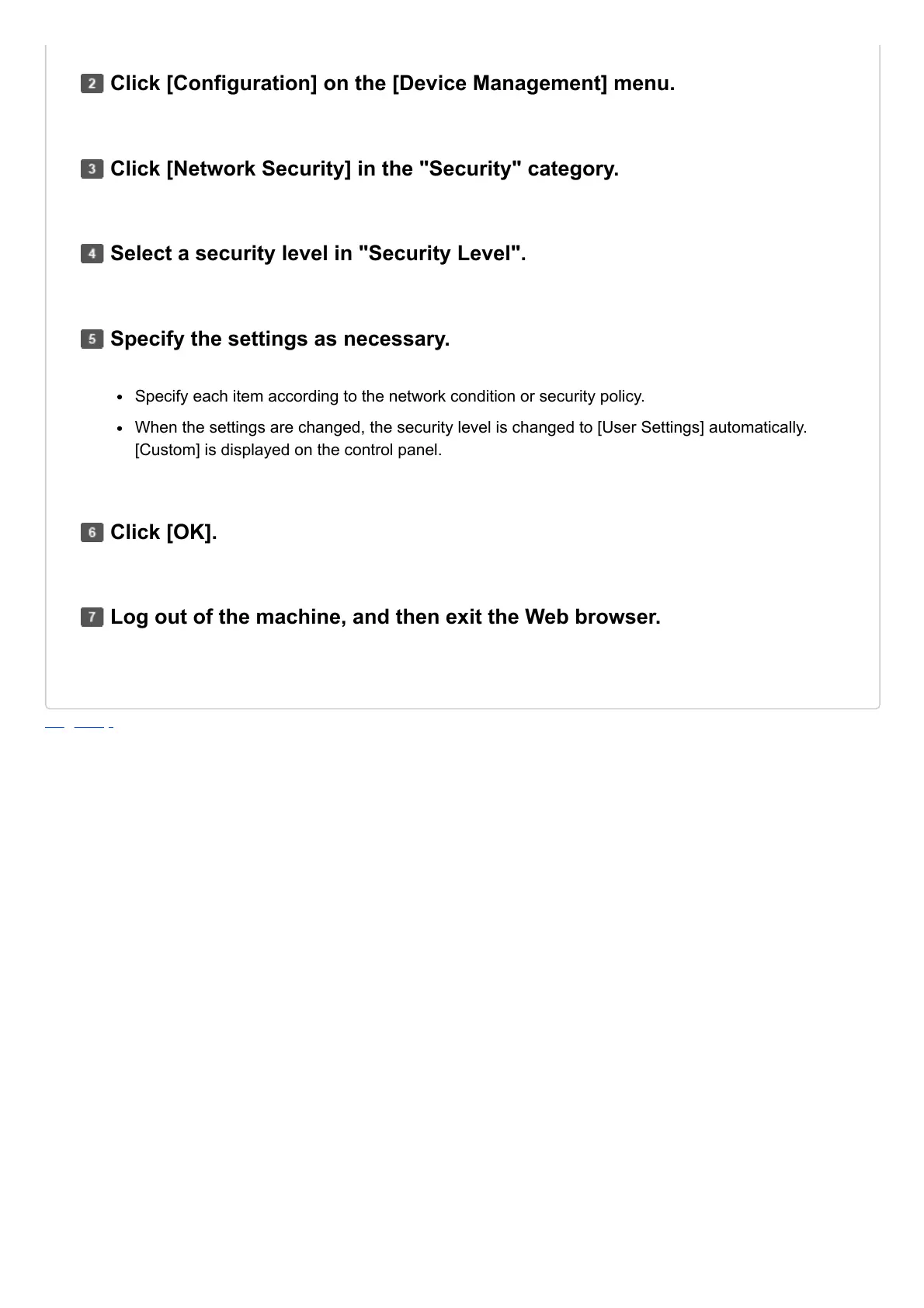Access Control | User Guide | IM 7000, IM 8000, IM 9000
https://support.ricoh.com/services/device/ccmanual/IM_7000-8000-9000-re/en-GB/security/int/control.htm
Page Top
Copyright © 2020, 2021, 2022, 2023
Specify each item according to the network condition or security policy.
When the settings are changed, the security level is changed to [User Settings] automatically.
[Custom] is displayed on the control panel.
Click [Configuration] on the [Device Management] menu.
Click [Network Security] in the "Security" category.
Select a security level in "Security Level".
Specify the settings as necessary.
Click [OK].
Log out of the machine, and then exit the Web browser.
