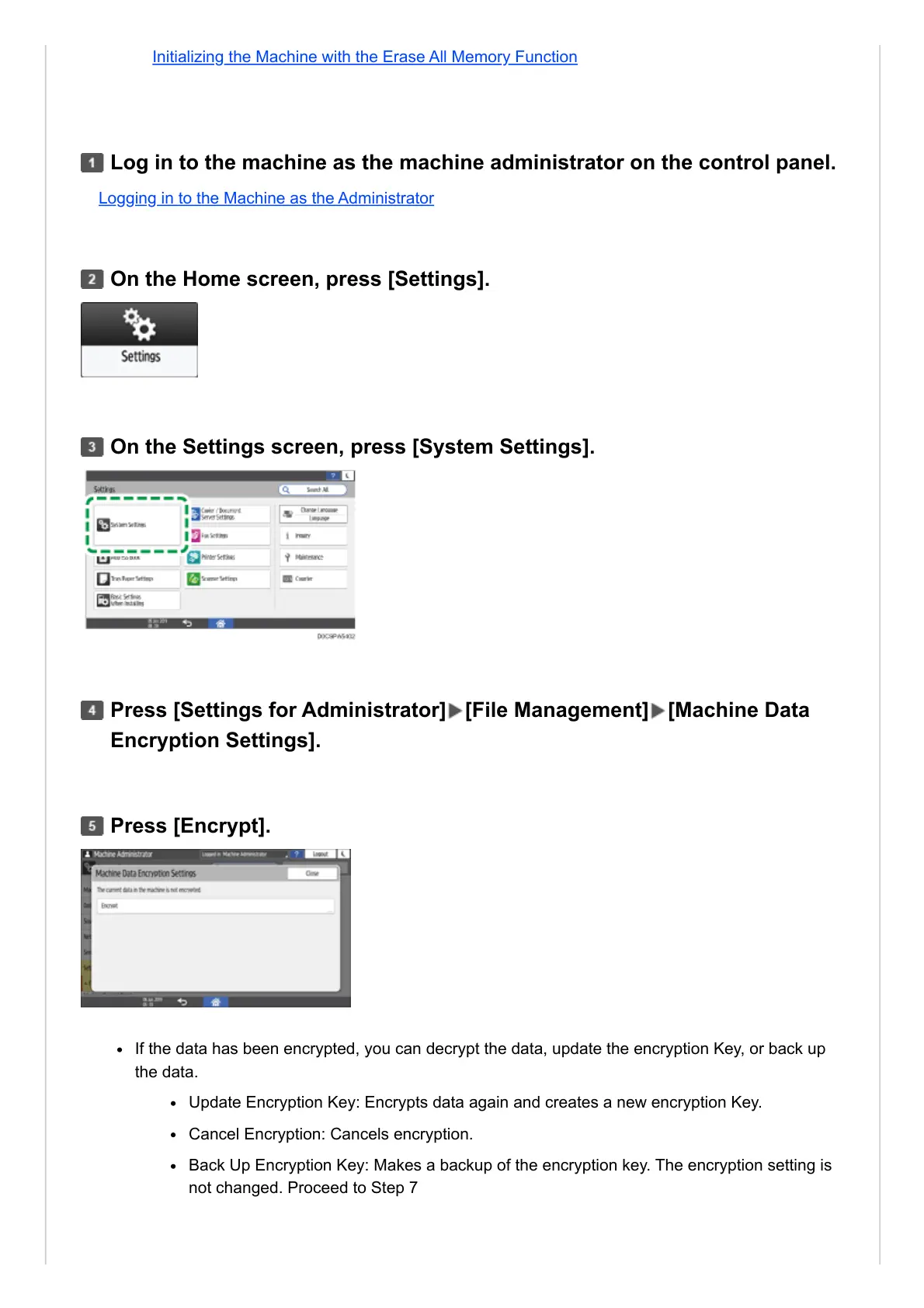Encrypting Data to Prevent Data Leaks Caused by a Stolen or Disposed Machine | User Guide | IM 7000, IM 8000, IM 9000
Initializing the Machine with the Erase All Memory Function
Logging in to the Machine as the Administrator
If the data has been encrypted, you can decrypt the data, update the encryption Key, or back up
the data.
Update Encryption Key: Encrypts data again and creates a new encryption Key.
Cancel Encryption: Cancels encryption.
Back Up Encryption Key: Makes a backup of the encryption key. The encryption setting is
not changed. Proceed to Step 7
Log in to the machine as the machine administrator on the control panel.
On the Home screen, press [Settings].
On the Settings screen, press [System Settings].
Press [Settings for Administrator] [File Management] [Machine Data
Encryption Settings].
Press [Encrypt].
