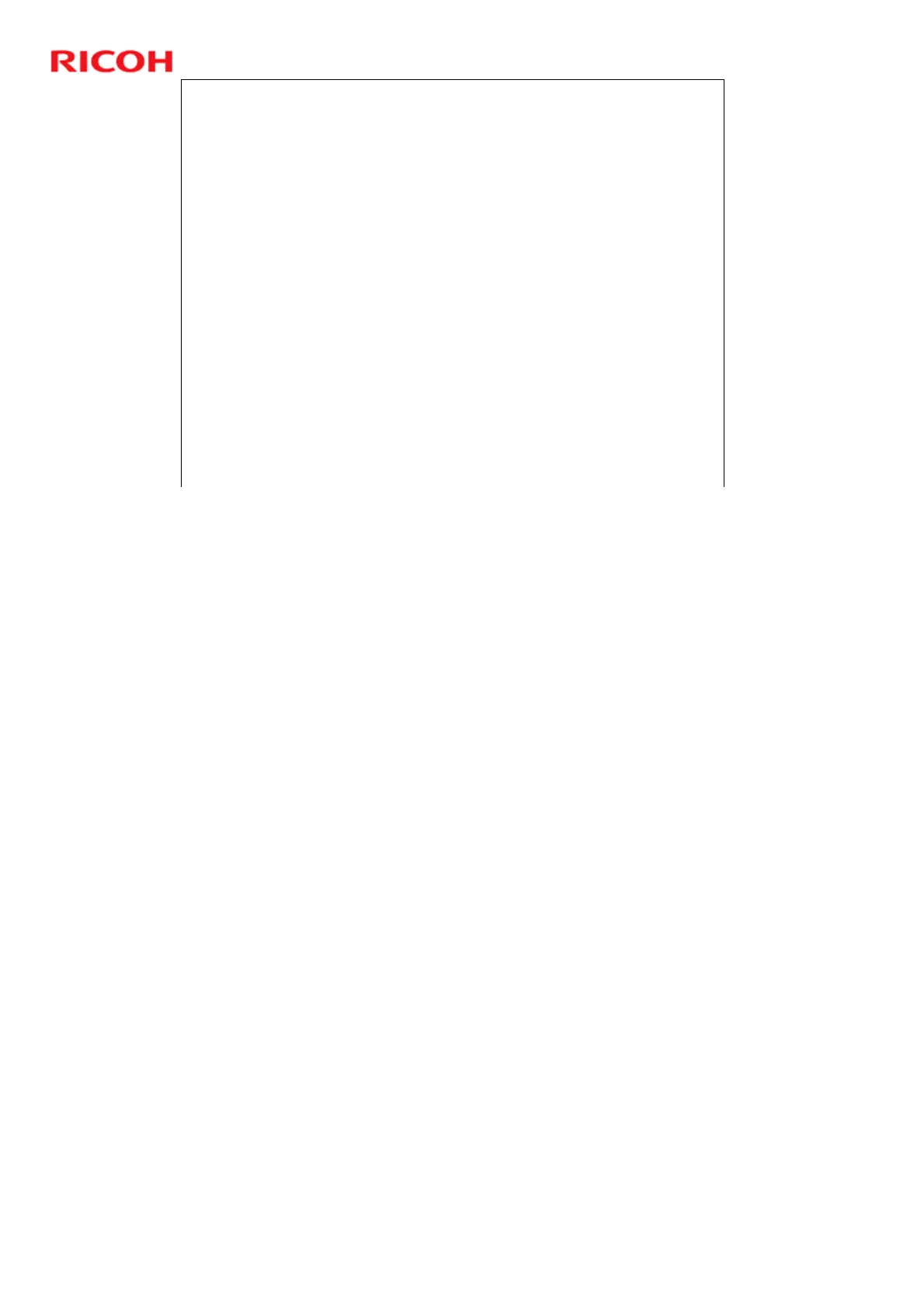D096
71
R
i
c
o
h
C
o
.
L
t
d
.
h
t
t
p
:
/
/
w
w
w
.
r
i
c
o
h
.
c
o
m
/
Slide 71
Transfer Roller Cleaning
Negative cleaning current is applied, followed by
positive current.
Negatively and positively charged toner particles
are both transferred back to drum.
Current for negative-charge phase can be
adjusted with SP 2301-4.
Three conditions for entering cleaning mode:
Before starting a job
» Default: Cleaning is not done before each job.
– Change with SP 2996 if required
Just after turning on power.
After a copy paper jam has been removed.
.
